Have any of you set up three monitors?
On the mothership I have 2 identical monitors (a card with two digital heads).
Could I plug in an additional graphics card and run a third monitor?
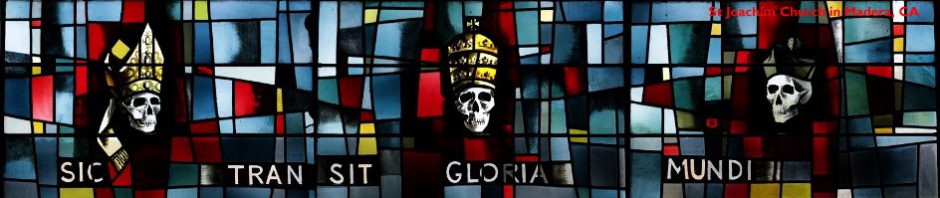
Have any of you set up three monitors?
On the mothership I have 2 identical monitors (a card with two digital heads).
Could I plug in an additional graphics card and run a third monitor?
Comments are closed.


Coat of Arms by D Burkart
St. John Eudes
- Prosper of Aquitaine (+c.455), De gratia Dei et libero arbitrio contra Collatorem 22.61
Nota bene: I do not answer these numbers or this Skype address. You won't get me "live". I check for messages regularly.
![]()
![]()
WDTPRS


020 8133 4535


651-447-6265
“He [Satan] will set up a counter-Church which will be the ape of the Church because, he the devil, is the ape of God. It will have all the notes and characteristics of the Church, but in reverse and emptied of its divine content. It will be a mystical body of the anti-Christ that will in all externals resemble the mystical body of Christ. In desperate need for God, whom he nevertheless refuses to adore, modern man in his loneliness and frustration will hunger more and more for membership in a community that will give him enlargement of purpose, but at the cost of losing himself in some vague collectivity.”
“Who is going to save our Church? Not our bishops, not our priests and religious. It is up to you, the people. You have the minds, the eyes, and the ears to save the Church. Your mission is to see that your priests act like priests, your bishops act like bishops.”
- Fulton Sheen
Therefore, ACTIVATE YOUR CONFIRMATION and get to work!
- C.S. Lewis
PLEASE subscribe via PayPal if it is useful. Zelle and Wise are better, but PayPal is convenient.
A monthly subscription donation means I have steady income I can plan on. I put you my list of benefactors for whom I pray and for whom I often say Holy Mass.
In view of the rapidly changing challenges I now face, I would like to add more $10/month subscribers. Will you please help?
For a one time donation...



"But if, in any layman who is indeed imbued with literature, ignorance of the Latin language, which we can truly call the 'catholic' language, indicates a certain sluggishness in his love toward the Church, how much more fitting it is that each and every cleric should be adequately practiced and skilled in that language!" - Pius XI
"Let us realize that this remark of Cicero (Brutus 37, 140) can be in a certain way referred to [young lay people]: 'It is not so much a matter of distinction to know Latin as it is disgraceful not to know it.'" - St. John Paul II
Grant unto thy Church, we beseech Thee, O merciful God, that She, being gathered together by the Holy Ghost, may be in no wise troubled by attack from her foes. O God, who by sin art offended and by penance pacified, mercifully regard the prayers of Thy people making supplication unto Thee,and turn away the scourges of Thine anger which we deserve for our sins. Almighty and Everlasting God, in whose Hand are the power and the government of every realm: look down upon and help the Christian people that the heathen nations who trust in the fierceness of their own might may be crushed by the power of thine Arm. Through our Lord Jesus Christ, Thy Son, who liveth and reigneth with Thee in the unity of the Holy Ghost, God, world without end. R. Amen.
If you travel internationally, this is a super useful gizmo for your mobile internet data. I use one. If you get one through my link, I get data rewards.






Visits tracked by Statcounter
since Sat., 25 Nov. 2006:
I think what you need is what’s called a “crossfire” setup which involves plugging in an additional video card. I believe the main video card needs to be crossfire compatible.
Newer video cards have more than two video outputs, if you want to go down that route.
Yes, Father, you can. In theory.
But, “in theory” communism works.
Pay special attention to the compatibility of your new video card and your operating system.
I would recommend, instead, that you buy a video card that has three heads and use that for simplicity’s sake.
If you would like further information and advice from me you should provide the following specifications:
* Motherboard manufacturer and model.
* Existing video card manufacturer and model.
* Where the video card is plugged in (e.g. PCI, PCIe, or AGP).
* Operating system.
* Any free slots that are candidates for your second video card (e.g. PCI, PCIe, or AGP).
That should be enough to start.
Yes — you can simply plug in a second graphics card. Driver setup and the like will be simpler if you purchase one of similar make (ATI vs. nVidia vs. Intel).
Setup will be easiest if you purchase a graphics card that supports 3 or more outputs, such as ATI’s “Eyefinity” cards, some of which support up to 6 monitors. The only downside is that most of the outputs are DisplayPort, which is a new digital interconnect standard. You can get DisplayPort to DVI converters, but they’re a little price.
Just buy a three head card? Aren’t these things something like $500?!?
Folks, I need cheap solutions even if they need workarounds.
Hi Father,
You can buy a USB-to-VGA/DVI adapter from EVGA for anywhere from $50-$70.
For example:
http://www.evga.com/products/moreInfo.asp?pn=100-U2-UV16-A1&family=USB
Hope that helps!
the USB option is probably your best bet, and the lest expensive, and easiest to setup
As a follow up – I currently am using the very adapter I suggested to run my second monitor while using the onboard display adapter for the first. I have also used the USB adapter to give myself a total of three monitors on a laptop (two external, plus the laptop’s LCD) – all ran very easily, with very simple setup. [Three… that could be the ticket. I wonder…. four?]
Fr. Z,
Massively multi-output video cards have come way down in price. Here’s a decent one (actually after looking at it for a minute, it’s pretty impressive) for $230 from Newegg.com:
http://www.newegg.com/Product/Product.aspx?Item=N82E16814102809
Note that this particular card is pretty large, depending on how big your case is it might have length issues fitting into your box.
The point being that you may be ahead to try to just replace your current card with one of these cards that can handle 1-4 monitors wholly by itself. The cost might be more or less the same as getting another card just to plug the 3rd monitor into.
If you happen to have a nice mobo that has two different PCIe slots, then it’s very easy to buy another video card (from the same manufacturer as your primary video card) and install it.
If you only have one PCIe slot and your video card is plugged into that slot now, I’m just not sure (I don’t have experience with it) if you can just go buy a cheapy standard PCI card (again, from the same mfg as your main card) and get that running very easily or not. I’ve heard horror stories before.
Oh, that USB output is a great suggestion!
Solution: Hands down, easiest way to do this:
http://www.matrox.com/graphics/en/products/gxm/th2go/
This allows you to add up to three monitors from one video port. That means 4 monitors if you have two different cards. Only $280.
They also make a version that just enables two new monitors, rather than three.
Of course, if you had a mac, it would be much easier… ;) [I don’t… yet. So that isn’t very helpful. And that box looks to be around $325. Whew! It looks good, though.]
If your current card has an HDMI port on it, you can get a cheap adapter for under $20.
If you have an open PCI slot, you can throw in an extra cheapo card (under $50): http://www.newegg.com/Product/ProductList.aspx?Submit=ENE&N=2010380048%204025%201069609642&name=PCI
Just make sure its the same make (ATI or Nvidia) as the other card so the drivers don’t conflict.
Yes, Father, you could. But I wouldn’t advise it.
As for me, I’m perfectly fine with one screen. It’s not as if I’m the FBI or something… [I have not idea what that meant, but I can attest that the more monitors, the better.]
If you’re going to have three monitors, then the screen savers should be from some famous altar triptych, e.g., the Portinari. [Okay! Could be a market for that.]
Ossus: Just make sure its the same make (ATI or Nvidia) as the other card so the drivers don’t conflict.
You are suggesting that I could just find a card (e.g., NVidia, of which I have an extra in an old computer which died), and plug it into an open PCI 16 slot… do I understand you correctly?
Father, if your motherboard has two slots for video cards, and you’re not talking old tech, then you need to know that there are two major chipsets for dual card support, one from ATI(AMD) and the other from NVidea. Using only a single card, your card doesn’t need to match the chipset, but for two to be used as a pair, as far as I know, they both need to be of the right flavor. CrossFire is the ATI version, while SLI is the NVidea version.
wmeyer: So… if they are the very same card, that would work?
Additional question: are the any power supply issues with ramping up to three or four monitors?
As Ossus said, it very important that if you are doing multiple video cards on the system that they are all of the same type ATI or NVIDIA – that way one program control panel is handling all the multiple video streams.
You might want to look into ATI’s Hydravision which allows for you to have upto 9 different desktops on one monitor or more. You would switch between them with your mouse. http://ati.amd.com/products/Hydravision/Hydravision-demo.swf Its FREE.
It should be noted that sometimes you cannot have both the onboard (motherboard) video and the PCI-E video running at the same time. My motherboard doesn’t allow for that type of a setup.
Also, say I have two identical or very close cards, NVidia, both “SLI ready”. Do you have to connect them physically somehow? Also, I am wondering about that power supply issue.
Fr. Z~
The SLI cards have to be exactly the same to my knowledge. It is akin to needed the same memory in each of the memory slot sets. The SLI/Crossfire boost the GPU processing power by sharing the task between them. Such a setup doesn’t help for multiple monitors unless you are doing heavy CGI rendering (gaming or graphics design). To enable SLI/ Crossfire, a cable that comes with the card would have to be connected between the two cards. Then you would enable the SLI / CROSSFIRE in the NVIDIA / ATI control panel.
Power Issues: There may or may not be a power supply issue. If you have a PSU that is over 500 Watts, I wouldn’t worry about adding another video card unless you are adding a top of a line modern card. The cards will take more power if they are running in a SLI/Crossfire configuration and they will take more power if they are doing heavy CGI rendering.
SLI is really only to take advantage of the processing power of both graphics card’s processors at the same time. In your case you are looking to add more monitors and not double your graphics processing power (think games).
You can simply buy another PCIe graphics card and install it in a free slot, plug in your monitors and go. You question about power supply rating is a good one. Unless you are running cards that require an additional power tap from the Power Supply you will be fine. Each motherboard is designed to provide a set amount of power to each PCIe slot. The reason you see additional power taps on video cards is because the card needs more power than the PCIe spec can provide.
Simple answer is: buy another dual head card, install it, install the drivers, plug in the monitors and be happy. I do it all the time and work and have no problems.
I do video editing
$99 plus a couple of $5 – $10 adapters
http://www.tomshardware.com/reviews/radeon-hd-5670,2533.html
http://www.amd.com/us/Documents/Display_Connectivity.pdf
Which adapters depends on your monitor inputs VGA (anaglog) or DVI(digital)-
This Card’s outs are DVI, DP, HDMI – adaptors are no problem for these.
This is better than two cards and cheap, power efficient, sync’d, fast memory on card, flexible configuration. Don’t let the adapter thing scare you, just a plug adaptor for changing in/out
so if you had all dvi monitors, you need one dp/dvi and on hdmi/dvi adaptor
http://www.tigerdirect.com/applications/SearchTools/search.asp?page=1&keywords=monitor%20adapter&sort=Price&dir=asc&recs=10
I am not doing any gaming. I just need to increase my desktop. If I pull another NVidia card out of another computer and plug it in, … that should work?
FOLLOW UP: Can I damage anything by trying?
Same card, one less adapter needed and $89.
http://www.newegg.com/Product/Product.aspx?Item=N82E16814102871&cm_re=saphire_5670-_-14-102-871-_-Product
I don’t like two video cards for sync reasons, control, heat, power.
1 card, one control, less power,less heat, noise (this card is a power miser) fast —
Try your way, if you like it, fine.
Damage.
It is always possible when you fool with hardware, and I build computers from scratch all the time.
you may need to tweak your bios, video can be funny , and we are in a new generation (every two years) of connectivity. I don’t know which slots – MB wise you have and which kind of video card config. PCIe or – your old card is?? So – I just don’t like a complex video configuration. For a hundred bucks – I would not think twice, unless I did not have the hundred bucks.
MOtherboard specs are SOMEWHAT irrelevant, simply because you can see for yourself what slots you have, and I gather you are that savy.
If you have mixed cards, it CAN work, you would simply be using the windows display manager, rather then the proprietary tools, catalyst, or the nvidia tool (whose name escapes me)
Keep in mind, you CAN have multiple PCI cards, and PCI-e cards, but you cannot have multiple AGP cards (one of the reasons that architecture went away)
I have had experience with this myself. Provided you have the slot for the card, it will work. The only time you get into trouble is with some on board cards.
Oh One more thing
Do check your Powersupply. I wouldnt attempt this with anything less then a 500w supply, . It might work with a lesser one, thats just my humble recommendation
The USB again is an option..but I am wary of most USB devices when it comes to redundancy..too much software involved in how USB works, as opposed to card in slot. Card in slot works, unless you remove card from slot.
USB has soo many variables, but I digress.
Definately make sure your PS can handle
The card in question, though marketed to “gamers” (who else buys cards) is recommended solely for its price point, low power consumption, and, most importantly, the THREE heads, and its versatility as far as configurations. Nothing at all about gaming.
Good that you mention PS, and not all power supplies are created equal, IOW, some 500 ps are junk.
Power and heat are THE critical hw issues, and so again, one low power consuming card with good air flow. Ta da!!
Ok, question from a non-techie. Why three monitors? Or, for that matter, why more than one monitor?
What am I missing here?
Thanks.
Ralph: Much bigger desktop. You don’t have to switch between applications nearly as much, which saves a great deal of time.
Besides, when you can get a 22 inch monitor for $139 (after rebate), can you blame somebody? (btw, that’s not a high performance monitor by any stretch of the imagination, but it works perfectly good enough…unless you are a big-time gamer)
Fr Z. ~ You are suggesting that I could just find a card (e.g., NVidia, of which I have an extra in an old computer which died), and plug it into an open PCI 16 slot… do I understand you correctly?
I’m not sure about running two PCI express 16x cards in the same machine that is not in an SLI setup. I’ve never heard of anyone damaging the machine trying it.
I do know that you can have both a PCI express 16x video card and a regular PCI video card on the same machine. The newegg link above has a list of cards that could go in there.
Unless you have a very small powersupply, you should not have power issues.
You can always shoot me an email if you need any help. I actually work on European time, even though I am in the states.
Fr, MONOPRICE.com (excellent quality, and the lowest price)
USB to Video Converters
http://www.monoprice.com/products/subdepartment.asp?c_id=101&cp_id=10114
(However, I have never used one…I just run multiple video cards)
I use 3 monitors on my Mac Pro at home and 3 monitors on my Dell at work. This is really a great setup and so useful depending on what you are doing. I find it really efficient for my work flow. Besides if Al Gore has a 3 monitor setup in his home, we should not be shy about it ourselves!
At home I have two video cards to support 3 monitors. This is my setup: http://www.splendoroftruth.com/techtemptions/2009/01/geek-cred/
At work two monitors are running off of a video card and the third is running of a DirectLink USB adapter. the USB adapter is pretty affordable and I have found it works fine even when playing video on it. Though output resolutions are a consideration. DirectLink the the driver involved has come along way and is now a very good solution.
Ossus brings up a good point.
Fr. Z,
If your ‘old’ computer/vid card is typical, (and how old is old, computer years are like dog years) you might, or probably do have an AGP card, which you may not have a slot for in a recent MB, which are, typically, PCIe x 16.
I don’t see many PCI video cards, though they’re out there. The last few years, you only would use that if you had need for a second card along side your more normal and fairly ubiquitous (and yes, fair minded ;-())AGP card.
A USB -VGA adapter would seem to be the most dependable and cheapest solution given your setup. Could have some driver conflicts depending on the particulars, but setup is easy.
FWIW…I’m running a couple usb-to-svga adapters off my laptop at home for the internet streaming rig I’ve built…one screen has Zara Radio and the audio level monitors, the second has the newscast script teleprompter app running on it, and the third has a combination of the shoutcast logging output and audacity (for voicetracking/editing/production) up.
One 3-year old laptop, 4 gig of memory. Runs fine. Even when doing voicetracking and editing, the automation (which is streaming from various sources (with written permission, by the way, from the content providers…) on a clock-time basis) is still able to keep the stream feeding the console.
I’ve found that USB has come a long way from just being able to stick a memory stick in and have a pseudo-drive show up.
And, as compared to other options…it’s cheap. Father, for what you’re doing (which I assume is a tasty mix of everything from wordsmithing to media…), it’s probably worth seriously looking into (unless you’re heavy into video gaming/mind candy).
Just my $.02.
Fr. Z.
Two video cards will work just fine. If you have another PCIe x16 card and you have free x16 slots on your motherboard everything should work just fine. You could also use slower cards if you only have slower slots. I do this at work and not problems. It has always been possible to plug in multiple video cards. The only issue may be with your OS. Windows XP can support up to 10 monitors. You will look like a stock trader!
Almost all of the newer motherboards have independant lanes to memory and CPU for each PCIe slot. This allows each card to function to it’s full potential. The only limiting factor may be the width of the system bus that everything runs over. Your not gaming, so you have NOTHING to worry about.
Plug and go.
moon: No joy. I plugged in a couple cards yesterday and nothing doing. Perhaps the motherboard won’t support this. Though the computer is not that old… hmmm…
Bryan: I think you are right about the USB option. I am glad to know about that. I put a gizmo on the wish list and we shall see what happens.
Father, seems like everyone is giving you terrible advice. I have dealt with this problem numerous times, I am an IT Computer/Server builder by trade. I have set up 16 monitor to run simultaneously running off two computers.
FATHER DOES NOT NEED TWO VIDEO CARDS, please people do your research before you try to give advice!
All you need is this:
9600 GSO is all you need
http://www.newegg.com/Product/Product.aspx?Item=N82E16814500149&cm_re=9600gso-_-14-500-149-_-Product
Ok, it has three connections: DVI, VGA, and HDMI.
All you need is an HDMI to DVI cable to plug into your third monitor, the others you can use a normal DVI cable or a VGA cable, pretty simple really. Please email me Father and I can walk you through it, mostly everyone is giving you unprofessional advice and telling you stuff that is over complicating the situation, they obviously do not do this for a living.
mgarstin: And yet I appreciate that they took the time to write… as did you.
That is an intriguing option. I take it you can simply plug into all three heads with the necessary adapters. Then you can set up your display options/arrangement, etc.
At present I have a two DVI head card, a NVidia Geforce 9800GT. I would actually love to add two more monitors if I could, (I have a pair of idle monitors) but I would settle for one more.
Also, I think my power supply is only about 350.
A 9800GT won’t take that many watts, but it depends, you can check here Father by putting in everything you have in the computer and it will tell you how many watts you need: http://www.antec.outervision.com/ [Very cool…. er hot… er…]
If you have a 9800GT chances are that there is a possibility you have another PCI Express slot. I would check your motherboard model just in case you don’t need to crossfire them in order to run another set of monitors, but you will need to have another 9800GT so that you don’t get a bunch of driver conflicting problems. So to answer your question about the adapters, yes, absolutely. If they are both DVI monitors, you can get a VGA to DVI adapter if the card only has a VGA and DVI output, they are cheap, like 2$, but most graphics cards come with them.
Chances are you don’t have an extra PCI slot, so I would suggest getting a 3870×2, or 4850×2, both of those cards come with 4 DVI ports, those are what I use to set up my 16 simultaneous display arrays, they are awesome cards. But it would actually be cheaper if you had another PCI Express slot, lol. Just let me know padre! :D
Pax Christi
[I do have another slot, but I have left the unused slot empty between the vid card and the other card.]
Actually father, sorry, I was doing some more research for you the 3870×2 and 4850×2 are obsolete and to hard to find :D
This is the cheapest solution for you to run 4 monitors:
http://www.newegg.com/Product/Product.aspx?Item=N82E16814102873
The Radeon 5770, great card. Just disregard the immodest woman on the front, lol.
All you need is an HDMI to DVI cable and Display Port to DVI cable and BAM!!!!!!! [BAM!] 4 monitors, you can manage them all inside Windows.
This is definitely what I would do if I wanted to run 4 monitors off one card, and this is the cheapest solution I could find, you most likely won’t need a new power supply either.
The TripleHead2Go is the way to go, IMHO, as that’s what we use for multiple displays in CPOF (Command Post of the Future) which is a system used in the Army (and I believe other services now) to provide Commanders and staff with a “Common Operational Picture” (aka “COP”) of the current situation. http://www.gdc4s.com/content/detail.cfm?item=2a58f8e2-ef2b-4bb1-9251-42ee4961dd7f
The name “CPOF” (pronounce “See Poff”) led to lots of jokes, like “CPOF run. CPOF jump. CPOF crash. Poor CPOF.”
No, the TripleHead2Go is not necessary, it is more expensive than my solution and only relies on one resolution across one desktop across 3 monitors, with my solution you can have 3 desktops each at different resolutions if you want them, which is much easier. TripleHead2Go is an outdated solution. The best hardware geeks will tell you that.
I’m no hardware geek, and for all I know, the CPOF may no longer use it. I just know it’s a simple hardware solution that can be used on any machine with the right software to support it. Probably why DoD uses it. If the dedicated CPOF CPU crashes, grab another machine and load the software. Only have one monitor port, no problem.
Yeah, for mobile solutions it’s definitely what I would use, a military application seems the best use for the TripleHead, so yeah I totally agree with you there.
This is GREAT. I love this sort of thing. When things go well, this is what blogs can produce.
GREAT ideas. Keep this going!
I think I am going to have to get a newegg wish list. In the meantime I revised my amazon list.
AS the last logical poster said (someone with practical experience, no offense to those who somehow get the cheezier patches to work, as these will sometimes be fine – though not working for everyone, obviously, case in point, Fr. Z}\
One card solution:
The 5670 = 3 heads, good bang for buck, less power – right now technology
the 5770 = 4 heads, higher priced, more power consumption, also a nice card by same manufacturer, (Radeon [ATI/AMD]) supplies the basic core to a number of 3rd party manufacturers, they all use the 5670/5770 no. in their model designation.
With the aforementioned Saphire 5670 card comes with the adapters you need:
http://www.tweaktown.com/reviews/3098/sapphire_radeon_hd_5670_1gb_gddr5_video_card/index2.html
So $89 total for a quality – efficient, new, three head card. Sort of a no brainer, IMHO. Unheard of bargain in years past.
and the other model 5770, may need one or two adapters, depending if the manufacturer throws them into the package. I dunno
I like multiple monitors, also multiple computers on a KVM swith
http://en.wikipedia.org/wiki/KVM_switch
Simple but effective cheaper one, all you need:
http://www.google.com/products/catalog?q=kvm+switch&oe=utf-8&rls=org.mozilla:en-US:official&client=firefox-a&um=1&ie=UTF-8&cid=11303575267889954629&ei=f7aRS4HWApCksgPe_62cBQ&sa=X&oi=product_catalog_result&ct=image&resnum=3&ved=0CC4Q8gIwAg#
As this allows you to keep working when your other computer is number crunching in some form or fashion. Same thing accomplished with a nearby laptop, but hey, you three computers is sometimes the right number to have for maximum efficiency. The KVM just lets you switch the Keyboard, mouse and video between different computers, so your third screen ( or fourth ) can be used be different machines, you just hit scroll/lock key twice and viola!, your looking at the other machine, two more quick sroll/lock hits, and you are right back. Super.
I guess this is a “macho” thing, where everyone piles on with half baked solutions to not a too complex problem, but computers are finicky and just because something sorta works, it is not always so robust and reliable. YMMV is something you want to avoid, go with what really does work.
Sorry, you still need One adapter with Saphire – but big deal!!
http://www.newegg.com/Product/Product.aspx?Item=N82E16814102871
Go for the gusto:
http://www.youtube.com/watch?v=mzGtxlaPQqY&feature=player_embedded
If you want to use the “Eyeinfity” feature, here is how.
(This may be overkill, but if you want three monitors to act as One giant screen, you need the native Display Port monitor, as mentioned in the video:
http://www.youtube.com/watch?v=RZAkCoaq384&feature=related
You can still use the three monitors without “Eyeinfinity” feature, – but just so you can know your possibilities with these cards.
Very important about adaptors for EYEfinity and Saphire: do watch.
http://www.youtube.com/watch?v=aYorUpN4PQo&NR=1
Eyefinity is for gaming or simulator applications, I really don’t think Father is going to be playing Crysis on 2560×1600 lol
The 9600GSO is 25$ cheaper than the 5670 and does the exact same thing, lol.
I don’t do any gaming. FWIW.
Yeah,
did not see the Nvidea card. 9600 gto you mentioned. Not quite as much card, but yeah
The nicest thing about the 5670 it is the lowest power consuming three head on the market, so again, for me, heat, power are big deals and I don’t know what Father has under the hood power wise. Changing a power supply, while not a big deal for some,like me, is still a rather messy business and you would probably rather not.
We know, we KNOW!! ( oh how well we know) Fr. Z is not a “gamer”.. Priests would never do THAT!!:-D Eyefinity lets the computer see the three screens as one monitor, so that – who knows – may be helpful is some other application besides games. Yeeshh.
Patrick: I do have an XBOX 360, but it is in the gym and I use it only when I am on some machine. I don’t use my computer to play games.
Neither I, I don’t have much time for it. Don’t even own a computer game. Oh yeah, I bought “Hannibal” (the elephant guy) way back in the Win 98 days, never really played it. What’s an xbox??? ;-D
4 video splitters
3 KVM switches
not all combinations, but close.