I have a little problem.
The mothership – my big, main computer – will not start.
It seems as if it is actually hanging at the main processor check.
The invitation to hit F10 to enter the bios/start up, but that does nothing.
Boot disk … doesn’t.
Perhaps you might ask your angel guardians to take a look at the motherboard and move whatever electrons around so that this thing will get to the boot stage.






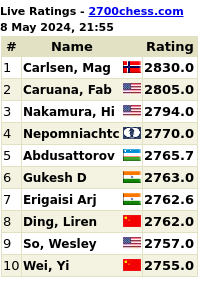


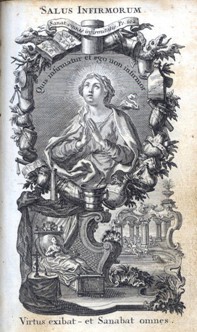
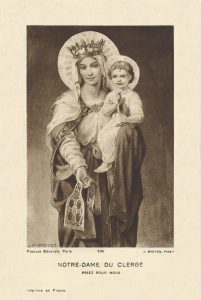
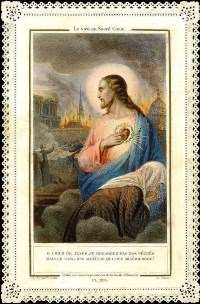
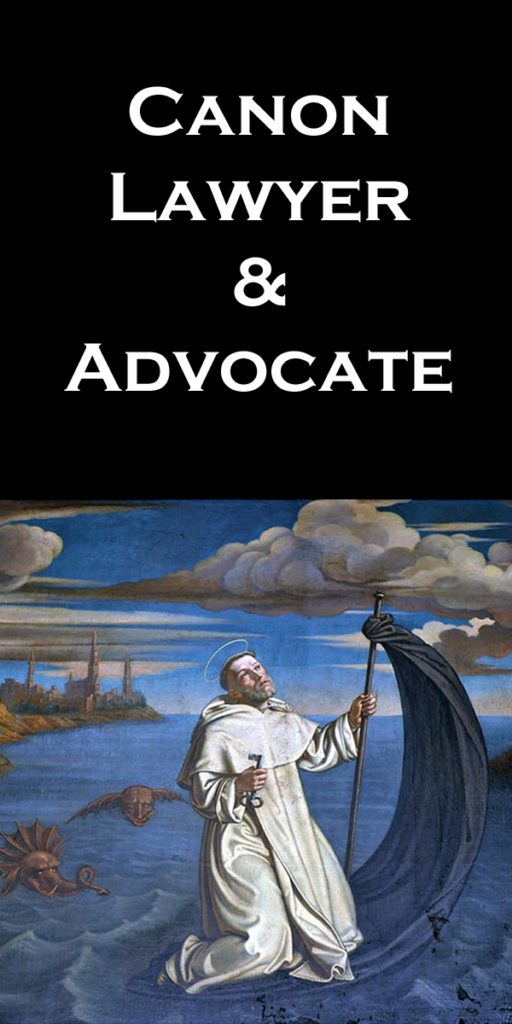



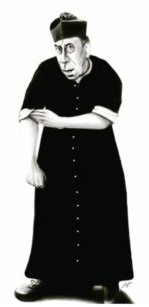






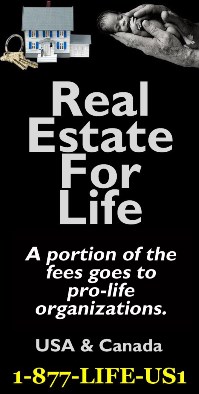
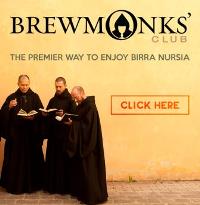
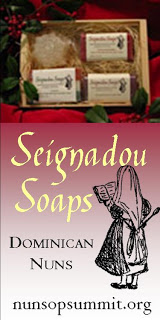








St. Anthony, please find a quick and easy solution for Fr. Z’s electronic problem. As you know, our rapidly darkening world benefits much from his illuminating and encouraging presence.
I have offered your intention to St. Isidore of Seville.
Actually….in cases of motherboard problems…I usually talk with St. Jude. :)
Said the Saint Michael prayer for you.
I have asked St Batholomew (patron of cobblers) to interceed so your computer will re “boot”.
Hi Father! Is there any other output on the screen when you see the F10 bios/startup option? I used to work in IT support, perhaps I can point you in the right direction!
MJ: No… nothing happens. The screen is stopped with the invitation to press f10. I have even restarted holding down the F10. Nothing. It will not move.
Do you have another keyboard you can try? (If it’s a PS/2 keyboard, turn off the PC before disconnecting/connecting, for a USB keyboard it doesn’t matter.)
(I’ve had similar symptoms when a keyboard cable was kinked by a vacuum cleaner)
I have tried with two keyboards. No joy.
It actually seems to be hanging at the main processor check.
Fr Z, something similar has happened to me. It could be that your computer’s internal battery (cmos) needs to be replaced; if it is failing, this would cause the setting of your hard drive to be forgotten. Temporarily you may be able to reset manually to the factory default every time you open your computer and then it would continue to boot. It is not a good idea to change anything in BIOS if you are not sure what to do; best to have someone knowledgeable walk you through it.
Praying for your intentions.
Thank you for all you do!
Hi Father! Will your PC boot into safe mode? When you start up your PC, tape the F8 key and you should eventually get into the Windows Advanced Boot Options Menu – try choosing “Safe Mode” and see if your PC will boot up. If it does, great – from there maybe you can run whatever virus scanning software you have (do a full scan instead of a quick scan) and see if it catches anything. If it won’t boot into safe mode, you’ll probably get some sort of error output on your screen and from there that’ll help with the troubleshooting.
When I said the computer would not boot, I really meant that it would not boot.
It is hanging at the processor check.
Usually when the computer boots up you can see that the CPU goes through a test. It isn’t doing that.
I hope you get the gizmo jump-started, but I have a suggestion for a permanent solution:
Get a Mac!
There it is, ladies and gents! The first “Get a Mac!” comment, and from a very distinguished source!
I invite all of you who want me to get a Mac to start making donations.
Here are some of the things I would do if that happened to me:
Shut down the computer, disconnect the power cable and press the start switch to discharge any residual energy. Then reconnect everything and cold boot the unit.
If that didn’t work I would repeat the shutdown and discharge procedure, open up the computer, blow off any loose dust, and visually check for signs of damaged or burnt chips or wires or connections perhaps even gently touching some of the chips and the fan. Reconnect and test!
If that didn’t work I would seek some technical help from a reliable source.
I second the “get a Mac”! :)
There are a number of things it could be, Father, and it could be something entirely different than what I’ve guessed. Other folks gave some great suggestions, too. There could be a component overheating (CPU, hard drive, power supply), or it could be a bad stick of memory…it could be a motherboard problem, but that’s the last thing I’d check. It sounds like you’ll need to get someone who is qualitifed to get inside the box and take a look.
Fr Z, in case this may help:
http://social.answers.microsoft.com/Forums/en-US/vistaperformance/thread/dd9ac367-fc81-4fb5-868e-3897b48fdfe0
I could be wrong, but think you are being taken to a setup screen because your hard drive is not being detected and the computer will not boot until that setting is changed.
[That would be great, but I am not being taken to ANYTHING.]
Father, I don’t know very much about computers, but I did what I could: I asked Saint Augustine if he could poke around a bit and find a solution.
How old is the mothership? The motherboard has a battery, and when the battery dies, odd things happen. If you can get into the BIOS settings (probably holding down DEL when you power up), then look to see what drives it has identified. As suggested, it may not be finding your boot drive. Likely causes are loose cables, either at the drive, or where they connect to the motherboard. If you go inside, making SURE that power is first disconnected from the computer–not simply turned off–you can also check to be sure the memory modules are fully seated. There’s not a lot more I am comfortable suggesting, without knowing how familiar you may be with PC innards. ;)
Again: It looks as if the test of the CPU/processor is not taking place. It isn’t moving beyond that.
My machine occasionally hangs in the middle of booting. It was explained to me that for some reason the machine was trying to boot from a peripheral . The suggestion was to remove all peripherals from the machine except the monitor and keyboard, then try to reboot. In time I found that a printer was acting as a drive and the computer was trying to boot from the printer.
So, if you have not already done so, you might consider detatching everything except the keyboard and monitor and see if the machine will boot.
Oh, for crying out loud. Beyond the dubious advantages of Apple’s software, a Mac is just a computer. Macs, Windows boxes, and Linux boxes all can suffer hardware failure. This sounds like either a cmos problem (easy to fix) or a dead CPU (expensive to fix.)
Fr, first try Fr Jim’s suggestion about peripherals.
Where it invites you to hit F10 to enter bios/setup, IF you were going to make a change to your hard drive setting, that is where you would do so. If you enter BIOS and see a clear entry for your HD that says “restore default”… you *might* decide to go ahead.
BUT if something is changed incorrectly in BIOS, your computer could become inoperable, permanently. Before proceeding with a do-it-yourself, you need to assess what are your potential losses of data and equipment. If you are not 100% sure, it is best to make no changes and to hit escape repeatedly to back out of setup.
Maybe the manufacturer of your PC has a help forum where someone has outlined the steps you would need to take, if this is in fact a battery failure.
Or is there a computer geek from a nearby parish who could look at this for you? Someone who knows what they are doing could replace your battery faster than you could make their reward cup of Mystic Monk coffee.
I would not have the nerve to “pop the box” myself. If you do go inside the computer, you need to be careful not to create static electricity. And even if the power is off, do not use a screwdriver or any metal object to try to remove a battery. I believe there is still a danger of electrical shock. (You will be careful, yes? We need you here!)
Ummmm…. did I mention that it is handing at the point of the test of the processor?
Sorry, Fr… I seem to have misread what you originally wrote. If you are invited to press F10 to enter bios/setup, but nothing happens when you press it, then your problem is more than a faulty battery.
We will continue to pray.
Hey, fellow Mac fans…step up to the plate. Many of us have been nudging the good Father in that direction…so, it’s time, to coin a phrase, man up and help him come over to the side of truth and light, so to speak.
I’ve done my part. So…you all see that roman-collared Apple logo over on the right column? Click the logo, pry open your wallets…
And, no, he’s not paying me to say this. I have no vested interest, yadda yadda. I have, in my own personal network, CentOS, Fedora 12, Windows XP, Windows7, Snow Leopard….and out of all of them…I enjoy the Mac, understanding the limitations of all of them. But, let’s see if we can treat Father, who does so much to keep our heads pointing in the right direction, to a new MacBook Pro in time for Our Saviour’s birth.
Come on, guys. Just do it.
If the computer freezes during the POST stage as yours seems to be doing, I would first remove all unnecessary cards and peripherals to eliminate those as a possibility. That includes disconnecting the internal hard drives and any other drives eg DVD, and especially removing any attached USB devices, as these are known to cause boot problems when defective.
If no change, I would then reset the BIOS to its default settings; there is usually a little jumper switch on the motherboard for that (consult the manual to find where it is.)
If you still have a boot problem then I would suspect RAM, CPU, or motherboard in that order.
To check if RAM is the problem, carefully remove the RAM from the motherboard with power off and see if your POST goes further to the point where BIOS beeps a “no memory found” series of tones. If it does then you have found your problem.
If not, then it is likely either the CPU or mother board. To determine if it is the CPU, unplug the CPU fan and leave your computer on for a minute while feeling the temperature of the CPU heatsink with your fingers. Do not let it get hot! If it does not get warm after a few minutes, then it is most likely the CPU. If your CPU is Intel, by the way, then it makes no difference if your machine is a Mac or PC when that fails. It would be nice to have an extra CPU lying around to test out the motherboard, but that is a luxury most of us do not have.
If you end up having to change the motherboard, I would recommend Asus, but then you may also want to change the CPU and I would recommend an AMD X6 (yes 6 CPUs in one package) such as the 1075T rather than Intel.
@Bryan: done. This Mac fan did his part toward the “Get a Mac” drive…
Fr. Z, I hate to suggest this as a confirmed Mac enthusiast, but perhaps you should also establish a “Don’t Get a Mac” drive and let the religious wars work to your advantage!
At the risk of getting myself banned — for those donating to either side of the Mac/PC war: have you given a gift to your Parish Priest lately?
(NB: I always say a prayer when requested…rarely comment)
Since Macs use X86 processors nowadays rather than PowerPC processors, why would a MAC make a difference at this point in the boot process? doesn’t sound like it’s gone past BIOS, so the OS would be rather irrelevant.
But if you are thinking about changing OS’s, why not support the Catholic principle of subsidiarity and go in the direction of Linux?
@Will D: Yes. There’s a parish close to me where the EF and OF are celebrated every Sunday…and every time I go there…I make sure to stop by BJ/Sam’s/Costco and pick up some victuals (there’s no housekeeper or other domestic helper…) because their larder is usually bare. I’ve even taken the good father out to dinner, and stopped on the way back, despite his protestations, to load up the cart with things they need.
We forget about that sometimes. Rectories, at least most of them that I’ve visited, are not palaces of luxury, but, our priests are left to their own devices. So, the answer to your question is yes. Great suggestion, though. More of us lay people should ‘adopt’ in more than a spiritual way, our priests and see to their very human needs. Because, most of them that I know, living in rectories that used to have 4 or 5 men and a housekeeper, are frequently inhabited by one lonely man…and could (do) need our solicitude. It’s only right. And it is the proper thing to do, and not just at this season of the year, either.
I think my misunderstanding resulted from your system hanging at a point that flashes by so quickly here that I don’t even recognize it. My suggestions reduce now to a) finding a helpful local geek, or b) finding a local repair shop with either a free diagnosis or fixed price diagnosis. It may still be a simple problem, but is certainly something you are not equipped to sort out on a DIY basis.
P.S. The nature of the problem you face is a hardware failure, whether cabling, or motherboard or processor. Macs are not immune to such failures. I like Macs, I just have two problems with them. First, that my work requires a machine with an open architecture, and Steve Jobs won’t support that. Second, I dislike paying a premium for every software app, which will always be the
Mac way, so long as they sell 10% and Windows sells 90%. Simple economics. But my reasons may not accord with your views, and I firmly support using whatever best meets your needs.
Fr Z, in case this may help:
http://kb.iu.edu/data/aiui.html
During a proper boot you have a two-second interval when you may enter setup/bios, when you are on a splash screen with the logo of your particular computer… Dell, HP, WhatHaveYou.
You need to have your finger poised over F10, turn on your PC, glue your eyes to the screen, and as soon as you see the logo, press F10. If you do not move quickly enough (during a proper boot), it will move on to the next step and you will not enter setup.
Possibly what is happening with your computer now, if it is hanging on that screen… you press F10 and it goes nowhere because you are beyond the window of opportunity (the first two seconds after the logo appeared). Maybe if you try again and hit F10 very quickly, you will get in.
On my computer, on that same logo screen, there is another function key given for “boot menu”… maybe you have that, too? there are options to boot from hard drive or CD/DVD drive. I know you already tried that and it did not work. But mine gives another option “press F4 for default boot”… if you have something similar, perhaps it is one more option to try?
Apologies in advance if this comment has no relevance to your situation.
“Dawn breaks over MarbleHead” one of my friends used to say… someone would tell a joke and an hour later I’d start laughing.