I want to fix a problem once and for all.
A reader said:
Just letting you know that LENTCAzTs 07 and 15-18 are not showing up on Itunes. Is there any way to fix this?
My PODCAzTs scroll off iTunes when they scroll off the top page of the blog.
How do I fix this?
How do I get iTunes to show all my PODCAzTs, etc?
Anyone?
UPDATE:
I am shifting some things around. The feed to iTunes may be interrupted.
This damn thing has plagued me for YEARS and it is time to HAVE IT OUT!
UPDATE 12 Mar 17:50:
$*&*%!
For me, at least, iTune is still showing only ONE audio project.






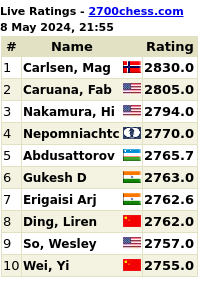


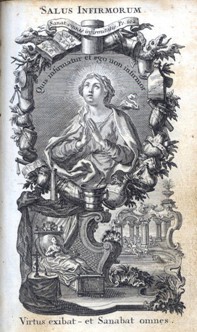
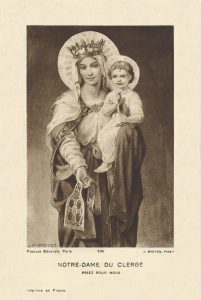
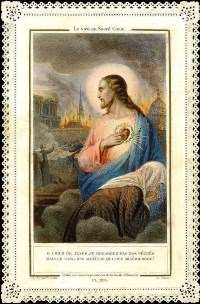
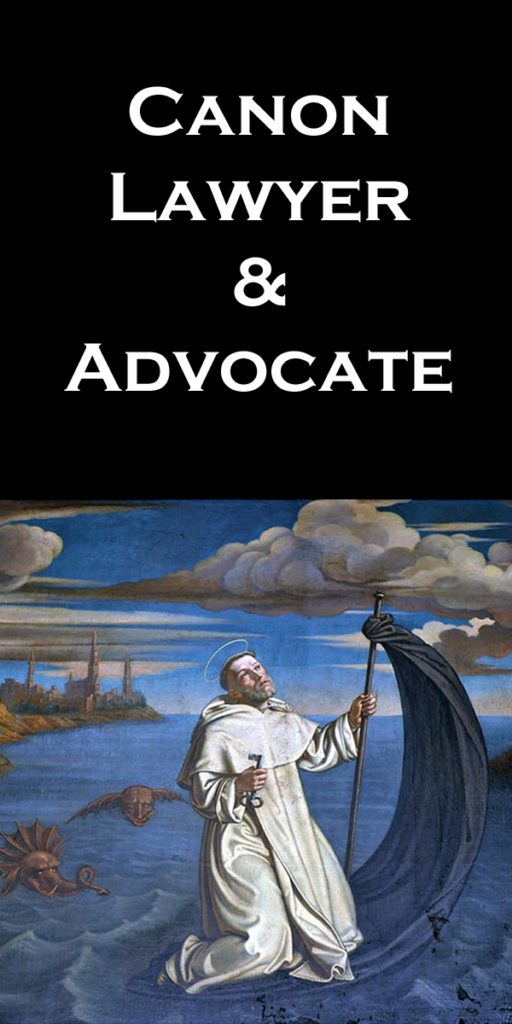



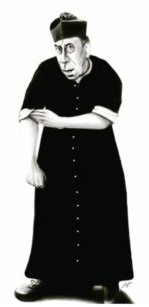






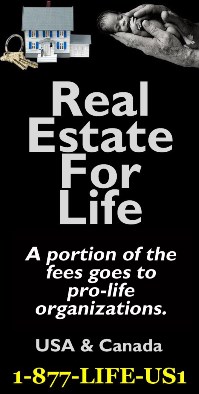
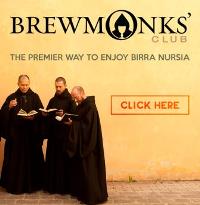
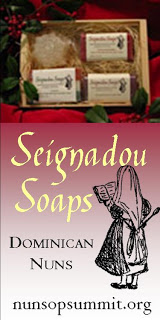








It depends how things are set up, but changing the feed settings in WordPress to display more items may help. Here’s a link I found that explains:
http://thepodcastersstudio.com/change-the-number-of-feed-items-in-wordpress-to-display-all-your-episodes-on-itunes/
mamjen: I don’t think that will help. That tells me to allow WordPress to show more items in my rss feed.
I use Podpress to manage my feed for iTunes.
I think I need a separate feed for podcasts.
Is it possible to create a separate feed just for podcasts so that iTunes sees only that feed and not the blog’s regular feed?
You may want to drop Podpress and go with Powerpress. http://wordpress.org/extend/plugins/powerpress/ Many of us switched over some years ago, because of problems with Podpress. If every Podcazt is on a separate post under the Podcazt category, there shouldn’t be a problem. iTunes is displaying all of my episodes, plus a few promos and a video that I throw on the feed many years ago. A total of 253.
[Thanks. I’ll post more on this below.]
I agree with mamjen, increasing the syndication feed in wordpress should work for podpress. There is also a way to set up a dedicated feed. Both are mentioned in this link: http://wordpress.org/support/topic/podpress-missing-podcast-episodes and here: http://wordpress.org/support/topic/plugin-podpress-adding-old-posts-to-my-podcast-feed. Disclaimer: I do not do any podcasting, so I have not tested this.
Father,
You can create a separate feed for any category you choose by adding /feed/ to the end of the url, like so:
https://wdtprs.com/category/podcazt/feed/
I just tested it by adding the above url to my feed reader, and it works perfectly. However, the main WordPress settings still limit the number of posts shown in the feed to 10. I’m researching to see if I can find a workaround to enable you to show a greater number of posts for the category feed, but not your main feed.
[Perhaps if I put that feed into my Podpress feed setting instead of the regular blog feed…. I’ll give it a try.]
iPadre: If every Podcazt is on a separate post under the Podcazt category…
Thanks for that suggestion.
Lemme get this straight. So long as each post with a podcast has, for example, “podcazt” in the tags, iTunes should be able to pick it up if I use Powerpress rather than Podpress?
Could you make a suggestion as to how I should set up POWERPRESS?
I think ipadre’s suggestion is an excellent one, and I believe it would solve your problem without needing to change your main WordPress settings or hack the feed URL.
I just installed it on my own blog (though I’m not a podcaster), and it looks as though PowerPress forces all podcasts into their own feed at http://www.YOURURL.com/feed/podcast, which is the url you would provide to iTunes from which to pull your content. The great thing is that PowerPress has its own settings, so you can display as many podcasts as you want in the PowerPress feed (PodPress uses the WordPress settings to determine how many episodes to include). PowerPress appends some boxes to your regular “add a new post” page where you would enter the podcast information. You could post under whichever category/tags you want, and it would still appear in iTunes as long as the PowerPress “media URL” box is filled on the post–that’s how PowerPress detects that it’s a podcast post, and adds it to the proper feed.
If you go into PowerPress settings -> Tools, there is an “Import PodPress Episodes” tool that would hopefully prevent you needing to go back and edit all of your previous podcasts.
Father,
I just checked https://wdtprs.com/feed/podcast and there is a long list of podcast posts there. It looks like you’re having some success! Did you input that feed address on the iTunes site?
I switched to PowerPress and I used that new feed.
However, I am now getting no stats. I can’t determine how many times anything is accessed… which decreases my motivation to make more!
Father, whatever it is you did, it worked! 18 is up! 07 and 15-17 remain.
PODCAzT by PODCAzT!
Stats are starting to come in.
Hopefully this will have fixed some problems.
Keep the feedback (about this) coming and thanks for the help!
I can see LENTCAzT 17, 18 and 19 (3rd Sunday of Lent) on my iTunes app.
If you need a hand, I can show you via Skype when I get Barack to the rectory after dinner today.
OM gosh! That was an autocorrect on iPad. I hope Barack is not following me! Lol
Father, maybe it’s related, maybe it’s not, but the blog has been a LOT slower in loading this Sunday.
Alas, it looks as if only one episode is being shown on iTunes.
RATS!
Will this EVER be solved?