From a reader:
You may like to know that on my Android phone (HTC Sense running HTC Version 3.0and Android Version 2.3.5) it is impossible to log in to your website. When you click on login a box appears to enter login details but there is no way to get the phone’s keyboard up.
I presume this may be a common problem with Android software on the site, although may be not.
Anyone? Problems? With Android or other?






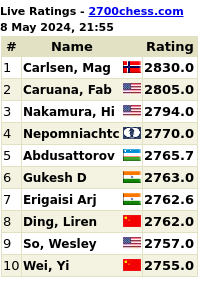


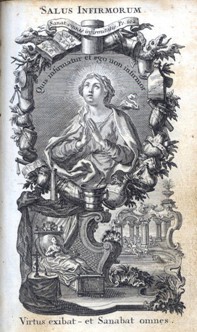
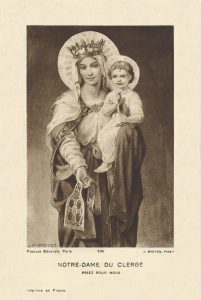
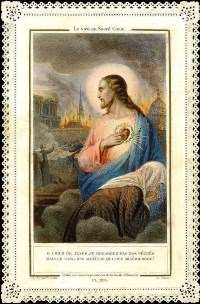
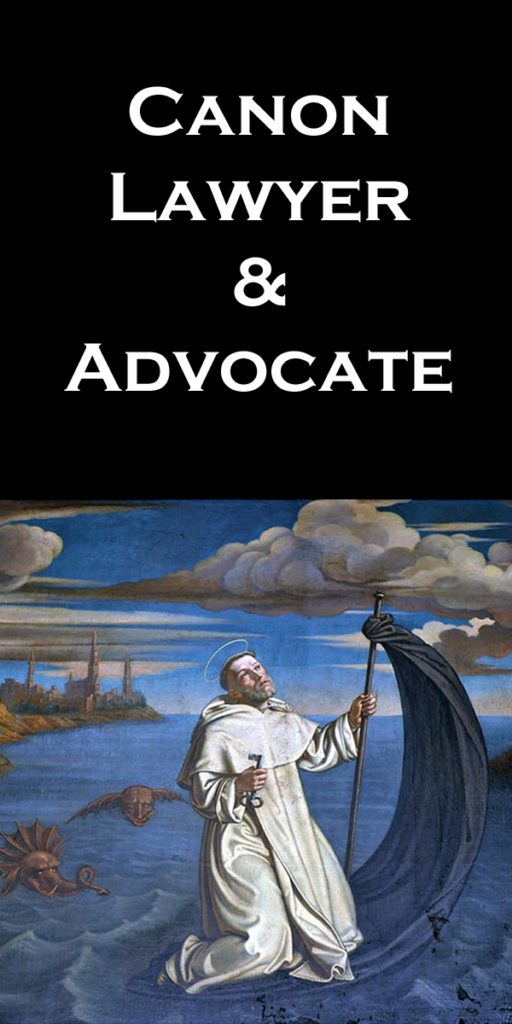



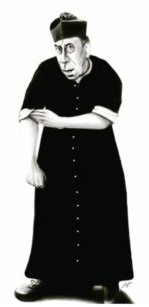






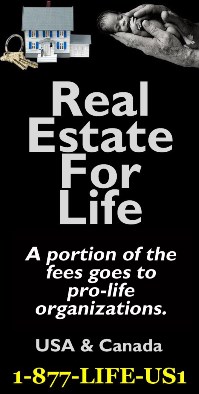
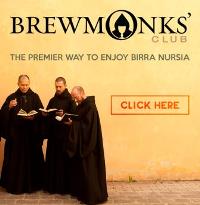
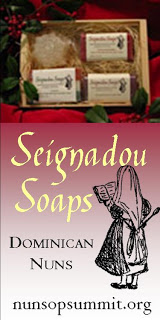








I experience the same without any exceptions.
Father: I have a two-year-old Motorola Droid from Verizon, running Android version 2.2.3, and have no problem at all logging onto or reading your site.
I have a 2.1 (just about 2 years old) and same prob except I use my slide out and “guess” where I am on the screen and can get logged in if i really want. I haven’t tried recently.
Running HTC Sense 3.0 & Android 2.3.4 with no issues on the blog.
I’ve found that keyboard issues can be a glitch caused by various apps. The solution that works for me when I have any problems of that sort (apart from flashing a new ROM or the like!), is to:
– install a different keyboard app (Swiftkey X Keyboard Free is a good one)
– switch to it in the keyboard settings
– use the new keyboard one time
– switch back to the default keyboard & uninstall the alternate I had installed
Maybe that will help clear any glitches others have too.
I’ve only logged in and commented once on my phone, and it seemed to work all right. However IMO the mobile site in general is a bit buggy. If the page isn’t 100% loaded, it will keep sending you back to the top every few seconds while you’re trying to read or scroll, which is a bit frustrating.
No problems at all with my Samsung Galaxy Nexus (with Ice Cream Sandwich and Chrome as the browser) and I’m commenting from my phone…
I am on a Samsung Fascinate, Verizon network, (firmware version 2.3.5, kernel 2.6.35.7), and able to log on just fine. I tested in both the stock browser and Dolphin HD (which is what I normally use). I do use LauncherPro, so it is possible that it replaces the stock keyboard app…not sure.
Also, nice job on the mobile layout for your site, I hadn’t viewed it on my phone prior to reading this post and am pleasantly surprised at the clean, clear, and efficient layout. [Thanks! How nice to get a nice comment!]
Responding from my Samsung Galaxy Nexus using Android 4.0 ICS with no problems.
I get a warning when I click on your facebook link to posts on this site.
@ The Astronomer: That’s good to hear! I’m planning on upgrading to the Samsung Galaxy S3 when it is finally released and it comes with 4.0 ICS. Hopefully there will be no issues…
This is sent from my Kindle Fire. I logged in just fine and there were no problems with reading or posting either.
This is all helpful.
I sometimes can’t log on on my iphone, but that could be due to WiFi access problems, I’m not sure. I seem to remember that sometimes I can’t log on via the app, but I go over to google on my iphone and can access the website that way. Not sure I’m remembering correctly, though–I’d be curious to know if other iphone users have similar problems.
I should add that I am using the HTC Evo 3D. Upon reading the suggestions above I can still not bring up the keyboard, and thus there is no way to comment from my phone. (Which in my case is probably a good thing).
I use a Samsung Focus with Windows Phone 7.5. When I go to your site on my phone (yes, you are in my favorites short list) just as the site almost completes loading the visuals I ALWAYS get a white page that has a large “i” and the msg “Can’t download file. Windows Phone doesn’t support this file type.” I hit the back button and I am then at your site. I have just gotten used to it by now :)
Samsung Galaxy SII running Gingerbread (2.3.6). No problems at all. Posting from my phone now. I’m using a keyboard called “hackers keyboard” which in landscape has a full PC style keyboard.
I have an Htc inspire and I can’t log in from it either. It doesn’t affect being able to read though, which works just fine as I tend to be an infrequent commenter. I can log in from my NOOk tablet though,which also runs on Android.
Mobile version does not allow logins on my Android HTC Thunderbolt. Used to, though, several months ago.
I should also say that I’m using Dolphin browser and the full version of the site, not the mobile version. Those who are having problems may want to try a different browser and/or log in via the full site.
I use a rapidly deteriorating LG running 2.2.2.
I usually am able to log in from it without a problem.
I do sometimes have that same loading/scroll/top-of-page issue that Irenaeus mentioned, which can present a challenge in getting it to hold still long enough to hit a login button, but no problem once I do get that far. Don’t have an issue with being unable to get keyboard, as this LG has a slide-out QWERTY.
I do particularly like one of the features of the mobile site, Father, and it functions quite reliably – your site does respond to changes in my phone settings and will cooperatively bump up text size to “HUGE”.
Posting from an HTC Incredible, Android v.2.3.4. FireFox works fine, but native Internet app has missing keyboard.
Posted from a Samsung galaxy 4g,, firmware 2.3.4, dolphin hd browser. T mobile network. No problems.
HTC B2B running 2.3.4. I have Swype on my keyboard, which is rather tricky for passwords, but then again so is anything that tries to auto correct, right? And, Fr. Z, I second the praise for the mobile layout. Crisp, clean-I like it!
Aargh! Curse you, auto correct! I’m using an HTC G2, not a B2B.
Logged in on a Motorola Droid 1 / Verizon. Login worked but display jumps occasionally. Layout is very easy to use via mobile :-) Thanks Fr. Z.
Also checking from my tablet. Asus TF101. Android version 4.0.3. No problems here either.
I have never been able to log in on my Droid incredable. I tried the FireFox suggestion and it works perfectly now. Great fix.
On my Kindle Fire, I get messages saying your page is too large….but after I say ok twice, it doesn’t bother me again.
Margaret – you can turn autocorrect off. I had to turn mine off on the Kindle Fire – it was driving me crazy.
I can commeni if i sign out of the mobil view.
No problems on my pulse mini (not sure what version of android it’s running but nothing very new).
I must say I like the formatting on the mobile version; had never thought of reading your estimable blog that way; but may well do now.
Happy St George’s Day from England.
Robert