Do any of you readers use any free PC Windows e-mail clients?
Comments?
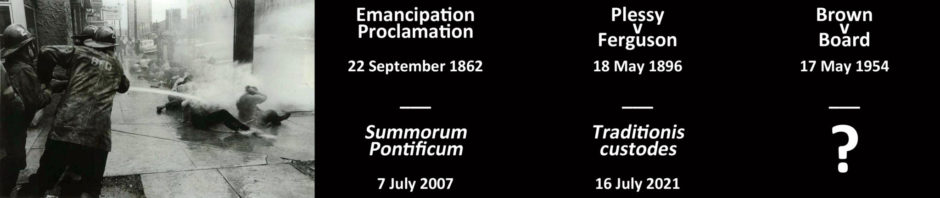
Comments are closed.


Coat of Arms by D Burkart
St. John Eudes
- Prosper of Aquitaine (+c.455), De gratia Dei et libero arbitrio contra Collatorem 22.61
Nota bene: I do not answer these numbers or this Skype address. You won't get me "live". I check for messages regularly.
![]()
![]()
WDTPRS


020 8133 4535


651-447-6265
“He [Satan] will set up a counter-Church which will be the ape of the Church because, he the devil, is the ape of God. It will have all the notes and characteristics of the Church, but in reverse and emptied of its divine content. It will be a mystical body of the anti-Christ that will in all externals resemble the mystical body of Christ. In desperate need for God, whom he nevertheless refuses to adore, modern man in his loneliness and frustration will hunger more and more for membership in a community that will give him enlargement of purpose, but at the cost of losing himself in some vague collectivity.”
“Who is going to save our Church? Not our bishops, not our priests and religious. It is up to you, the people. You have the minds, the eyes, and the ears to save the Church. Your mission is to see that your priests act like priests, your bishops act like bishops.”
- Fulton Sheen
Therefore, ACTIVATE YOUR CONFIRMATION and get to work!
- C.S. Lewis
PLEASE subscribe via PayPal if it is useful. Zelle and Wise are better, but PayPal is convenient.
A monthly subscription donation means I have steady income I can plan on. I put you my list of benefactors for whom I pray and for whom I often say Holy Mass.
In view of the rapidly changing challenges I now face, I would like to add more $10/month subscribers. Will you please help?
For a one time donation...



"But if, in any layman who is indeed imbued with literature, ignorance of the Latin language, which we can truly call the 'catholic' language, indicates a certain sluggishness in his love toward the Church, how much more fitting it is that each and every cleric should be adequately practiced and skilled in that language!" - Pius XI
"Let us realize that this remark of Cicero (Brutus 37, 140) can be in a certain way referred to [young lay people]: 'It is not so much a matter of distinction to know Latin as it is disgraceful not to know it.'" - St. John Paul II
Grant unto thy Church, we beseech Thee, O merciful God, that She, being gathered together by the Holy Ghost, may be in no wise troubled by attack from her foes. O God, who by sin art offended and by penance pacified, mercifully regard the prayers of Thy people making supplication unto Thee,and turn away the scourges of Thine anger which we deserve for our sins. Almighty and Everlasting God, in whose Hand are the power and the government of every realm: look down upon and help the Christian people that the heathen nations who trust in the fierceness of their own might may be crushed by the power of thine Arm. Through our Lord Jesus Christ, Thy Son, who liveth and reigneth with Thee in the unity of the Holy Ghost, God, world without end. R. Amen.
If you travel internationally, this is a super useful gizmo for your mobile internet data. I use one. If you get one through my link, I get data rewards.






Visits tracked by Statcounter
since Sat., 25 Nov. 2006:
I’ve been using what’s available from my internet service provider lately. Any reason that wouldn’t be acceptable?
You can try Thunderbird… many people at my office use it:
http://www.mozilla.org/en-US/thunderbird/
I have used Mozilla Thunderbird for years and have no complaints. It can even serve as a Newsfeed Reader and the Lightning (calendar) extension makes this program very versatile. Just my 2 cents!
Eudora 7.1 for Windows. I still use Eudora (http://www.eudora.com/). Always will. Started with it on the Mac two decades ago, changed to Windows version late 1990’s. Wouldn’t think of replacing it.
Mozilla thunderbird works pretty well
Like @Henry Edwards, I started out using Eudora on a Mac. When my employer insisted on Windows (in 2000), I switched to PC, but the Windows e-mail was so bad I eventually switched to Thunderbird (after losing a year of dissertation correspondence to the Windows NT Server–the backups were hopelessly corrupted at the server). I have used TB ever since and am very happy with it, including the Lightning calendar. (I hate Google calendar.) I’ve only this past week experimented with the Blogs and News Feeds (Fr. Z and two others) and am very happy with that as well.
I’ve been using Windows Live Mail since Windows7 was in beta (2009-ish). I find it to be a reliable, straightforward mail client.
Having said that, my main mail accounts are at live.com and gmail.com, so I’m contemplating just switching to their web-based versions. If you have a live.com (or hotmail.com) account, I highly recommend the new outlook.com webmail interface. It’s got a clean, efficient interface that I really like.
I used to use Thunderbird on Windows. I now use Thunderbird on Linux. Works fine and I have literally years of emails arranged for reference. No problem moving across platforms either.
I actually use Thunderbird on a dual boot (Windoes XP/Ubuntu Linux) machine and share the same profile folder so my email and such is accessible from either OS.
Was a beta tester for Eudora back in the day…been in IT too long…need to go back to Radio…that’s another story.
Current like: Mozilla Thunderbird. Have it on my MacBook Pro, iMac, numerous Linices, wish they had it for the iPhone/Pad…stable, works, etc. Even have it on my Windoze machine at work…works well with the Google Mail for business (let me get rid of Outlook which was part of the corporate load…). Have had email since 1985…and, for free, this is the best program right now, for me anyway.
I used Eudora, years ago, and liked it, until it crashed big-time, taking my history with it. Tried Thunderbird, and found it more than acceptable, but several years ago I switched to gmail, chiefly because I tired of dealing with a mail client tied to the ISP, since I have had occasion to change ISPs.
I refuse to use Outlook, or Outlook Express, simply because they are the prime targets of hackers.
I also used PocoMail (not free) and found many things in it that I liked.
Have been using Mozilla Thunderbird for years and years with no problems. It can also access my Yahoo mail account, and I am sure it can access gmail too. I never figured out how to connect my name@catholic.org account though.
I used Mozilla Thunderbird in the past but when it seemed to be on a continuous update cycle and it took forever to import my Gmail inbox so much that I gave up with it. Shame because I liked its format.
Thinderbird is pretty good.
Outlook.com seems to be very promising also as a web client.
Windows Live Mail is ok also. Has come a long way from yesteryear.
I have found that not having an email client on my computer is very freeing. I simply use my ISP’s clumsy webmail to keep from filling up my device with email that I have to delete everywhere anytime the mail downloads. My ISP forces me to delete email for space limitation.
Web-based mail allows access on any device at any time, without worrying about downloading duplicates, since webmail is really only a view, not a downloaded file to manage on a device.
One disadvantage to webmail is that its a little harder to save email to your device when you do really want to save that single email, or email file – though saving attachments are simple.
I too suggest outlook.com, hotmail’s/Live.com/Windows new look and name.
Hotmail allows for massive amounts of email if you aren’t too good at deleting. Hotmail in particular has really nifty intuitive menus for selecting, cleaning, sorting, filtering, filing – making email management the easiest I’ve seen in any tool.
Gmail I find extremely frustrating for sorting or viewing a simple list of incoming mail. They want to tell me how I view my mail, making me tag and categorize it clumsily. No thanks. And yahoo is eternally getting hacked. Plus yahoo just isn’t as nifty as hotmail.
Webmail doesn’t live on your device, while client engines on a device can get so weighed down with managing mail and old calendars, a client can stall – sometimes killing other applications too. My days of 300 daily new emails and 20 daily calendar events ground my Outlook to a halt back in the day. Working 15 hour days and through weekends for years, doesn’t leave time to manage / delete emails… For those that really must juggle tremendous amounts of floods of incoming mail and appointments while simultaneously running many concurrent teams, Outlook is the best, but you have to keep on top of it. Those days haunt me, and I never want to manage that much mail again. I’d rather not have anything on my computer like that again.
Its true, Outlook on the Windows machine is targeted by hacks and viruses.
While the Outlook engine is unparalleled for complex event and calendar and tasks management – and the intertwined mail is incredibly powerful too, one can use Outlook on the computer without the mail. I have not found any software yet with the complex scheduling that Outlook can provide. Folks that leverage its complexities in the corporate world know what I mean…many programs can do simple calendar reminders. Outlook goes way beyond that.
Another handy idea: create a webmail address different from your personal email. Use this other webmail address for website registering, ordering, registering at stores, newsletters, video subscriptions, any of that stuff. Powerful webmail spam filters will greatly reduce the spam generated by email-scraping robots and those that sell your email address. Keep your personal email address away from all of that.
@Father Z.: I have been using the free version of Em Client for a while now on Windows 7, and have no complaints. You can import old email files and address books/files, and the email files to be backed up have an extension of .dat.
In Windows I have been using Eudora Open Source Edition since it came out, but it seems to have been abandoned (still at version 1.0). So the “straight” Thunderbird would seem a more logical choice nowadays for people who like that new-fangled GUI crap. :-)
If given a choice, I use Mutt, but that’s for all practical purposes off-topic.
I would also recommend a web based email client. I use gmail at home, (free storage and lots of it) but have really enjoyed outlook (web based) at the places I have worked and school. (Though I did not like the way they stored email chains now that I think about it).
I”ll add a vote for Thunderbird as well.
For gmail or Yahoo! mail accounts (or other web mail accounts), one can simply set up the accounts as IMAP accounts and leave the mails on the server (still managing them through Thunderbird), rather than as POP3 accounts. In that way, you can have the mails synchronized across multiple client platforms (such as your computer, iPhone, iPad).
I’ve been using Eudora for years and years and I have no complaints. They aren’t updating it anymore, but they don’t have to. If I ever really feel the need for something new I’ll give this Thunderbird a try, but for now I am very very happy with Eudora.
@markomalley thanks for that info on tying webmail to a client engine :-)
IMAP is definitely the way to go if your mail server supports it. My mail always stays synchronized whether I’m checking it on this PC, my laptop, my iPod or my Windows Phone. No fuss, no muss.
Tina in Ashburn is absolutely correct about Hotmail vs. Gmail. I’ve been transitioning my mail to Live/Hotmail from Gmail because the organization is much more logical and the automatic sweeping function is great. For instance, I get sales flyers from various websites emailed to me, and I have a filter set up to sort them and then automatically delete them after 30 days when they’ll no longer be relevant. Gmail can tag that stuff, but they don’t make it easy to delete it.
I’m don’t entirely understand the question.
Are you asking about software that may be downloaded into the computer and used as a universal e-mail reader, but which doesn’t cost anything? Or do you want to know about free e-mail services in general? Or something else?
Around 2000, I discovered that even the mere act of moving from my on-base military apartment to an off-base “non-military” house required changing my ISP, thus also changing my e-mail address. Having already done that some 3 times in two years, I began looking for options.
Then, a friend informed me of Yahoo e-mail; I began using it because it didn’t cost anything and would work universally. I didn’t need to change my e-mail again when I PCS’d and I could read it from whatever computer I happened to be using, so long as I had internet access.
A few years later, Yahoo started sending me hordes of spam, so I wound up switching.
Google had begun offering e-mail, so a friend invited me.
I’ve been using G-Mail ever since, so some 10 years or so.
I’m not thrilled to hear that Google provides funding for abortion services, but I think it unlikely that I’ll find another competent e-mail server that won’t do the same thing for free. Guess I’ll simply have to live with that.
Mozilla Thunderbird is good. Ant it is open source.
Father , you should get acquainted with open source. It is a way of collaboratively helping the common good.
Fr. Z,
I don’t use an email client at all, for either my live.com account or my GoogleMail account. If I need a hardcopy for record purposes, I copy and paste the info into MS Word and save as a PDF. I guess you can count me in the same category as Tina in Ashburn. And, like her, I find it very freeing, because I don’t have to worry about regular backups of my emails.
Pax et bonum,
Keith Töpfer
I use Thunderbird with IMAP through TLS because I have both Windows and Linux machines that I use as email clients. With this I see the same email folder setup no matter which client I am on. This is nice and secure at public wifi spots. I also run my own email server at home, so I can send and receive truly confidential emails from all my family members that use my server.
I may be a bit old school paranoid, but I don’t trust public email services like gmail, yahoo, hotmail or the like to keep my correspondence private (or to not data mine the correspondence I keep on it). I also believe in never using a machine I didn’t personally set up for email correspondence.
I do use MS Outlook at work, but only because that is corporate policy. I have heard others refer to Outlook as “look out” because of it being the successful target of so many crackers.
jflare: I believe Fr. Z is looking for an email reading application, not the services that several of us have mentioned as asides.
As for privacy issues or moral (cooperation in evil) issues with major email providers, in this day and age it is not that difficult or expensive to buy a domain name and hire an email server and roll your own (as they say). As an example, Hover.com appears to offer a bare minimum IMAP (2gb storage) + Domain package for $35/year. With a certain degree of diligence, it should be possible to set up an email account that is uncompromised and can follow you anywhere for a minimal charge.
http://Www.opera.com
Opera is a cross-platform brower, email client, rss reader etc. All in one. Used it for years and is great.
Simon
I use gmail as my primary client for all my email accounts, but I used thunderbird as an imap client to gmail for a while, an dot worked quite well.
I’d go for thunderbird.