Many thanks go out to kind readers who sent replacement batteries for my old Kindles. I try to keep these going, especially because they still work, but also because they have built in text to speech ability.
This project is not so hard as the digital camera repair.
In its cover.

The problem with this gadget is not that the screen doesn’t work (I have another Kindle with that problem) but that the poor ol’ batt’ry won’t keep a charge.
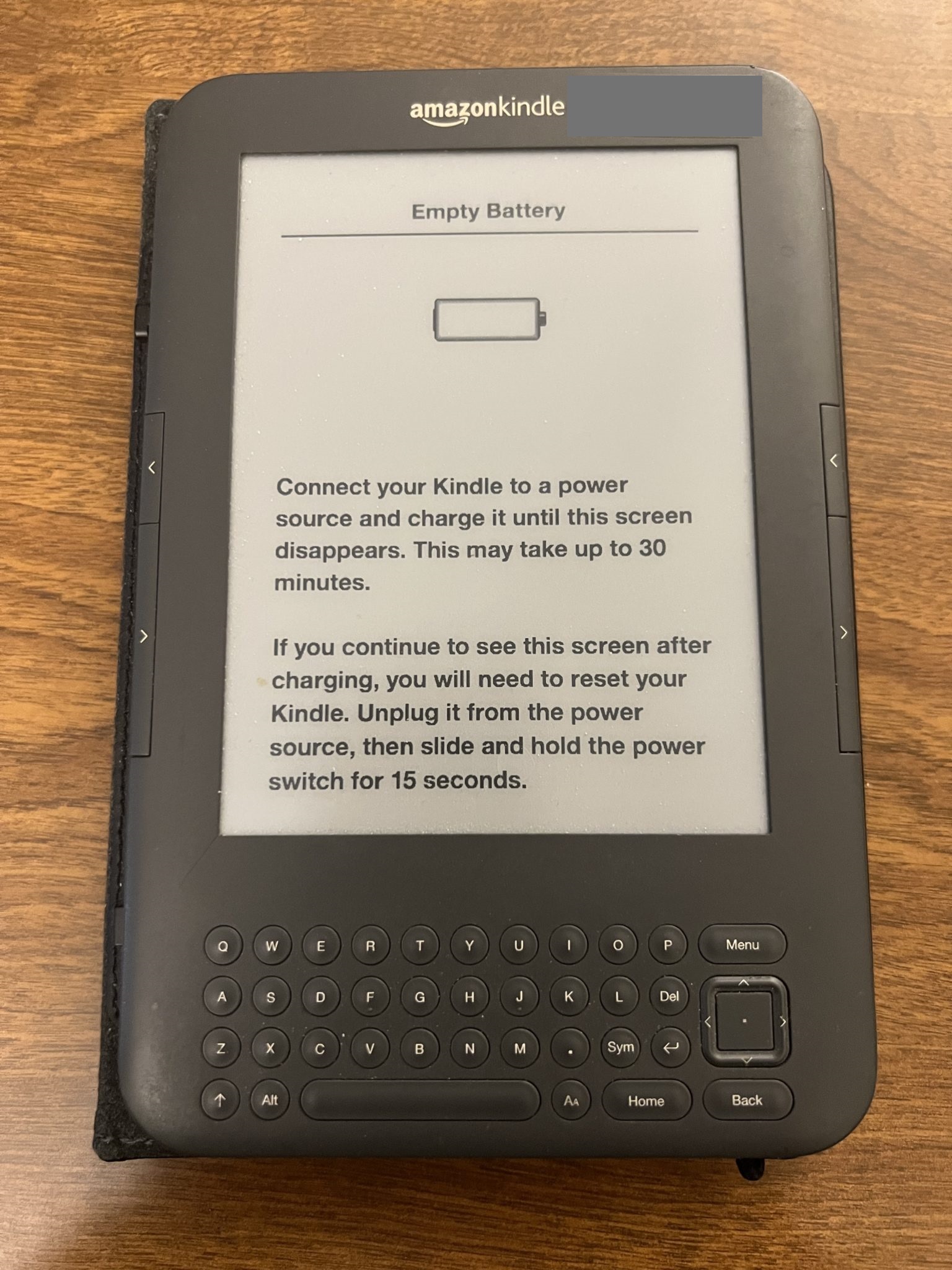
The hardest part of the project was to get the back cover off the frame. With somet jimmying and jabbing, it came away … in one piece.
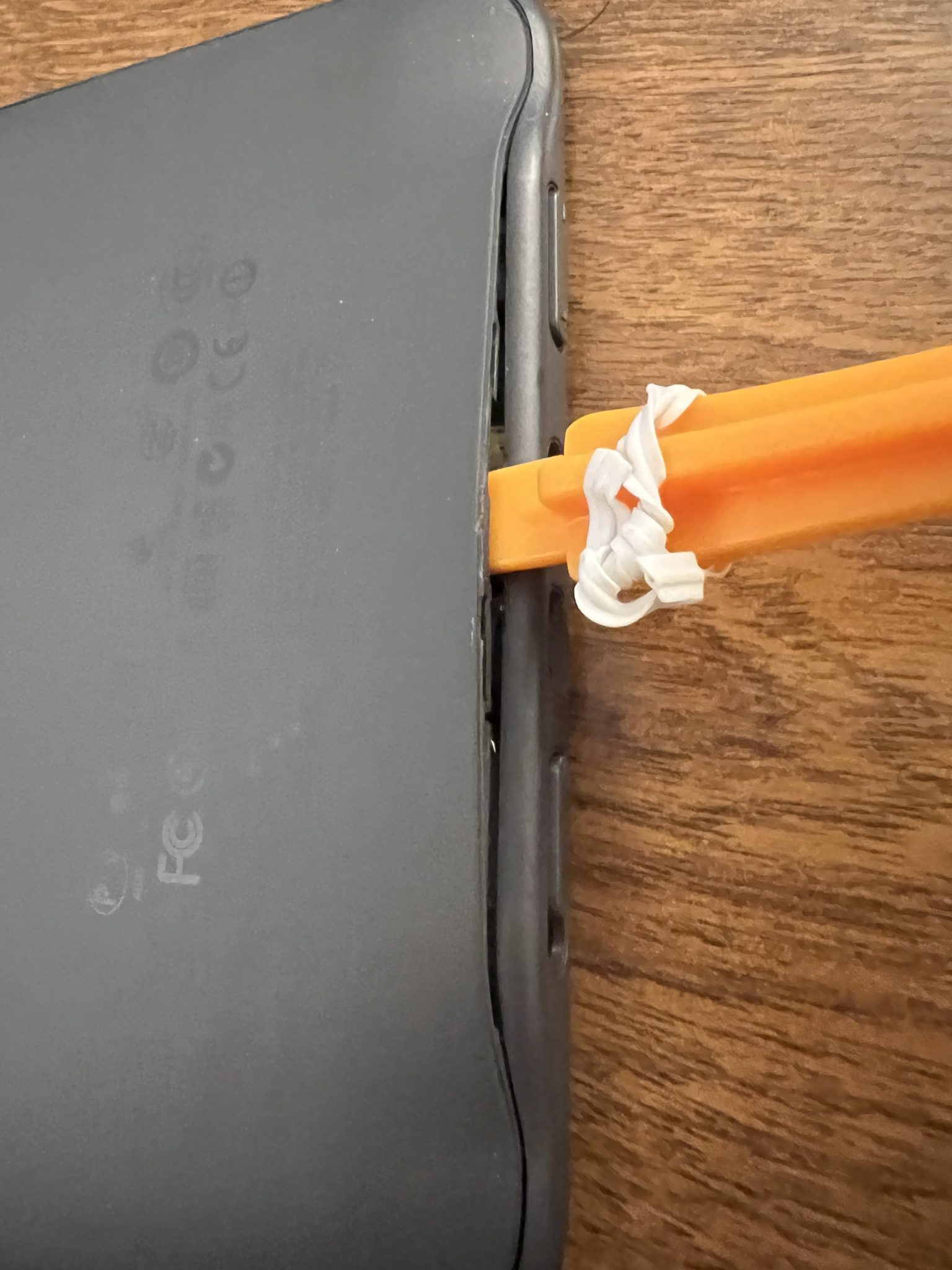
Gee I wonder where the battery is.


Two little cup-like thingummies must not be lost.


The rest is pretty obvious. Pop it in, twist in the screws, close it up.
It works well and holds a charge!
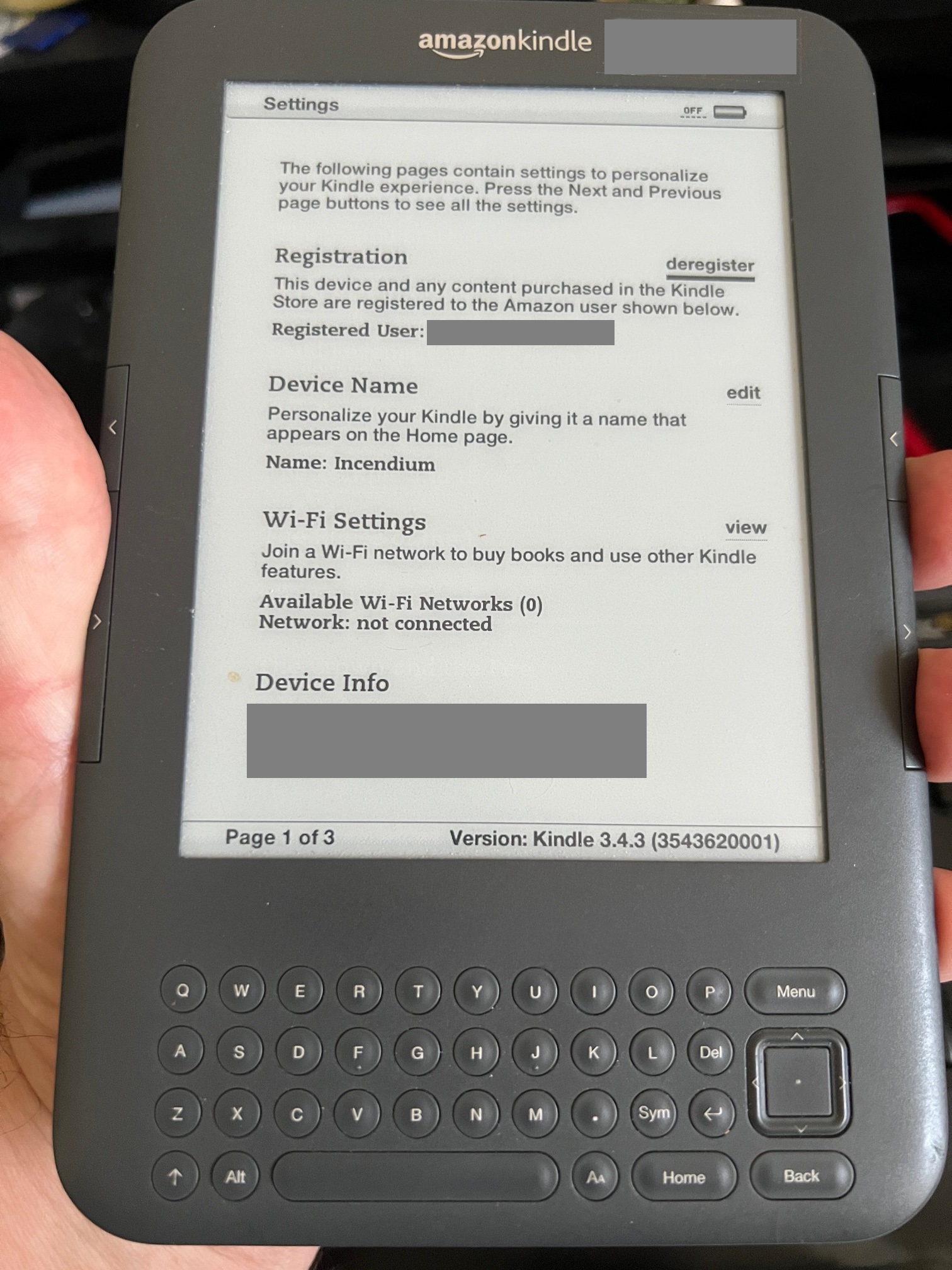






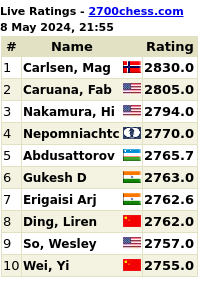


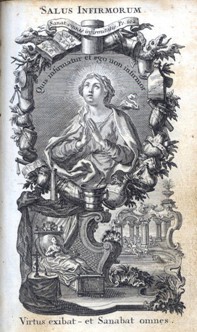
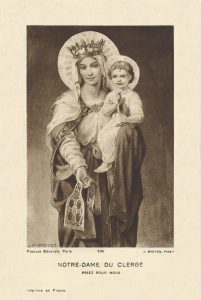
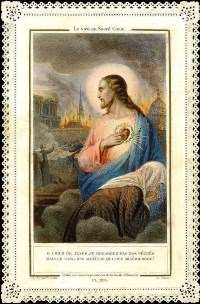
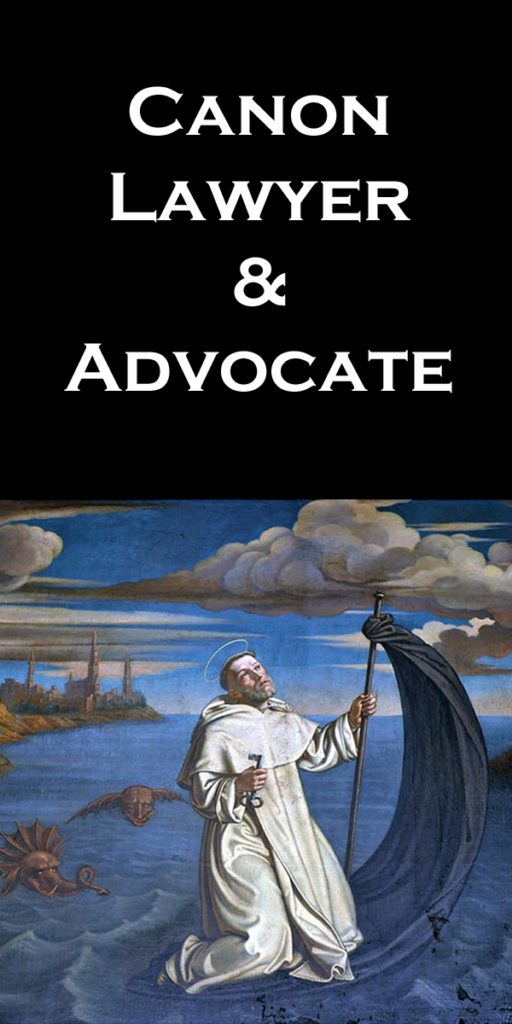



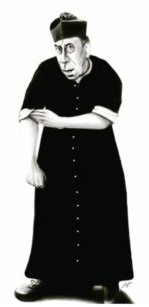






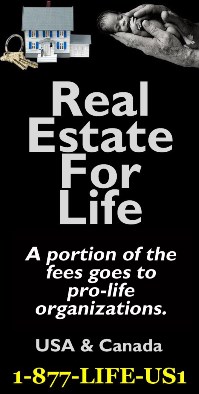
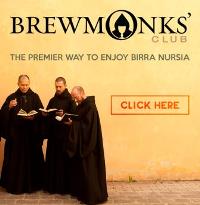
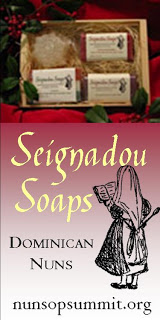








What? It’s made in China??
Who would’ve thunk…
So much easier than the Ipad Pro. I think that if I ever tried to change the battery on the iPad, it would be in worse condition, if not unusable. I will have to resurrect my ancient kindle, which I hope has the capabilities mentioned, text to speech, as the illustrious and techno wizard Fr. Zuhlsdorf states. Blessed listening/reading Fr. “Z”.
Right now I have a Mac notebook that will not charge. Someday I am going to have to tackle that, and I don’t look forward to it. It might be better just to take it to a shop.
How difficult was getting the back cover back on??
Could you provide the Amazon link to those screwdrivers please? Does the set include Torx drivers? Thanks
Fear not! If you can handle a Kindle battery swap, replacing the the battery in a MacBook, even the Air, is a piece of gâteau. There are lots of fiddly little screws, and you need to line things up carefully when reassembling. The most needed skills? Patience and attention to detail.
acardnal: It wasn’t all that hard to get the cover back on. I was being super careful removing it, especially in the area with the holes for the speakers. I wasn’t sure how resilient it would be.
For the tool set, I’ve had that one for a zillion years. However, I found a couple on amazon that looked good.
This one, has bits that fit into a handle, lots of options, flat, Philips, torx, HERE It also has the plastic prybars. It’s big brother HERE. Seems like a good deal.
Another, simpler but good is HERE.
Unless we are really into electronic repairs, these drivers are not so helpful. But, they aren’t expensive and NOT having them, and trying to do something … not a good idea.
John says: Air, is a piece of gâteau
I don’t think it is the battery that’s the problem. It is the power INPUT point, the charger port, at least I think. It was holding a charge well. Suddenly, it won’t charge at all and no light pops on when I connect the charger thingy.
Fr. Z, thank you! Appreciate the info.
I think I hear sirens when I cut the tags off pillows, so there’s no way I would tackle anything with explosive warnings. You did good.
Father,
I really enjoyed reading through your repairvpodys.
Honestly, the governments need to intervene and enforce the right to repair and upgrade.
Planned obsolescence is unethical and so is not being able to repair or upgrade.
xavier
Troubleshooting no light on the charging cord:
1. Make sure it’s not just dirt. Inspect and clean both the port and the charging tip. You would be surprised at how much shmutz can be drawn to a magnet.
2. Make sure it’s not the charger. Try using a known good charger. It’s ethically solid to order a replacement from say Amazon, and return it if it isn’t the problem. Generic compatible chargers usually run $20 or so.
3. Replacing the charger port isn’t that complicated, and there are plenty of videos on YouTube of people making the same repair. The specifics vary depending on exactly which model computer is involved, but in general you simply remove screws holding the back of the case on, disconnect up to a dozen micro cables from the logic board, remove the fan, remove the logic board, and the charger port is a small circuit board you just unplug and replace. The part will set you back about $20.
John says: troubleshooting
1. Oh yes. I got out the swabs with alcohol and cleaned and checked the integrity of the pins on the cable and receivers on the ‘puter. No problems there.
2. Yes, I tried with three different chargers.
3. Replacing: I decided to order a part for $7 including shipping. I might get here before I leave for Rome, if the last part was any indication.
Those microcables give me the willies.
I’ll have to keep very good track of the screws, too.
I have an old Kindle Fire with a similar problem to Fr. Z’s MacBook where the charging plug socket is had and the unit won’t charge anymore. I thought of replacing the plug, would probably need a new battery also. Given how ancient the unit is, it might not be worth it