I received a note from the Latin Mass Society of Hong Kong.
For some reason, this blog’s software won’t any more allow me to post Chinese characters. It used to, but it doesn’t now. I suspect that has something to do with a past change to the server which didn’t allow for different character sets. In any event, I made an image, to preserve the Chinese characters.
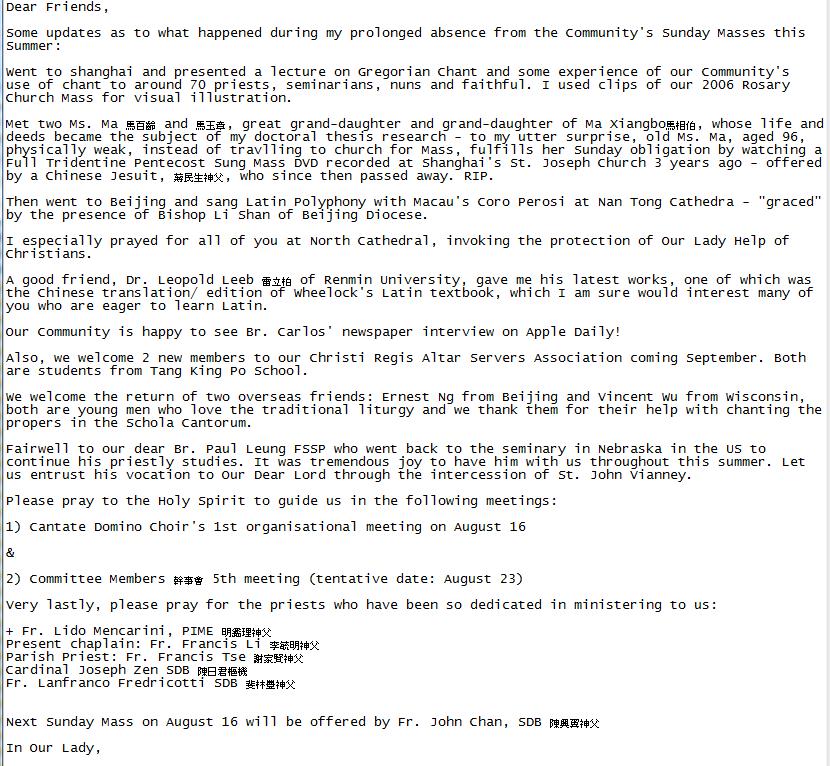
It can be done, folks. Anywhere.
Zhuan by zhuan!
Céng céng!






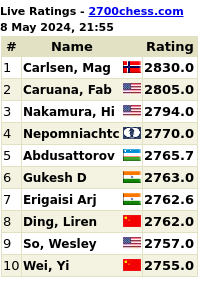


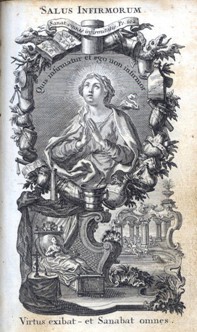
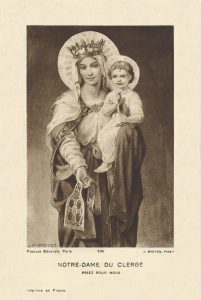
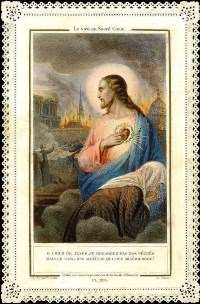
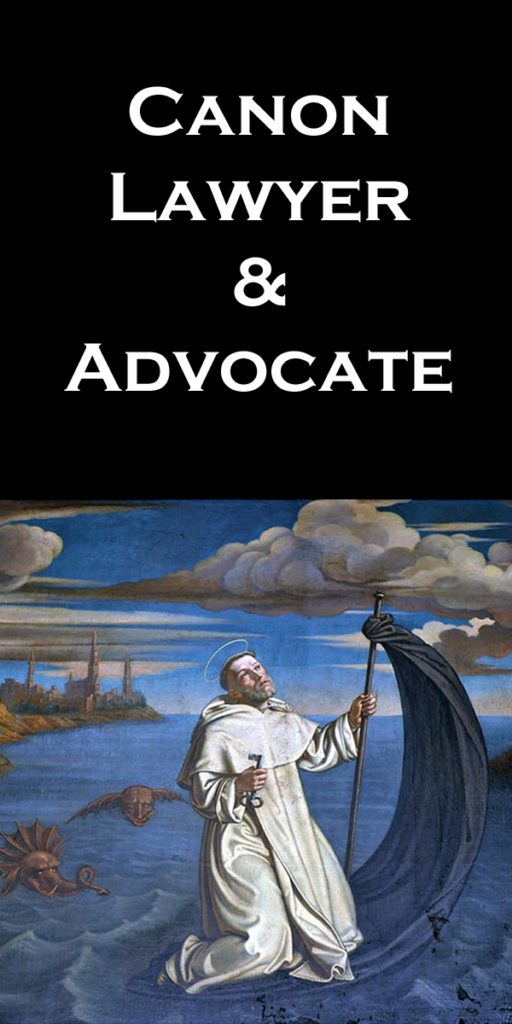



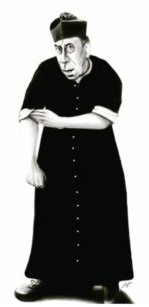






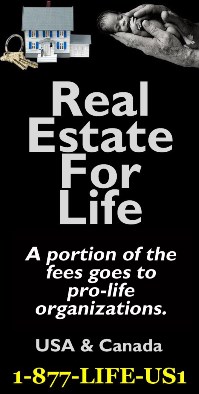
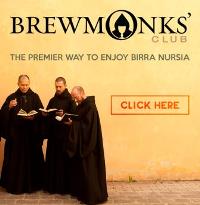
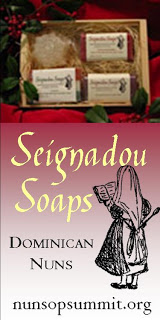








???? (céng céng ji? zhu?n)!
It’s more of a PITA than it might be worth, but you could convert the characters to unicode and use the html equivalent. This is copied from their website, pasted to MS Word, saved as html, opened with a text editor, copied the codes and pasted them to the comment box:
教宗本篤十六世在他致中
Of course, just because it looks ok on the preview doesn’t mean it’s going to work, but it did last time I tried non-ascii here.
Well, that seems to work, so it will be a matter of getting a simpler “user interface” or getting the WordPress people to fix their program.
Exactly as I thought Emilio. The new server does not carry country-specific ANSI-period codes, but does support UTF-8.
I guess using something like http://www.unicodetools.com/unicode/convert-to-html.php would be much easier in practice.
Emilio: THANKS!
Maybe you could educate me about how to do that.
Say I get an e-mail or find a site with some Chinese (or, say, Maltese) characters which I want to post.
How do I prep the text so that I can post it?
層層加磚 ! There! That’s better!
Father:
If the item you want to post is mostly ASCII, such as the email above, I would open it in a text editor, select the paragraphs with “foreign” characters, cut and paste into http://www.unicodetools.com/unicode/convert-to-html.php, click the Convert button and cut and paste the output window back to the text editor.
I don’t know the limitations of that particular tool, so it may be possible to do the whole thing in a single step. It’s worth a try anyway. Of course, this assumes that what you got doesn’t have the characters as images, like many pdfs and websites (including the Hong Kong Latin Mass Society’s).
It is likely that there are better tools for the job, and I hope a real expert will enlighten us both. :-)
TEST:
ἐπὶ δηλήσει δὲ καὶ ἀδικίῃ εἴρξειν