UPDATE
There have been problems with the feed. I think I fixed it by deactivating and reactivating all my plugins.
However, I have lost thousands of subscribers.
If you subscribed (or even if you didn’t) please do!
Also, if you can link to WDTPRS and keep the stats here high and growing, well… that provides a little "protection", in a sense, from some folks who don’t like this blog very much.
In any event, chime in and let me know if the feed is working.
Thanks for the patience!






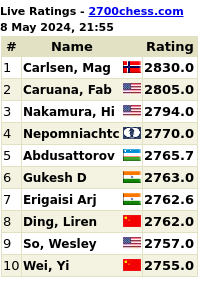


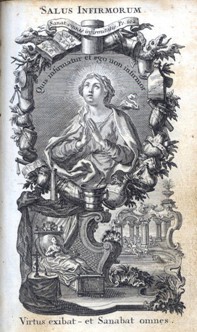
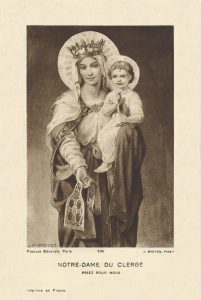
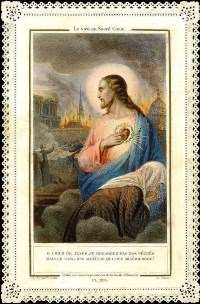
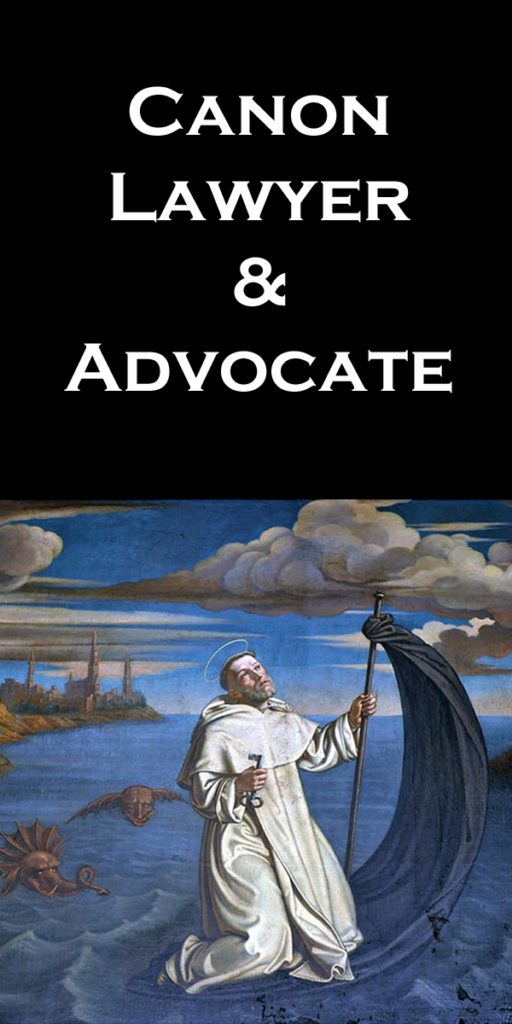



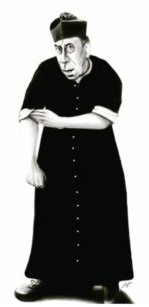






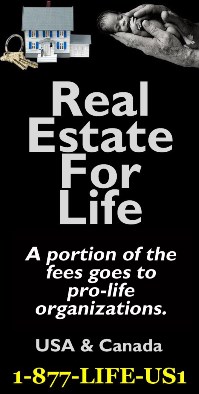
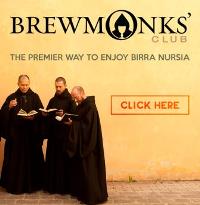
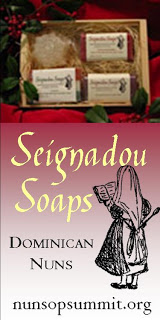








Father,
It is not coming also on my Google Reader.
Fr. Z.:
The error I’m getting is that the feed is too long.
“Feed Address: http://feeds.feedburner.com/wdtprs/ZDys
HTTP Error Code: 500
Detail: There was a problem retrieving the feed: com.burningdoor.rsspp.resource.impl.HttpConnectionException: Error getting URL: 502 – Source feed is too large … maximum size is 512K”
More info here:
http://www.google.com/support/feedburner/bin/answer.py?answer=79009&topic=13190
Is there a feed file size limit?
Print
Yes. FeedBurner will not accept feeds that are larger than 512K. It’s rare for a feed to be larger than 512K, but some publishing tools generate their original source feeds with no limit to how far back in time they will reach to include items. Such feeds are vulnerable to steady size increases.
If you currently publish an existing FeedBurner feed, and the original source feed exceeds the 512K limit, FeedBurner will not update the ‘burned’ version of your feed until the original drops below the limit. For most feeds this will never be an issue — but if you know that your content postings are regularly very large in size, you might want to keep any eye on the original feed’s file size.
Note #1: FeedBurner should proactively notify you of a ‘feed health’ issue like this and help you avoid any service interruption. It’s (still) on the list! If you use Blogger, you may follow these steps to reduce your feed file size below 512K if it currently too big.
Note #2: Publishers of podcast feeds that point to an MP3, torrent, or other binary file do not have anything new to worry about — the size of the binary file that’s merely linked from your feed has no impact on your feed’s calculated size.
The bigger source of the problem : Satan
FeedBurner will not accept feeds that are larger than 512K. It’s rare for a feed to be larger than 512K, but some publishing tools generate their original source feeds with no limit to how far back in time they will reach to include items. Such feeds are vulnerable to steady size increases.
Fr. Z,
I noticed a couple of days ago that the list on the live bookmarks in Firefox almost doubled in size. It got to the point that there were pointers at the top and bottom of the screen indicating that the entries scrolled off of the screen. I don’t know blogging software, but if you can manually delete all but the last couple of entries I wouldn’t be surprised if that didn’t fix the problem.
Actually, Brian, in one of the links above, it shows that Fr. Z would only have to log into the Feedburner “Edit feed” option in his account and can trim the feed down to the last few entries, without deleting the actual entries from the blog.
Both feeds broken in iTunes and Google Reader. :(
Is it working again for you?
It is working fine in Feedreader 3.11 using as the feed address https://wdtprs.com/feed/atom/.
On clunky old IE7 I never lost the feed!
Works fine on Google Reader for me.
Working fine on ‘My Yahoo’.
God Bless you and all your work on our behalf, Father.
M
Mine works on \”My Yahoo\”.
God Bless you and the work you do for us Father.
I’ve never used rss before, being technologically challenged. What good is it for blogs? It looks like a simpler presentation (not easier to read though), and pressing on the comments just brings one back to the web site. Isn’t it much better just to go to WDTPRS directly? The RSS only shows a certain amount of posts and no more, even though conversations might still be intense on the posts that have crossed over the RSS line (RSS 2.0). Can anyone explain?
Yowzers! It seems the feed is working again. I just got 22 unread posts on Bloglines.
Working fine now on Google Reader, after the fix.
Hello Father
Just to let you know that your feed is now working OK (on Thunderbird) for me after a few days with nothing. Now 22 messages.
GD
Liverpool, England
It’s working fine in bloglines
Works in Sage!
Looks like it’s working in Google Reader.
Keep up the awesome work! =D
It’s working in Google Reader now.
You didn’t lose me! Mine is working fine now in Google Reader, and iTunes isn’t reporting any problems.
Thanks, Father. :)
FrZ:
The feed is now working on my end!
Feed working fine in central North Carolina.
I have re-subscribed. I have had a link to WDTPRS for a while now. Are you getting any visitors from DNP? I plan on revising the DNP website this week, and I am hoping to make use of the “headline animator”. We shall see…
works for me in google reader now.
Working on IE7 in the UK.
It’s working for me in both Google reader and the LJ feed I created. Glad to have you back.
Maria in NM
Fr Renzo di Lorenzo
Can anyone explain?
I think you’re not worthy of an explanation. This is HI TECH stuff. It’s a cult. You must be initiated.
(From an explanation of RSS that I wrote for another site)
They say that RSS stands for “Really Simple Syndication” and actually it’s simpler than e-mail.
An RSS feed can be thought of as a “what’s new” page file on a web server that gets updated whenever a significant change needs to be notified. The RSS file, however, is designed to be read by programs and so is in a standard format. The web site simply keeps this file up to date.
Web sites publish the existence of RSS files in various ways. Sometimes it’s done by “RSS” buttons: these buttons are really just simple page links that work like any other web link. When you click on one, your browser fetches the RSS file. Another method causes the browser to display an RSS icon in the browser’s address bar. Again, this is just a simple link to the RSS file.
When an RSS page is fetched by a modern web browser (Opera, Firefox, IE 7, Safari), the browser knows how to display the RSS information in a readable way. The display will show a list of page links with a short description after each – and that is really all there is in an RSS file to start with. The browser also automatically puts up a “Subscribe” link or button.
If you click the “Subscribe” button, then your web browser records the address of the RSS file, rather like a bookmark or “favorite” – but with this difference. Your browser will automatically visit that site and fetch the RSS file at regular intervals, according to a schedule which you can specify. Then, all you need to do is to look up the feed in your browser and it will show you the latest updates. So unlike an e-mail feed, where it’s the responsibility of the web site to ‘remember’ the e-mail addresses of all subscribers, with RSS it’s your own browser that does the remembering.
That’s all there is to it.
– I hope this is helpful to those perplexed by RSS!
It’s working for me in both Google reader and the LJ feed I created. Glad to have you back.
Thanks CPKS. I’ve been initiated.
Just curious: as I mentioned above, I use https://wdtprs.com/feed/atom/ as the feed address. Others, maybe most, seem to use http://feeds.feedburner.com/wdtprs/ZDys. I never had any trouble using my feed address. I wonder if the others who did have trouble were all using the Feedburner address. If so, perhaps someone more knowledgeable than I am at present about these matters could explicate.
I’m a new subscriber via Google Reader via a recent discussion on jimmyakin.org.
In Google Reader I see a post entitled “Sr. Joan Chittister desires insurrection against Pope Benedict?” that is before the “Cardinal Runi calls for a rally in support of Pope Benedict” post and after the “Phil Lawler on ad orientem worship” post. If I click to go to the actual page, I see the header and sidebar, but the main content is one line in what looks like Russian (??????????, ?? ???? ???????, ????? ?? ????????? ?? ?????? ????????!). Is anyone else seeing this?
JohnE:
That post was here earlier today, but then it wasn’t. I assume Fr. Z removed it. Google probably still shows it as archived or something.
Answering a couple more questions:
What’s the difference between using the WDTPRS feed and e.g. Feedburner (Animadversor’s question)? Well, if you use WDTPRS directly, you’re using your own web browser as the client. (The client is the program that receives the RSS feed on your behalf. The feed is basically just a list, and what the client does is to keep track on your behalf of what items you’ve read, what you’ve seen but not read, and what you’ve not yet seen. It also regularly reads the RSS feed on your behalf to fetch new items and put them on your “unseen” list.) If you use Feedburner, then Feedburner fetches the list on your behalf and maintains it for you. If you always use just one computer, then whether you use your own browser or Feedburner doesn’t matter; indeed it’s more efficient just to use your own browser. But if you use several computers, home one day, office the next, an internet café the next, it may be better to use something like Feedburner (or other online services) as your client, because they can maintain your read and unseen items list at one central location so that you can get one consistent view no matter which computer you’re using. It’s like the choice between using webmail (which works the same wherever you are) or using an e-mail client (e.g. Outlook) on your home computer.
Answering the second question (from JohnE): when a message appears on an RSS feed, but is not there on the site when you click on the link, what’s happened? Well, if everything else is working properly (a big assumption, I know!) then the logical explanation is that the following sequence occurred. (1) The message appears on the blog. (2) The blog software adds the message details to the RSS feed. (3) Your RSS client (web browser or online service) reads the RSS feed and updates your list with the new unread item. (4) Fr Z deletes the message from WDTPRS. (5) The blog software deletes the message from the RSS feed BUT (6) your RSS client doesn’t delete the entry from your list of unread items. So, when (7) you go to your RSS client and click on the unread item, hey presto, it’s vanished from the server. No need to invoke Google to explain this one, since entia non sunt multiplicanda praeter necessitatem!