When we moved the blog to a new server, the mobile theme got screwed up somehow. In the interim, I implemented a simpler mobile theme and then worked to get the better, fancier theme (the one I actually paid for) working.
I think the fancier mobile theme is working again.
It can be switched off, back to the full blog, at the bottom of the page.
Give it a try.






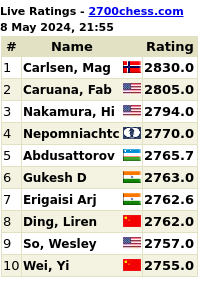


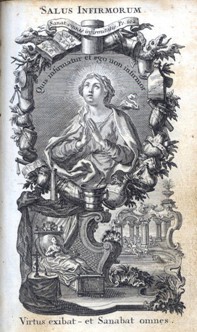
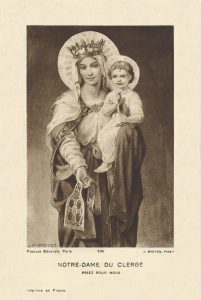
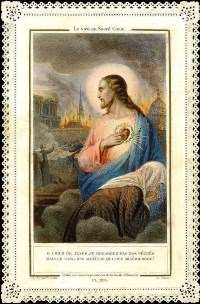



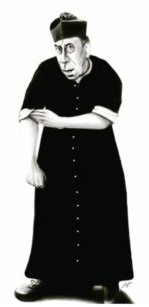


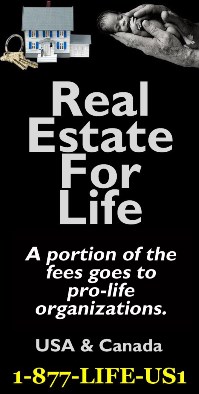




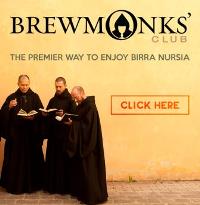
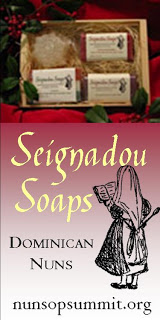







Oh my. I hope yours works better than mine does. I pay for mine, too, and the feed has not been updating on it, but I think it may be more of a feed problem than a mobile theme problem.
Looks good to me. I’m traveling now. I use the Google reader widget on my Android phone and I selected to view this page using the dolphin browser.
At 5:44 PM CT I did reload and got something that looked different than I ever saw before, in fact at the bottom of the iPhone 5 screen it asked me to load a special app to see the site! Then I reloaded. It hung for a bit and then redrew the screen like it’s been the last few days, and not the usual mobile theme.
Not sure about the whole fancier vs default thing, but what I’m seeing on my Android looks like your screenshot, Fr. Z.
Mine still shows the old way on my iPhone.
Working as expected!
Switching to non-mobile view on iPhone5 works smooth and fast.
Ed
It is working for me on my android phone.
I am using an iPad and loading a page of the blog is now very slow.
It’s working perfectly on my Blackberry – and I much prefer the fancier theme.