My recent struggles with my Vista driven computer have me looking down the road to Windows 7.
Apparently if you have a certain level of Vista, you have to upgrade to a certain level of Windows 7, right?
Also, since some Mac/Apple enthusiasts were chiming in about their systems and the relevant glories therein, I suppose you have seen that there is a new OS called Snow Leopard, recently made famous as the bad guy in Kung Fu Panda.
On another note…
Given that many people suggested I should move to a Mac…
What Mac should I get?
I am a pretty intense user, lots of multitasking.
Desktop and very portable laptop suggestions.
UPDATE 1842 GMT:
This is not a discussion about Linux, Unix, or other systems.
Why is it that when I post on a topic having to do with computers, people free free to talk about something else? o{]:¬)
Let’s stick to this topic, please!
UPDATE 2302 GMT:
When speaking of laptops, mention battery life, please.
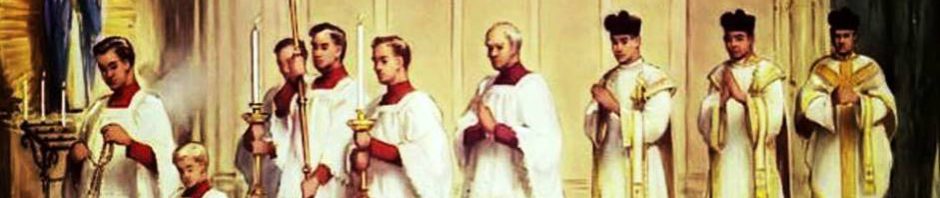





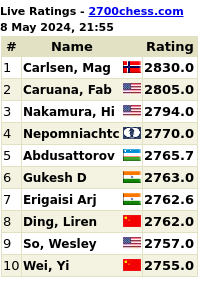


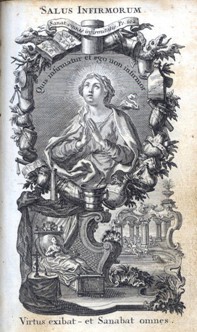
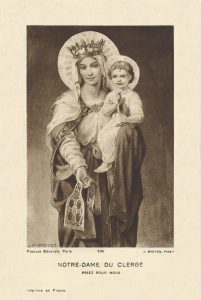
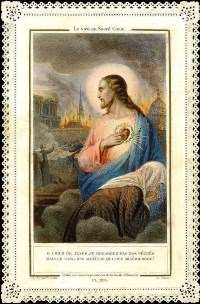
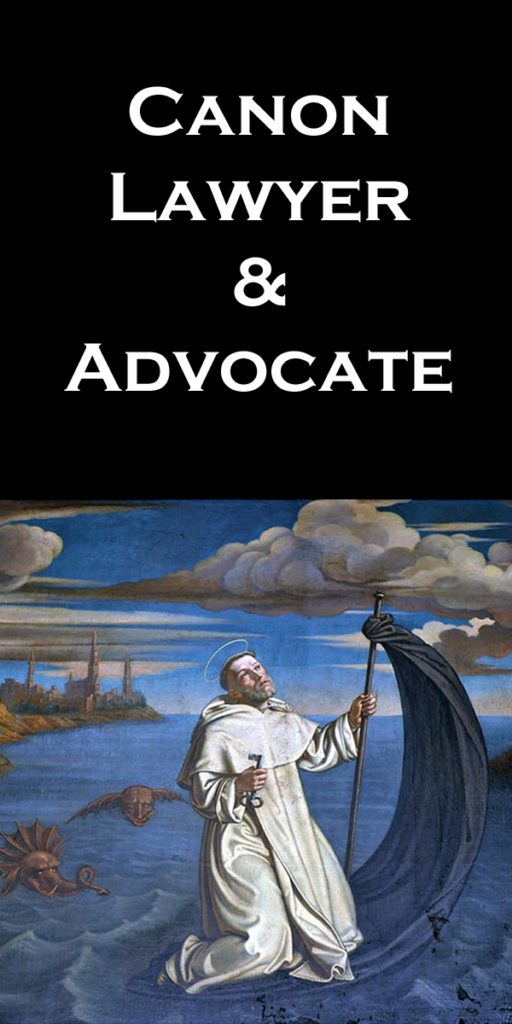



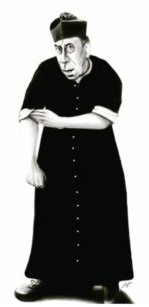






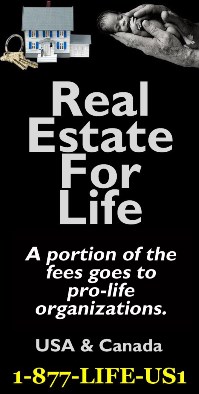
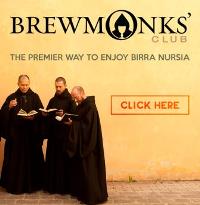
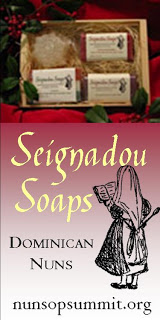








I’m anxiously awaiting the delivery of my snow leopard update as I type.
Sorry I can’t help with your windows 7 question, Father.
SL is promising to be very good- apparently the programmers went line-by-line in 95% of the code and tweaked it to make it quicker and use less space. I read a very good review of it yesterday, but can’t find it now!
I’ve played with Snow Leopard in the last hour. Blows the doors off of Windows 7. Literally. [umm… windows doesn’t have doors…] At least 3x as fast as the prerelease version of windows I have here (I’m a pro beta tester for it…based on my job…), and the lack of issues (viruses, trojan horses, etc) as well as the support for Office (either natively or through a virtual windows machine running office inside Leopard) is just, at least for me (and I’ve suffered through MS offerings since the late 70s…) the impetus I need, I think, to make the jump to the Apple offerings.
That will give me, on my desktop, access to a 12-core linux cluster in my basement, an XP Pro machine on my laptop, a Vista minitower, and Macbook Pro. (Not to mention the slingbox, [Perhaps the greatest invention ever… as long as we are into hyperbole today!] LG Blu-ray network attached player, and assorted other toys cluttering up my house…).
For you, Father, I think a MacBook Pro 15″ laptop would be useful, as you work with lots of video and pictures. I’m not a gearhead by any stretch of the imagination, but I would imagine that a MBP would be best.
As for a desktop, I absolutely love the newer iMacs. They are sleek, bright, pretty, and fast!
All this will get expensive, though. But I think it’s worth it, as you’ll undoubtedly have fewer headaches like the most recent one.
If you have one near you Father, I have found the people at Apple Stores to always be incredibly helpful. They are generally perfectly happy to talk with you as long as you want about what you think you need to do and what set up they recommend. And since they are paid hourly, they don’t mind if you walk out the door empty handed
I’ve been perfectly happy with Windows 7 since January. It is far and away the best version I’ve ever used.
You do not have to do a same-version upgrade to 7 (i.e. ultimate to ultimate) you can pick any version (ultimate to home premium, for instance) you like.
However, since you appear to be in the market for a new computer, I’d forgo upgrading and simply order a PC with Windows 7 already installed. Upgrading an OS is always tedious, a clean installation is to be preferred.
If you go the Apple route, be prepared for sticker shock. It’s a decent OS and the hardware’s great, but in my opinion, it’s way too pricey.
Father, I have several systems at my disposal, and my macbook pro might be my favorite, however, I would imagine that you spend a significant amount of time at your desk so I might suggest the following. Get a macbook or macbook pro 13″ (my 15″ doesn’t add that much screen realestate). Keep your existing monitor and get an adapter for the macbook (apple store/bestbuy can help). If you don’t have a usb keyboard/mouse, get those too then you can have a desktop setup and a mobile device (you may already have everything). Snow Leopard is mostly internal tweeks so the UI hasn’t changed a bunch unless the last developer build left some stuff out. Mostly geeky stuff for guys like me really and some major performance improvements. Macs take a little while to get used to from a windows world, but they are worth it. You can still run windows if you choose on the mac as well either as a windowed virtual machine or a seperate boot through boot camp so you can still use windows programs you may rely on.
For more information about upgrading and Windows 7 in general, I’d suggest you check out Paul Thurrott’s review. He is a windows partisan, like me, but I find him to be pretty honest and accurate.
In my professional work I have always used Unix. We have Unix machines that have not been rebooted for months on end. On my next PC I will install Linux. Hopefully I can buy a PC without paying one cent of tribute to Gates. I use Cygwin for prototyping applications under XP. I am about to try linux on a live cd and probably install it on a thumb drive to test drive it.
You are clearly a hacker, so go for it. ;-) It’s free, it works and there is a lot of support out there.
Windows is a vile and pernicious heresy that ought to be exstirpated. Auto da fé! Linux is the Light.
Hi Father! Before purchasing a Mac I suggest you try to get to one of their stores or find someone with a Mac that you can try out before you buy. I’ve been using a Mac since 1989. It’s a wonderful machine for all the graphic design I do – and I also use the compatible Microsoft Office software for all my papers and presentations I have to do for my Masters classes. Right now I’m using a 17″ MacBook Pro and it’s lightweight, very portable, and has a nice screen. I really enjoy using this computer. I also have a friend who uses a 24″ iMac and she loves it. She does graphic design as well as web design and just switched to using the Mac after 20 years on PC and will never go back. But my husband, who’s been programming computers for 30 years just can’t get used to the Mac. In fact, he doesn’t like it. So really research the computer and what it can and cannot do before buying. Also, the Macs tend to be a little more expensive (the software can be rather expensive, too), but it’s a really great computer.
Roland: Fedora core 11 on the live cd is the pinnacle (for now…). That’s what’s running my cluster (beowulf, if you have to be specific…).
I agree, Father. There is a bit of sticker shock with the Apple offerings. But, for all the graphics, video, etc. that you do, it pretty much comes out of the box with what you need, at least from what I can see. You’ll find armed partisans on both sides of the OS wars, but, for this veteran of the industry, I, for one, am really fatigued over the constant having-to-stay-one-step-ahead-of-the-bad-guys because of all the holes, issues, revisions, and the like that issue forth from the Redmond Cabal. We have a mix here in the shop I’m in. The M$ guys are constantly force-feeding patches, security changes, etc to the win desktops. The macs just sit there and work. That has kind of made the decision for me.
It’s the difference between spending your time fixing what should have been done properly to begin with (Windows…which has guaranteed a large number of people gainful employment) versus actually getting work done. I’m beginning to think the latter is more important at this stage of life.
As a former software tester (Y2K), I would recommend MAC over Windows anyday except I can’t afford the updates. Basically, the problem with IBM (windows) based systems is their complexity and the number of holes and bugs they have to contend with. In a LINUS or UNIX based system, the “core software for operating the system” is protected from infiltrations and, therefore, is not as subject to viruses and intrusions as other operating systems, not as much “overhead” and is way faster.
Having said that, it used to be that IBM systems had many more applications designed to work with that system than did MAC but that is no longer the case – at least that is what I hear from my still active software engineering buddies. The ideal system to me would be the MacBook Pro 15” laptop also recommended by an earlier poster. I would make certain, however, that it would be compatible with my existing peripherals and drivers, (printers, scanners, etc). That’s where the MAC Store folks would come in handy.
Hi Father,
I feel for your problems with Windows Vista. We stayed at XP and will stay until Windows 7 is released. We did a trial of Windows Vista and had nothing, but problems. The trials of Windows 7 have been better. Most people still prefer the XP interface, but Windows 7 does have some compelling new features.
Windows 7 upgrades will be for like products. Where you may be hearing about is the free upgrade from Vista to Windows 7 for people who are purchasing computers now. The free upgrades are for:
Vista Home Premium=Windows 7 Home Premium
Vista Business=Windows 7 Professional
Vista Ultmate=Windows 7 Ultimate
Basic users are left out of the free upgrade.
I switched to Mac years ago. Even my old G4 still has a “new” feel to it – running Tiger. I now have the iMac 24 and Macbook Pro 15. Had I gotten the Macbook first, I would have saved a bit by not buying the iMac – Mac now sells a monitor like the iMac that you can connect to the laptop.
Judging by my G4, Mac will last you longer and still have that new feel many years down the road, and will save you in the long run by not having to replace it. Windows seems to get slower and slower – my PC laptop is practically unusable now, and it’s only about 4 years old. Get the Mac – you’ll love it.
Snow Leopard has shipped, but not arrived yet.
As far as desktops go, there have been some rumors about a potential update/price drop on iMacs in the near future. Nevertheless, if I had to recommend one now, I would go with the 24″ 2.93mhz model. The dedicated gpu (not included in either 2.66 model) will be utilized by snow leopard for cpu processing. If you are a gamer, you could upgrade the gpu to the 4850. Never buy ram from apple; it’s much cheaper to install yourself. That said, get whatever HD you think you will want in the future when you buy the iMac– it’s next to impossible to replace, unless you are VERY computer savvy. Finally, the 24″ screen is the way to go– it’s much better quality than the 20″. It may be more expensive, but remember, no virus software needed!
If you are still a student (or know one), you can get a $100 discount by going through the Apple store. They are also offering a free printer and ipod touch with every purchase of a new mac until Sept. 8, if you’re interested.
It becomes hard to answer questions like yours father, without more details. Computers pick their users, not the other way around, similar to wands in Harry Potter. ;)
First, answer this question: is there anything you’d need a PC for that you can’t do on a Mac? Any programs that are PC-only that you couldn’t find a Mac equivalent of? Do you like having the ability to modify your hardware and upgrade things like your processor by yourself?
Then, maybe provide some details on what you do use your computer for day-to-day.
The reason I prefer Mac is because everything “just works” and makes sense. It doesn’t seem like a complete headache to turn on my computer — EVER!
Feel free to pose any additional questions, but the main ones are the ones you have to ask yourself (above).
I think Father said he was *NOT* interested in a Mac. It may be beneficial to help him make the best PC (i.e. Windows) choice. If that is what Fr. wants, then we should help him get there. [I wasn’t interested in discussing Macs under the entry that concerned fixing my PC. I asked about Macs in this entry. May I set the topic, please? o{];¬) ]
Fr. Z: This is not a discussion about Linux, Unix, or other systems.
and How about system suggestions? I am a pretty intense user, lots of multitasking.
Your system requirements were in separate paragraphs. The context was not clear.
Father, for you I’d suggest a unibody MacBook Pro 13″ for portability (the MacBook Air is much lighter, but also much less powerful). For home I’d suggest a 24″ iMac, perhaps also with a secondary monitor. I’m a heavy user as well, and I don’t think you really need a workstation class Mac Pro. The MacBook Pro would probably be powerful enough to do double duty with an external monitor if you don’t want to get two computers. However, if you were going to do that I’d get the slightly larger midrange 15″ MacBook Pro (2.66) with the discrete graphics chip.
Also, to be fair, I have to admit that the Mac is a bit more limited software-wise, so you should also tell us what applications you use on a regular basis. There is Mac software available for your Slingbox, some great cooking software (check out Sou Chef) and a number of great WordPress compatible blogging apps (check out MarsEdit).
I switched a number of years ago and have never looked back. I can’t ever imagine buying another Windows machine.
I’d go with an iMac for the desktop, as for which model, it depends how spendy you want to get. The 20 inch is fine for most peoples needs. If you need the 512mb of ddr3 video memory then go with the 24 inch ( MB420LL/A model )with the 4 gigs of RAM and a 1T hard drive.
As for the laptop, I agree with previous posters of macbook pro screen size would depend on how portable you want it, they do have a 13 inch.
I’d buy iLife also since you get such a significant discount if you buy it with a hardware purchase. I really like Pages ( macs word processing program)
Fr. Z, as a PC user, I can definitely recommend Windows 7. I have a very good Asus F50-SV with that OS on it, and I am quite happy with what I can do. I hated and still hate Vista, having had to deal with it on friends computers and my own before I got the Release Candidate for W7. If you have a machine capable of running it, I recommend it (it would have to have been able to run Vista fairly smoothly). Otherwise, beg, borrow, or steal XP. I can’t contemplate a Mac, with the price tag, and I like PCs, as well. Acer has a new laptop with 8 hour battery life an decent specs, though I am not sure how good it is. I think a new Toshiba Satellite (for example: http://www.bestbuy.com/site/olspage.jsp?skuId=9371565&type=product&id=1218093379352&ref=09&loc=01&srccode=cii_5766179&cpncode=24-49128874-2) would work, though I recommend a laptop with a dedicated graphics card. You can usually find some good deals on Newegg.com, especially for Acer, Asus, or Lenovo.
Hi Father Z,
After a lifetime of Windows use, I made the switch to Mac a couple years ago. I am exceedingly happy with the choice for the most part. Generally, it just works. I don’t have to worry about fixing the OS so much as doing what I need to do.
I highly recommend a Powerbook, even though I have a more basic Macbook myself. I find some of the design choice on the Powerbook a bit odd (like the choice not to expand the keyboard even as the footprint gets larger, but overall it’s an excellent piece of hardware.
I would even hold off on installing Windows right away. Struggle a little bit with the OS, figuring out the Mac way of doing things and the appropriate apps. You’ll thank yourself for it in the long run. It’s easier than booting from one to the other all the time. That said, there are some things you need Windows for. Without knowing all your activities and exactly what you are running, it’s hard to say if you’ll have that need. My particular problem was a piece of law school testing software that (despite the large number of students using Macs) they absolutely refuse to make available on the Mac.
Mike
Ah, my mistake. The proper name for a Powerbook now is a Macbook Pro. Still seems natural to call it a Powerbook, even if it’s not running the PowerPC chip anymore. As for size, I’m perfectly happy with my 13″ Macbook, but it’s sometimes hard managing multiple apps. 15″ would give you a fair bit more real estate. I think the 17″ is a bit big to be considered easily portable, but that’s just my sense.
I just read the first few comments in this post and then went over to Instapundit. He comments on the speed of repairs with a warranty. His macbook stopped working and he has to wait until Tuesday for his drop off service at the “genius bar.” His Dell was repaired the next morning. Speed of fixing may be food for thought.
John in Pomeroy on the Palouse
For a desktop, go with a base model MacPro. For the laptop, go with a macbook pro 15′ (which is what I am writing on know.) I use Bootcamp and run both Leopard and Windows XP. I won’t even consider going with Windows 7 until it has been out (not in Beta) for six months and proven not to be Vista take 2.
Hi Fr. Z,
I’m definitely biased toward macs for ease of use and reliability. Just make sure whichever platform you choose, whether Windows or Mac, supports the specific kind of software you’d like to be able to use. For example, with a Mac you’ll get iMovie, a simple video editing application for free, but you’ll have to buy Microsoft Office all over again, so that will factor into the cost.
Have been testing Windows 7 for some months and can give it high marks. It is seriously faster than Vista and not balky. Microsoft finally has got it right with this OS.
Correction on an earlier comment – do not buy iLife, which is bundled with every Mac… you may think of buying iWork (that’s the one with the keynote software the earlier commenter was talking about).
I’d actually argue that, depending upon your usage for a notebook, you may want a 17″ MBP. It all depends upon how much work you want to do while portable/which machine will be used more, the desktop or the portable.
Maybe some sort of Windows/Mac combination is at hand? Remember, as countless people have suggested, that Windows can be run natively on any Mac under Bootcamp (and virtually alongside any Mac with the purchase of a program such as Parallels or VM Ware).
Read this, http://stuffwhitepeoplelike.com/2008/01/30/39-apple-products/ and make sure whether or not you want to be one of those people. ;)
Father—
After some years being forced to use PCs by my college and work, I have returned to the wife of my youth in grad school and gone back to a mac.
Specifically, I have a MacBook Pro 13″. I’m a fan of the size, because I like smaller laptops, and this is the smallest they offer.
That aside, and I know this sounds silly since it’s just a tool, I love my MacBook. Mainly, it’s not a laptop— it’s the thing I use to work. I often forget I’m using a computer at all. Following the 2-week-ish learning curve, based on realizing it’s actually intuitive and not “pc-intuitive,” it’s just a part of my day.
Fantastic.
For a bullet-proof portable, yet powerful, laptop, I always recommend ThinkPad T-series laptops. They’re a bit on the pricey side, but I’ve always been pleased with their quality.
I work in an office that has Macs, Windows vista, and windows 7, so hopefully my comment can be taken from that perspective
Yes, to upgrade to say, windows 7 ultimate, you need to be running windows vista ultimate. Its how the Vista installer and windows 7 installers work. Just like, when you install vista, it makes a “backup” of your install. There are significant differences in code.
Regarding Mac – 1.5 times more expensive, and office products can sometimes be squirly (I am assuming you use alot of office products, maybe not). Macs are geared towards graphics design, so unless you are doing that father, Save the money, and buy your self the windows 7 on a really nice new machine.
Depending on what you want for portable… Netbooks are cool now, it all depends on how much you are pushing the machine. Personally, Dell XPS laptops are usually pretty decent, and will more then cover your needs. Also, there are many Acers that are comparable to it (yes its a lesser known brand, but I am starting to swear by them).
That being said, the question really comes to what specifically you are doing. If there are design/ graphics problems to tackle, yes get the mac. Airbooks are nice, though pricey.
Thats my real hangup with the mac, price to value. If I was a graphics design person, yes, the value is there, other wise I can get the same thing from a PC, for a lot less.
And for the comments that will come about Macs being “safer” or more “secure”, those are falsehoods. They only possess that quality simply because no one writes the malware for them, yet. In the end no computer is anysafer than you, the end user make it.
Fr. Z
Get a Mac, Get a Mac, Get a Mac, Get a Mac, Get a Mac.
I used to be a pc using Mac hater. But now I am an Iphone owning Mac lover.
I just have the 13″ white macbook and I can do things you wouldn’t dream of doing with a pc unless you coughed up a lot of money. Because of my Mac I was able to make a well polished website, over 80 superior looking youtube videos, cinematic keynote presentations for school/work, snazzy looking flyers/posters, and I can now use my iphone to see and control my mac from anywhere in the world and TONS more!
Get a 13″ macbook pro. (The cheapest one is more than enough power.) $1190
Make sure you get a mobile me account.
Make sure you get iWork. (Its only 70 dollars and it blows MS Office out of the water. You can also export to excel, word, pdf, or powerpoint if you need to.)
Both mobile me and iwork have trials you can use, but I can assure you once you go mac you don’t go back.
Please please don’t get another pc. Macs are like a traditional Catholic and PC’s are like a lukewarm Protestants.
Fr. Z
I registered with your website just to tell you to buy a mac. My pastor took my advice and he is a happy happy man. He was tired of his pc. Everybody is tired of their pc and the Microsoft way of doing things.
How many people do you know who are tired of their apple products????? NOBODY! I love my mac so much that I took my lunch break at 10 AM so I could go to the apple store to get the New Snow Leopard. When was the last time that a customer was so satisfied with anything PC or Microsoft that they were anxiously awaiting new releases!?!?
Ok…. I have said what I can…… do the right thing father… do the right thing.
I registered with your website just to tell you to buy a mac.
See Father? Those people. :)
I’m reading this on my macbook pro. It’s very light, useful, and runs just as well as when it came out of the box three years ago. The software is slightly different, but very intuitive in its design. It took me a while to figure out networking, but once I did, the process is much simpler and faster.
One major advantage to Macs that has not been mentioned yet is that it does its own maintenance whenever it boots up. There are occasional updates to the system, but they are not a hassle to install for this reason. This is one reason why Macs do not have a gradual slowdown like PCs. Some extremely old Macs are slow to boot up for this reason.
I also really like Apple’s Genius Bar, a place in every Apple store where you can ask help for any problems and also get repairs. My MacBook needed to have part of its casing replaced after being dropped. It was repaired in just a few hours.
I can think of two reasons why you might not want a mac. First, I wonder if your equipment and cameras are compatible, although some devices that need drivers in Windows don’t need them with a Mac. You may also have to buy adapters to connect them unless they are USB.
The other would be the price tag. Apple computers are significantly more expensive, although I would say their quality is worth the money.
This is not correct. Please see my earlier link to Paul Thurrott’s site (or Ed Bott’s site), both have good info on upgrading from vista. It is true that in some situations (going from 32 bit to 64, or downgrading from Ultimate to Home Premium) you may have to back up and install from scratch, but you can upgrade from any version of Vista to any version of 7. The Migration Wizard tool that comes with 7 greatly eases the pain of having to back up and do a clean install, by the way.
How about mac laptop BATTERY life?
Excellent…. [Which means…… what?]
My primary home computer is a MacBook which I purchased in Dec 2008. 2 GHz Intel Core 2 Duo with 2 GB 1067 MHz DDR3 memory, running OS X 10.5.8.
I only connect to the internet via in-home WiFi. Ordinarily, for high performance activities like streaming media or DVD playback, the laptop is plugged in; however, for ordinary web surfing and writing, the battery will last me approximately 3.5 hours. Running on battery power alone I can generally watch an entire film on DVD or stream about 2 one-hour-long programs from Hulu or Netflix online.
Using WiFi drains power very effectively. Sitting in a library typing or staring at text, with the screen slightly dimmed, and having AIrport turned off, my battery will last almost 5 hours.
Whatever you do do not get a HP laptop they die fast and hard and have sucky battery life.
I find the macbook pro to have very good battery life (usually about 4 hrs with some wifi use.) Also, it recharges quickly.
I’d recommend the MacBook Pro as well. It will make you wonder why you ever had a PC.
Ok, so Windows don’t have doors…but doors can have windows…:)
Either one can prevent you from going one place to another though, like Microsoft when it goes BSOD or a driver goes walkabout…:) (My metaphor was a lame attempt at comparing Snow Leopard to Windows as a couple of vehicles at the stop-light Grand Prix…one a Diesel semi and the other a Veyron…;))
I’m thinking the reason that linux and unix came up is that MacOS is based on Linux, so, if you want to ‘get under the hood’, so to speak, you’ll find an excellent multi-tasking and secure operating system, well-understood and NOT hacked together to do what it wasn’t supposed to do. Scratch Windows, and you’ll still find MSDos artifacts and mindset underneath in some manner or form.
Battery life, from the experience of my colleague in the office next to me, for the Macbook 15, with a usual mix of apps running, hard-wire network connection at 100mb a second, and 802.11n wifi in the rest of the area, is lasting, for him, about 4.5 hours. He usually fires up in the morning, works and carries his box around with him (he does network configuration management….so, he’s hooking and unhooking all morning), plugging in to charge at lunch, then resuming his somewhat gypsy wandering the rest of the day.
For what you need, is 4-4.5 hours ok? I’m thinking that if you’re reading, writing, or the occasional DVD on an airplane (they have an airline power port adapter available…), that time is a LOT more than I have available on my 4-year-old HP Pavilion.
I am a professional Window’s developer and I am currently using the release version of Windows 7. I am quite happy with it for the most part. The interface has been improved and sections of code that were written in Dot.Net in Vista have been rewritten in C++ to increase response. It acts rather snappy both on a new Dell laptop and a 3 or 4 year old Dell desktop. Though there is a lot that has not changed from Vista such as the driver model. Drivers that worked in Vista will work in Windows 7. Though this also means that badly written drivers for Vista by 3rd parties will have the same problem. I haven’t run into any problems with it since I installed it on the 7ths of this month and I am using the 64 bit version. It has been a while since I have enjoyed using Windows, but Windows 7 is a much more pleasurable experience than Vista was. Though I was not among the legions of Vista haters – but it was just not ready for prime time. Machines that had a problem with Vista will run much better under Windows 7 which has a noticeable (but not major) speed increase.
That being said I am also into Macs. Just under 2 years ago I bought an iMac to play around with. Since then I have gone total Macs at home. Gave the iMac to my son and got a Mac Pro desktop and then later a 15″ unibody MacBook Pro. There are good reasons that someone like me who has used Windows since 2.0 (and DOS before that) to switch to OSX.
1. OSX is just so much more stable than any version of Windows. I have never had a Kernal Panic the Mac version of the Blue Screen of Death. Sure sometimes a program has become unresponsive, but I could easily kill it. In Windows including WIndows 7, sometime you still have to reboot to kill off a program which happens to me using Visual Studio 2008. No major crashes or so many of the other little problems that would build up under Windows. Usually under Windows every 6 months or so I would just reload when things would start to slow down. I just have not experienced the same under OSX. It is not rare in the Mac community for someone to go years without reinstalling OSX from scratch. OSX is built on parts of BSD implementations from UNIX along with NeXT, so you have a UNIX core that you can access via the terminal plus the GUI built on top of it. The first release of OSX was 10 years ago which was a major break from previous versions of Apple’s OS and so they were able to implement a lot of positive things.
2. There is a lot of attention to detail when it comes to how OSX programs look and work. The work of their designers really shows. Compared to Microsoft which sucks at interfaces (XP really has an ugly interface, though Vista was a vast improvement). There is a consistency throughout OSX that is missing from Windows. Microsoft Office programs work fairly well together, because they are designed that way. But operability between two different Windows programs in another matter. In OSX no matter what program I am using I can drag art from one to another and even just drag art and text to the desktop. In fact it is annoying when I try to do similar things at work and can’t do them. There is also so much more included in OSX than in a copy of Windows. I found that a lot of 3rd party utilities that I used under Windows were built in to OSX. Doing Screen Captures in OSX is built in and very flexible. Many of the programs that do come with Windows are so basic and inept especially when compared to the OSX counterpoint. Windows Movie Maker is crap compared to iMovie 2008 and plus things like iPhoto and Garageband have no native Windows counterpart.
3. OSX freeware and shareware. What really sold me on OSX was the software available. There is just so much OSX software that is very well made with attention to ease of use and aesthetic beauty. As a Windows developer I am quite aware of the bare bones form design and software that while it did the job intended was ugly and not exactly user friendly. In fact I have learned a lot about form design as a programer to carry into my development work from OSX. After 2 years there are no Windows programs of which I do not have a better OSX equivalent to use. Though certainly Windows has a much larger catalog of software, I think OSX applications beat them out in almost every case and for some programs there are not Windows equivalents in the same league. A program like 1Password is just so amazing in how in interacts with every browser and makes life so much easier on the web. Programs like Audio Hijack Pro let you capture sound from any application running and route it however you want which is great for podcasting and other uses. There is also plenty of solid freeware that I use daily.
4. Apple hardware. No comparison. My daughter has a high-end Sony VAIO which is a pretty slick machine, but it is already falling apart. I have had similar problems with PC Laptops over the years in that as they approach 1 to 2 years old they fall apart. In the Mac community it is amazing how long people will keep using a machine. My aluminum unibody MacBook Pro still looks like it is brand new. There is also a lot of attention to detail in hardware, everything from the power plug to the trackpad. The trackpad on my MBP is so easy to use that I never plug an external mouse into it – something I always do with PC laptops. The fact that the trackpad has no buttons seems like a stupid idea, but the whole trackpad as a button actually works very well. When I have to use the trackpad on my high-end Dell work laptop it is not a pleasant experience. The keyboard is also excellent and is lighted as well. My Mac Pro is also an awesome bit of hardware. It is built like a tank, but also quite easy when it comes to pulling and putting in hard drives and other cards and memory. While I have never had to use Applecare or had a problem with my hardware I have read many positive experiences from people who did indeed have problems and would have their computer repaired/replaced by an Apple store or by the company. Though at times Apple has been slow at admitting problems, but for the most part it ends positively. Yes Apple hardware is more pricely, but the same hardware with a similar build quality is fairly equivalent to the PC world. But no doubt there is a premium on the Apple price – though I think it is quite worth it.
6. Integration. Since Apple controls both the OS and the hardware there is of course many less problems than in the PC/Microsoft world as you would expect. Apple controls everything and Steve Jobs is notorious in his control, but it really does benefit the user. Apple is not for hobbists who want to build their own machine – unless they are making a Hackintosh. But when it comes to laptops it is hard to be a hobbyist anyway. My Mac Pro is quite expandable, but it is a professional dual quad core machine and not exactly cheap.
7. Running Windows. The best thing is that I can have the best of all OS worlds. I currently use Parallels to that I can run Windows 7 as a virtual machine on my Mac Pro. I am doing windows development via that virtual machine and parallels lets me run Windows programs side by side with OSX programs in coherence mode and easy drag and drop files from one OS to the other. I much prefer running Windows 7 in a VM on my Mac then on my PC at work since I can use both OSX and Mac programs for development. I have to be able to run Visual Studio for work which is why I have to run it in a vm at home. Bootcamp which comes with OSX also lets you dual-boot between Windows and OSX. There is also the freeware VirtualBox. I have also used VMWare Fusion, but Parallels is faster. Plus I can also run Linux in a virtual machine and thus also use Ubuntu.
8. Applications. Working with applications is so much easier on OSX. In most cases installing and application means dragging an app from the disk image to the applications folder – that’s it. Applications in OSX are single files – though there are files inside that app file like in a zip file. Unistalling is usually as simple as dragging an app to the trash can. There is not registry in OSX – thankfullly. The registry is the reason it is so difficult to reinstall programs after an fresh OS install. John Dvorak recently wrote of this fact that the registry is a major problem with windows. Application maintenance is just so much easier in OSX and if you do format and reinstall the OS it does not take all that long to get you applications back up and running especially if you copied the library\application support and library\preference folders. It is a real paradigm shift to get use to working with OSX apps over windows, but once you get use to it you much prefer it. Applescript also lets you write scripts that can communicate with pretty much any programs and with Automator you can build actions to do many tasks in simple application for the non-programmer.
9. Security. OSX being built on Unix was inherently more secure than Windows. If you do install a program that affects OS files you have to enter your password to give permission. Though this rarely comes up since most apps install cleanly in the applications folder. There are currently no viruses actually causing problems with OSX. Though this could change in the future since one factor for the lack of viruses in OSX was marketshare and it make more sense for hackers to go after Windows machines. WIndows is much more secure now, especially over XP before SP2. As of now and for the foreseeable future, virus checking on the Mac is not needed. There have been some trojans, but trojans are not viruses but actual applications that someone used social engineering to get you to install. Usually they are related to pron sites or stolen software – so not a problem for you.
10. What Mac to get? Well if you want a desktop than an iMac is a good choice. iMacs are basically laptops added to a monitor. There is a range of iMacs as far as processor speeds go and they are quite good machines.
If you want a laptop than a unibody MacBook Pro is the way to go. Apple recently changed their line so the only MacBook is the white plastic low end one just under a thousand dollars. The rest of the line are all MacBook Pro’s from 13 to 17 inches. So it really depends on you screen preference and how easy to carry you want your machine. A 15″‘ is a good compromise between portability and screen size. The newest MBPs all have new batter technology and they all last longer than your standard PC laptop. Though the batteries are no longer removable so that they could use the most possible space for the most charge. The battery life on the 17 laptops are really amazing in the real world they last 4 or more hours which is quite amazing for a 17″ screen.
11. Wrap up. Okay so I am officially an Apple fanboy and like to share what I love about working with Macs. But I am also not a Windows hater – it is just that I think Macs are superior in most areas. But realistically Windows 7 is a fine OS and you can use it on present hardware. But with OSX I have found so much enjoyment. It lets me be really geeky with a UNIX terminal or lets me do something simply via the interface. I also listen to a lot of audiobook where I convert a work in text to MP3 via the built in text to speech capabilities. The voice Alex is just as good as the AT&T Natural Voices that I paid for in Windows. I convert encyclicals and other texts to listen to in a voice that does not sound like the crappy voice available in Windows for free. Yes I could just go on and on, but I will stop.
Oh and add the fact that OS 10.6 Snow Leopard released today is even a better OSX. Not only is the install a smaller footprint on the harddrive, but it runs even faster. That is an odd fact about OSX is that new releases will run faster using the same hardware that you had. Windows 7 while faster than Vista is not faster than XP. Snow Leopard is not a major feature change, but a lot of code rewrite to improve speed and to take fuller advantages of multi-core CPU and also laying the groundwork for using processing power from the graphics card for any task.
Apple has been running a roughly 2 year cycle on major version changes of OSX so there is steady improvement over time. Another nice thing about OSX is that they don’t charge you an arm in a leg for a new version. If you buy Windows at a store it is certainly pricey and so many versions up to ultimate. With OSX there is pretty much only the desktop and the server version. On average the price of the full version of the OS is $129, but Apple is only charging $29 bucks for Snow Leopard considering the fact that Snow Leopard is mainly a reworked Leopard with some technical improvements and minor changes. Programs like iWork which include their word processor, spreadsheet, presentation software, etc is only $79. And with OSX there is no activation or crap like Windows Genuine Advantage, you just install it.
There are 3 Mac in my house so I ordered the Mac Box Set for Snow Leopard which includes 5 licenses for Snow Leopard, iLife 2008, and iWork 2008 for $199. Really quite a deal. Though family packs are not your concern Father.
The cool things about new OSX installs is that you can actually just update your current version without a fresh install. It actually works quite well and few people will experience any problems. With WIndows doing an in place upgrade could work, but more prone to problems.
Father,
If you’d like to get a Mac, I would personally recommend one of the new aluminum Macbook Pros, 13.3″ model. My dad has the last generation model, and my brother is currently using one for college. They’re great computers so far, and both get around 6 hours of battery life using wifi, and you can easily get through two feature-length DVDs on one charge. Not sure how portable a laptop needs to be for you, Father, but the Macbook is a 13.3″ screen, and weighs right at 4.5 pounds with a battery in it. The new 13.3″ Macbook Pros get right at 7-8 hours of battery life, depending on how you use it. If you just surf the web and edit documents, you’ll easily get 7.5 hours out of it. The displays are LED backlit, so they have much better life expectancy, and they also have much more even lighting. If you’re looking for a desktop, the iMac is what you want, but I’d recommend buying a 13.3″ Macbook Pro if you’re looking for a Mac.
You can of course, contact me by email at: thelordsservant(at)gmail.com if you have any more questions about Macs and the operating system.
Father,
My geeky husband says patrick_f gave a great answer. We have a network in our house that is Windows-based but we also have Macs on our desks. My dh’s Mac also runs Parallels for Mac which runs a virtual session for Windows. He has the iPod, iPhone and loves Mac…and MS. Each has its strengths depending on your needs.
What I have found is that the Mac is really weak on spreadsheets, word processors, calendar and event drivers, and email management. Nothing matches the power of MS Office and Outlook. You will be very disappointed in Mac’s offerings here. However, Mac is great with photoshop and the artsy stuff. The other annoyance is many offerings in Windows are included, free…and Apple charges you for everything! If you want a good photo manager on the Mac, you’ll have to pay for it. Also, you will come across incompatible functions that just won’t work on anything but IE and a PC very frequently.
DH here suggests that you stick with Windows because you know it so well. It has taken him over a YEAR to figure out how to do the Windows-like tasks in Apple.
We are both heavy users in home environment. Like you we do not have corporate desktop and network support. But we both have worked in Technical Support functions for many years, [I didnt get to sleep til 4:30 this morning, working help-desk tickets] so we speak from some experience.
As the other geeks have said here, its hard to make recommendations without thoroughly understanding your environment, usages and objectives. My concern for you is how best to avoid the complicated issues when you have to do the work yourself.
If you want to chat with either of us, my dh being the better resource, we will happily do so. My dh has been a high-level Director of all kinds of technical areas in the corporate world with much hands-on-experience. [Other responses here from the heavy geeks show similar backgrounds] There’s nothing like a live conversation to get to the bottom of home network design flaws, repeated technical interruptions, and understanding your real objectives.
Don’t know if you do this already, but DH just mentioned to me now: if you want to get a very powerful Windows machine, you could run virtual windows and use just one machine, instead of all those monitors and keyboards that you have. You’d just switch sessions and screens all in one place.
Deciding on your overall environment and design will make the laptop decision for you.
Let me know if we can help w a live discussion.
Also, Windows 7 likely will solve a lot of your present Windows issues. DH said he ran Vista for about a week and then trashed it. We are also using XP until Windows 7 officially releases.
Buy Mac . . . buy Dell . . . buy Gateway . . .
Whatever you do, do not buy Compaq. From my own experience the word Compaq comes from a Old Norse word meaning “frozen up”. When the ancient Norsemen would find their ships immovable in ice, they would utter one word: Compaq.
Hi Father,
Regarding battery life on Macbooks, I’ve had mine two years and I’m only now noticing it’s starting to drop faster, so the battery will keep its charge reliably for quite awhile. As for duration of individual charge, even now I could run two hours on it with a fair bit of network use, and I’m suspecting upwards of 4-5 with wireless turned off. When I first got it, it just seemed to run forever. I know this isn’t very quantitative…sorry about that. I will say you should get almost a full day’s use out of it new.
They’ve done reviews on Apple’s battery life, and while their numbers on the iPhone tend to be inflated, their numbers on their laptops are reliable and sometimes undershoot their real capability. I would look at what they’re advertising for battery life on new models. You can probably trust it (hard to believe, I know.)
Mike
Hi Fr, I’ve been researching purchasing a laptop (Mac or PC) for 5 months now, here are my findings. (I finally made up my mind last week).
LAPTOPS:
– After 5 months of research and comparing specs, by far the best performing very portable laptop this fall around $750 is the new (summer 2009) Dell Studio 14z http://www.dell.com/us/en/home/notebooks/laptop-studio-14z/pd.aspx?refid=laptop-studio-14z&s=dhs&cs=19&~ck=mn
[with the T6500 or (upgraded if you have the money) P8600 processor, the 900p screen, and unbelievable GeForce 9400M G graphics card]. (+Dell gives you a free upgrade to Windows 7 if bought before mid October)
-If you want to gain esthetics, better build quality (with the aluminum casing), the Mac platform, a non noticeable to nominal performance increase, but spend twice as much ($1500) – the Macbook Pro 13’’ 2.53ghz is a good choice. http://store.apple.com/us/browse/home/shop_mac/family/macbook_pro?mco=MTIzMDY
At the beginning of the summer I was going to purchase the Macbook Pro 13’’ 2.53, however when Dell released the Studio 14z this summer I realized that there was no reason to spend the extra $750 because the Studio 14z is a very simmilar machine in size and specs & I can take the money saved and use it to purchase a very good desktop that would outperform any laptop any day. (or use the $750 to buy 2 or 3 or 4 desktops – which would be a substantial improvement over my current machine)
BATTERY LIFE:
-batter life for both machines is the top of the market. Studio 14z advertises 6.5 hours, and Mac advertises 7 hours. I’m told you can get close to these benchmarks with the screen brightness down. Because the battery is built into the Macbook pros now you cannot swap it on the go (ie. if you had 2 batteries for your machine). Although it is still replicable when it dies in a few years by opening the bottom of the Macbook.
DESKTOPS:
When it comes to desktops – practically any machine on sale that week at Bestbuy or your favorite electronics dealer is decent. Except for Mac Desktops, which are substantially (ie. many times) overpriced when you compare their components to a comparable PC. (Also, I’m not a big fan of having the monitor built into the machine – because I like to carry over my monitors from one computer to the next + it makes upgrading cards more difficult / sometime impossible). Its also hard to know what your needs are. But any desktop from $260 – $750 probably is many times faster than what you currently have.
Brand and build quality isn’t so much an issue with desktops – because they are stationary, its harder for them to fall apart. I have found Dells or HP desktops are pretty reliable. Gateway used to have a TON of problems – apparently they’ve fixed that over time.
MULTITASKING:
My favorite activity. I have found by far the best way to increase performance during multitasking is to have as large of a screen as possible. I had a 19’’ which at the time I thought was big enough, however, now I’m on a 24’’ widescreen and find anything smaller less efficient. I love being able to have multiple word documents and websites open on the screen at once. I find it so useful that I’m looking at purchasing another one, and linking them together.
Because its most productive to always hook up my laptop to a larger monitor when I’m at home, I found its best to purchase the most portable laptop. IE. a 13’’ or 14’’ under 5 pounds. (Once you go to 15’’s the laptops you get up to 5.5+pounds and while the number increases appear small – they substantially loose the ability to be lugged around everywhere).
WINDOWS vs OSX
-VISTA is beyond bad because it hogs tremendous system resources – causing the machine to perform sluggishly & it has a bunch of strange bits to it.
-WINDOWS 7 apparently fixes this. Just about all the reviews I’ve heard about Windows 7 is people are surprised how well it works. (Dell offers a free upgrade from Vista to Windows 7 if you buy their machines before mid October – not sure if anyone else is offering this)
– SECURITY: Macs & PC are equally susceptible to viruses. People simply don’t write viruses for Macs though. I’m sure you would have some anti-virus software on either machine, so I don’t think its that big of an issue.
-EASY OF USE: Seeing as you are able to trouble shoot your own broken PCS, I don’t think you’ll find one system ‘easier’ than the other. However, you may prefer the setup of one.
– GRAPHICS: Decades ago Macs were much better for multimedia. However, today unless you have a program that only runs on a Mac, both machines will run the software equally as well.
LONGER VERSION – LAPTOPS
– ‘Netbooks’ are useless if you want to do multitasking
– On a laptop multitasking needs 3-4gb of ram to work well. Infact Vista or Windows 7 64 bit version doesn’t really function properly with less than 3gb.
– the T6500 & P6800 are two very good processors. (The T6400 is substancailly poorer in performance). Both processors while having different numbers perform similarly on benchmark tests – so I would find upgrading probably not worth the $125.
– The Macs have a wonderful screen – partly because it is very high resolution (800p). You can find (a better screen on the Studio 14z with the 900p screen.)
– The GeForce 9400M G Card is from my understanding only in Macs or the Studio 14z. This card is by far the best ‘non-gaming’ graphics card available for laptops. Benchmark tests prove this.
– The 15’’ 2.66Ghz Macbook has a GeForce 9400M + 9600M GT 256mb card. This is essentially the 9400M card + a faster dedicated 256mb card. They include both because the 256 card uses more energy – so you can turn it off if you carrying it around. However, you will really only see a performance increase if you’re doing 3D work. (And given the price upgrade from a macbookpro 13’’ 2.53 to a 15’’2.66ghz you could buy a $500 desktop that would be faster than both laptops…. combined.)
– Sony has some nice machines, except they are more expensive compared to performance
– HPs are bulkly now, and the build quality seems really cheap
– Atom / Centrino processors are slooowww..
CONCLUSION
-Dell Studio 14z is a well built machine for an absurdly low price given its performance and design.
– Macbook Pro 13’’ 2.26Ghz is $450 more than the Studio 14z, and has worse performance specs and benchmarks. (+only 2gb memory –not enough for serious multitasking, and a small 160gb harddrive)
-Macbook Pro 13’’ 2.53Ghz is $750more (2x) than the base Studio 14z and offers 1gb more memory and slightly faster processor. However, the same faster processor can be added to the Dell for $125)
Anyway. Hope this helps. Essentially, I’d love to buy a Mac. However, I can’t justify the ‘Mac Tax’ for the increased price – because I can purchase a PC with the exact same high quality parts for several times less. Also, with Windows 7 arriving this Fall (and Dell gives a free upgrade) I think finally PC users will no longer be stuck or stalled in the dark age with VISTA.
Feel free to contact me.
I’m a PC user running Vista while recently loaned a Macbook in the office.
Stability doesn’t seem to be a problem at all with Apple’s OS. My big complaints revolve around application availability (some of my most-used programs are not available outside of Windows) and the ability to customize my computer exactly how I like it (very difficult to do with the Mac, it seems).
But that stability sure is nice. If I were in a position to buy a new computer, I might consider a Mac, especially considering the ability to dual-boot with Windows (Boot Camp) or even run Windows within Apple’s OS (Parallels).
– Father Maurer
I am a software developer, and as my work has, until a couple of years ago, been dependent on an open hardware environment, I have never considered a Mac. While I have certainly had cause to complain about a variety of issues in Windows, I will also say, without hesitation, that XP has been a very stable OS. Understand, however, that I have always favored mainstream add-in cards, which tend to minimize the likelihood of some of the more interesting compatibility issues.
I used Vista 64 for a few months, and was never fond of it. I have had some experience now with Windows 7, and have been very favorably impressed. Performance is very much improved over Vista, and many quirks have been eliminated, even compared to XP. That said, Windows 7 does change access to a variety of settings, so you may have to spend some time spelunking for them.
As to the fierce loyalty of Mac users, consider that from the beginning, they have paid more to champion that trendy platform. More for hardware, more for software, and very often more time on support lines discovering some of the less intuitive features. Such commitment tends, in my experience, to foster a loyalty in simple justification of the price they paid. But YMMV. I still find many aspects of the Mac attractive. Then I sample prices, and come home to the PC with no regrets.
For the last dozen years, my work has been the development of software products which run 24/7, and for which downtime is measured in dollars lost per second. It has been my experience that instability is not an issue, if proper care is used in determining which apps you will run. Free software often comes with the risk of viruses. Games often hack their way around fundamental OS mechanisms, in pursuit of the highest performance. If you care only for the games, that may be fine, but there have been many very popular games which do not play well with others, and often do not even play well with the OS.
One of the most common causes for instability is that the user has such a proliferation of apps from which to choose.
At work, I tend to have a dozen or so apps running concurrently, one of which is always a virtual machine, in which 4 or 5 other apps are running. Developers are in a position to apply many stresses which are inimical to stability, yet I find that on the occasions when a reboot is necessary, it has most often been the consequence of one of the nanny programs that corporate IT mandates in our machines; the rest hums along nicely.
Bottom line: we are all partisans, for one reason or another. Do your homework, and choose with care. Be judicious in installing software, and skeptical of unknown publishers. Such habits will serve you well.
Father Z
I have used both and I have to say that once you start using a Mac it really is hard to go back to using a PC. Much more stable than using any Windows computer.
I know you want a specific recommendation but since you live somewhat near the cities (I myself live in Ashland, WI) I would suggest you just go to a Mac store and just one out for yourself and see what you can get away with for the lowest price. Try to simulate multitasking multiple applications and see how it fairs. Personally I purchased the cheapest laptop that Apple offers and it has worked out fine.
I am a very happy Macbook owner. (I also use Windows, I’m not a doctrinaire Mac fanboy.)
My recommendation for you for the laptop would be a Macbook Pro. For desktop, get a Mac Pro. Do not choose the iMac — not enough horsepower for your work.
Other than that, I agree with comments above re the Macbook battery life (mine is 2.5 years old and the battery shows no signs of degradation, despite heavy use and lots and lots of recharge cycles on it). Mac apps cover much more of the power user’s needs now than they used to. You can always run Windows on your Mac and all of your Windows apps.
The Mac tax is justified, in my opinion. The hardware is far more reliable (in my experience) than most PCs.
Dear Fr. Z,
I deal more with computers than a teacher really should but that kind of thing often happens to people who move to a country where they speak a different language than you do. From a purely technical point of view, if Windows won’t keep your current computer working, then Linux might. If you are in the market for a new computer, buying a Windows computer or a Mac each have their trade offs of things you get and things you have to live without. If you are looking for a laptop, from what I understand Mac has the edge but you certainly can find very good laptops with Windows, Linux and even OpenSolaris now. If you are looking for a desktop I actually would suggest you build it yourself. Putting together a computer is not hard and a lot of things inside a basic set up is actually color coded.
If this were just a technical site then I would probably mention this and then be booed away but here I suspect that you and the others that might see this message might be a bit more sympathetic. From a moral point of view, at least for myself, I can no longer justify spending money that makes its way to Apple or Microsoft. Microsoft is the main offender but both Apple and Microsoft have given millions of dollars to planned parenthood, money that started from the pockets of many people who strongly object to the killing of children. Part of the sale of every computer system sold with Windows installed goes to fund the abortion mills. I know that many people think that you can’t operate a computer without Windows but if helping to kill children is the outcome then I would just go without a computer. Thankfully that is not the case. There is Apple, which has given far, far less to planned parenthood than Microsoft has but still Apple does seem to openly promote an anti-Catholic attitude. Maybe I am still holding a grudge from my college days when Macs were really bad computers but I do feel uncomfortable with everything beginning with “i” and having a logo of original sin on an item I own. Those things in themselves would not prevent me from buying a Mac but the fact that they gave money to fund abortion stays my hand from ever doing so.
Now of course not everyone has it in them to abstain from something they really like or think they need just to take a stance on an issue like abortion. I don’t judge anyone for not doing as I do. If others feel that it is ok for them buy Apple and Microsoft products then I won’t jump on them, I just won’t follow them. I would suggest to you however that if you do have it in you to find a way to get the kind of computer that you want and need without giving money to a company that may potentially give it to planned parenthood then you should explore that option.
One last note, and this might just be a bit of boring technical stuff that everyone already knows but the Mac OS is unix. I can open a terminal on a mac and make it do everything that I do at home on my Solaris machines. If you can use a terminal then you will find the Mac or really any unix or Linux to be a far more efficient and streamline experience than Windows could really ever be. The terminal is not for everyone but it will give you the full functionality of the Mac that the GUI has hidden from you. Some people have even ported GNOME over to Mac and now they can use their Macs in the say way they use their Linux.
However, I never did feel that paying extra just to have a computer from a brand name company but has less power was ever worth it. Apple hardware is just too expensive. I would suggest building your own computer. You already have a legal and licensed copy of the Windows OS that you already paid for. The courts have already said in several countries if I am not mistaken that a person can use their legal copies of Windows on a new machine if the old one stops working. You are allowed to have it run on one processor at a time, so if your old computer finally does die for good, then put your Windows on a new machine. That way you still can use the OS that you know but do not send any more money that could be used to kill people.
Fr. Z, you are a really talented guy, you could put a computer together and it would probably only cost you just a little less than buying one build at a factory.
The Mac is in many ways a truly catholic computer: it supports several different rites (operating systems) under the greater umbrella. It can run the Windows rite if you need it to. You can live in the unix monastery if you want to, or run X-windows programs, but most folks use the applications running in the streamlined Mac OS X post-Apple II rite. Apple stores are like local parishes, with Genius-priests to whom you can confess your technical problems and they will absolve them. In larger cities there are shrine-basilicas like the Glass Cube underground store on 5th Avenue near Central Park. Apple’s address is #1 Infinite Loop in Cupertino (named after St. Joseph, the flying saint), Santa Clara county, California.
An important consideration:
http://www.themodernword.com/eco/eco_mac_vs_pc.html
“…excerpts are from an English translation of Umberto Eco’s back-page column, La bustina di Minerva, in the Italian news weekly Espresso, September 30, 1994.”
…
“The fact is that the world is divided between users of the Macintosh computer and users of MS-DOS compatible computers. I am firmly of the opinion that the Macintosh is Catholic and that DOS is Protestant. Indeed, the Macintosh is counter-reformist and has been influenced by the ratio studiorum of the Jesuits. It is cheerful, friendly, conciliatory; it tells the faithful how they must proceed step by step to reach — if not the kingdom of Heaven — the moment in which their document is printed. It is catechistic: The essence of revelation is dealt with via simple formulae and sumptuous icons. Everyone has a right to salvation.”
I’m a Linux bigot myself – no apologies. But…don’t be swayed by the “Windows is cheaper” argument. It’s not. There’s probably less up-front cost with Windows but what you save in money you’ll lose far more than that in aggravation down the road during the life of your computer.