Reader feedback:
Thank you very much for the wonderful work you do with your blog, your articles in the Wanderer and other publications, as well as your interviews and above all your prayers.
I was wondering if anyone had reported problems viewing your posts using the Safari browser. I follow your blog via the Bloglines aggregator, and have noticed lately that in some posts the images are failing to load. I have tried opening these posts directly in Safari, and the images still fail to load. When I open the same pages in Firefox the posts appear as normal.
The problem images appear to be limited to the ones you upload directly to the blog, rather than those hotlinked from, say, Amazon. I am using the latest builds of Safari and Firefox for Mac OS.
I hope this information is useful to you, and humbly ask your prayers and blessing – especially for my ongoing discernment of my vocation to the life of a Dominican friar. Please be assured of my own prayers for you and your intentions.
Folks… how is it going with browsers?
How is the mobile situation? Corrected?






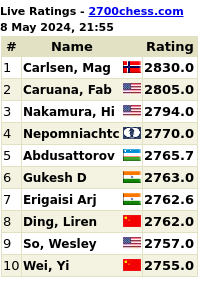


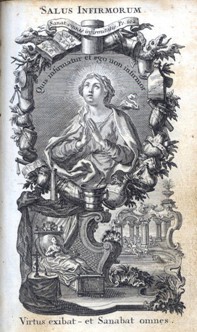
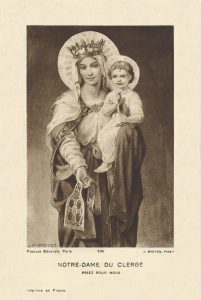
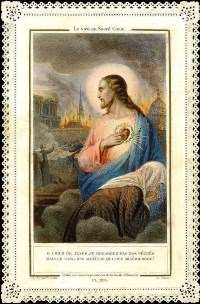
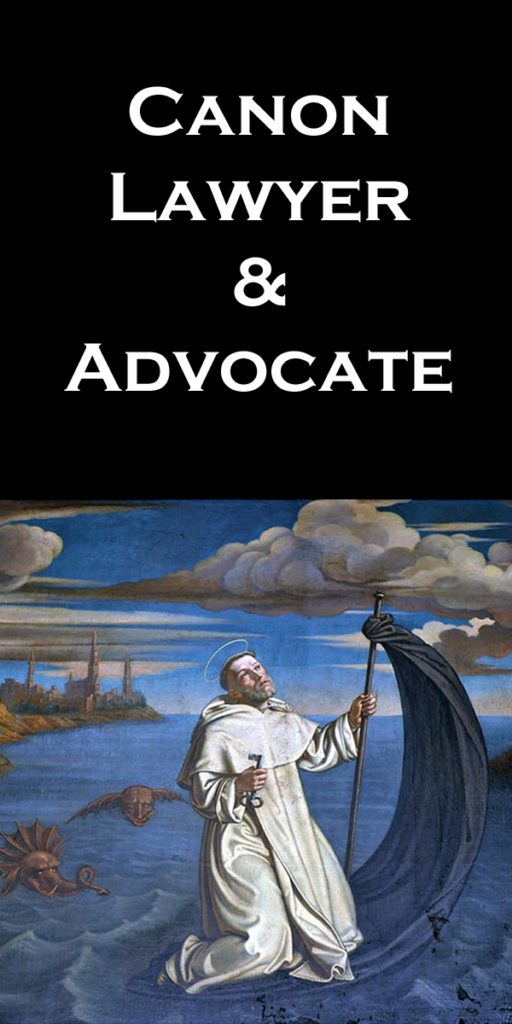



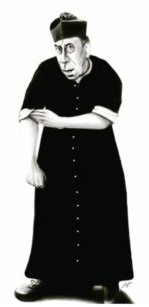






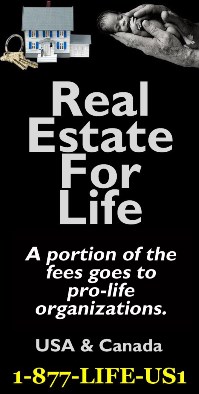
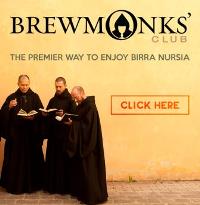
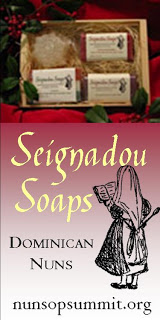








I usually don’t get any photos if I’m viewing the blog via Google Reader; I just open the blog post in a new tab, outside of Reader, if this is the case. Reading the blog directly – as opposed to an RSS aggregator – via my Blackberry is pretty much out of the question, as that browser chops the blog up into huge and slow-loading chunks.
Firefox is golden (keep it updated though).
Are you using a Mac with Safari or PC?
If you use a Mac… my best suggestion for ALL your blog reading is this:
Get NetNewsWire. It is an RSS feeder with a browser built in. Then you know when new updates occur. You have all your blogs feed to it, and it loads everything fast and easy. Then you can browse new posts like “email” and when one is catching your eye, you can double click it, and it loads RIGHT IN YOUR NetNewswire. Want to switch to your browser (safari)? Copy and paste and there you go. It steamlines EVERYTHING.
I know this doesn’t answer your question directly, but it will save you troubles in the future. Just google netnewswire or rss readers.
The only thing I know that is a drawback with them, is that i dont think they register a blog page hit as an rss feed, so for bloggers like me, our page counts dont soar as high, but its about the content and not the count right? :)
Interesting. I use Firefox 3.5.3 on a Mac and I’m having the exact same problem, though Fr. Z’s images don’t load in either Google Reader or in the blog itself. This hasn’t always been the case, nor do I have the problem with other blogs.
Mac and Safari here. Never have a problem with Fr. Z’s images. On occasion, I see a missing image in comments. Not sure what that’s about, but I see a box with a question mark in it’s place. But no problems at all with any post by Fr. Z.
Posting this from my Blackberry’s built-in browser – looks fine and loads pretty quickly. Maskaggs, do you have your browser identification set to “Blackberry”? If it’s set to IE or FF it might be trying to load the full site. The mobile version uses just a bit of data.
Well, I finally figured out how to post comments from my iPod Touch, but it’s a bit roundabout. I have to log in in “normal view” and then go back to “iPhone view” to post a comment–can’t log in from iPhone view or comment in normal view. Still, it’s an improvement over not being able to comment at all, and the iPhone view is very nice and east to look at.
Same as JaneC. Can’t log in from iPhone view (URL not found) but can from normal view, but then can’t comment in normal view and must change back to iPhone view.
works fine on my Ipod Touch
I use Firefox, IE, and sometimes Chrome on my desktop PC and have no problems.
On my iPhone In the moblie view version I still experience the situation discussed a few weeks ago, where I cannot log in at the link provided after a post, but I can do so at the bottom of the page. The appearance and function is otherwise topnotch in mobile view.
I’m a Mac man and regularly read WDTPRS with Safari without difficulty. Upon a time, however, I did have a similar problem with other websites on Safari, and this turned out to be the fix:
Go to System Preferences and open the “Sharing” folder. If it is checked, uncheck “Web Sharing,” and then close System Preferences.
If that doesn’t work, I suggest just using Firefox for Mac to visit WDTPRS. Every computer should have at least two browsers, and Safari and Firefox make a nice team on any Mac.
Posting this from the iphone view and a Treo 755p. Logged in days ago from I’m- not-sure which view and it has maintained. The Treo has always been fudgey about loading pictues it just seems WDTPRS has more than most sites…and thank you for that.
I use safari without any trouble at wdtprs, but I am using a PC so…
I use Safari on a Mac – used to have issues with images maybe a year ago, but not since!
I use Safari on an iBook G4. Very rarely some images don’t load the first time, but other than that I don’t experience any problems.
I use Google Chrome and lately, some (most) images have failed to load.
I use the Safari browser on an iMac. No problems on my end.
I read the blog via Google Reader in Chrome and most pictures fail to load (pictures like book covers from Amazon load, but pictures of the bird feeders don’t.) They also fail to load in Chrome when reading the blog directly. Checking the site in Firefox all pictures load fine.
I have been using Google Chrome for a while now. In most cases I read posts in Google Reader but I find that posted pictures don’t load at least 50% of the time.
I use Google Reader. On my Blackberry I can never get to a single post, let alone the comments. When I leave the Reader I only get your homepage and all the individual article links return me to the homepage. Can’t guarantee that isn’t a usage error, though.
I usually use Google Chrome, with which I rarely have a problem. I just checked on Safari and that is fine as well. (N.b. I am on a Mac.)
I have a Mac iBookG4, and use Safari as my browser. I have problems trying to get on videos that Fr. Z posts (e.g. the video on JP II’s election anniversary).
I’m pretty much ‘techo-challenged’ with all the bells and whistles. In other words, ‘A DUMMY’!
I use a mac and browse with safari and firefox and haven’t had any problems.
I’ve been seeing the hit-or-miss problem with images as well when using Google Reader on my Vista laptop running Firefox 3.5.3. To get the pictures, I have to bring up the actual post from wdtprs.com, then refresh the page once it loads the first time. Only then will I see the images of your fine feathered friends.
I use Google Chrome and mostly read it on Google Reader. Pictures don’t work most of the time. I click to view the original article, the pictures don’t work the first time the page loads, but if I refresh the page, the pictures load then. Also, if I click to view the image (that hasn’t loaded properly in Google Reader) it takes me to a page that will redirect me to the main blog page. But if I refresh before I get redirected, the image loads fine. The same thing seems to happen when I use Firefox.
P.S. Whether you use Mac OS X or Windows (of any flavor), you should also have:
1. The most recent version of your operating system,
2. All updates and patches to that version,
3. And the most recent version of your browser.
I must add that until January 2007, my entire computing life had been lived in a Microsoft world, but over a long weekend in December 2006 to the home of friends who had only an iMac in the house, I became a convinced Apple fanboy. Once you go Mac, you never go back! We’re in the process of moving our entire office to a Mac environment, and I heartily recommend it.
I use IE, Firefox, & Google Chrome no problems
I read RSS feeds using Google Reader with Safari. Pictures sometimes do not load.
Thanks Father – I don’t know what you did but I have just checked out the previous posts in Safari and the image problem seems to be resolved (I can now see Penjing and friends).
Thanks also to you and readers who pray for me.
Google Reader and Google Chrome… in both cases the pictures often fail to load.
I am running Safari 4.0.3 using Mac OS 10.4.11 and have no problems with the WDTPRS site.
IE8, Safari and Chrome work fine. Firefox uses a totally illegible font since 29 September. Before that, it was fine. Other than losing the graphics, lynx is better than Firefox on this site right now.
No problem using Opera, Firefox or Chromium-browser on 64-bit GNU/Linux.
I use IE and Firefox on PCs and I’m not having any problems.
On 32-bit Windows XP I’ve checked IE6, 7 and 8, Opera, Firefox, Google Chrome and Safari (latest versions). No problem with any of them.
However, when one is not logged in, upon loading a page with comments, the following error occurs on line 36 of linked script /blog/wp-content/plugins/ajax-comment-preview/ajax-comment-preview-js.php?ver=1.21170067439 in function commentPreviewInit: cannot convert null to Object. This is because the element with ID ‘acp-preview’ attemptedly fetched on line 35 is not present in the page and so document.getElementById() returns null.
The solution is to change
(35) doitElement = document.getElementById(‘acp-preview’);
(36) acpFormElement = doitElement.parentNode;
to
(35) doitElement = document.getElementById(‘acp-preview’);
(36) if (doitElement === null) return;
(37) acpFormElement = doitElement.parentNode;
The line numbers are those of the output javascript, not necessarily the PHP file itself.
Never noticed any particular difficulty with Kubuntu (8.04) and Firefox (3.0.14).
But one thing I have been noticing in the last several days is a relatively slow load time. Usually when first opening the home page I see the “waiting for …amazonas” something or other before I get to the page. Seems to me your ‘partner’ may be a little slow recently. Also some failures to load images may be due in part to waiting on other servers outside of WDTPRS.
Has always worked well with Safari, now 4.0.3. Also works well with my Palm Pre.
I just got a Microsoft Zune yesterday. I’m still playing with the setup, but I have configured the wireless internet function. WDTPRS displays just fine, including pictures.
As a music/video/picture device, I can read but not post, but that’s OK.
I am using IE8 on a Windows Vista and I can see everything just fine.
No problem here with Safari for Mac. Sometimes a little slow.
I have noticed, for what seems to be a month or so, that the home page loads very slowly using Safari & Snow Leopard on a MacBook Pro. The iPhone loads the blog very quickly. I was traveling this weekend and opted to take a vacation from technology while attending a family wedding.
The problem I always encounter is when typing in comments for posting; the box extends far to the right, off the screen by several characters, with no left-to-right scroll bar. Accordingly, the right hand 10% of a comment is “typed blind”.
Not sure why.
I use google reader and firefox with Vista. Google reader very rarely gives me your photos, so I immediately open the post itself in a new tab. The photos won’t be there initially, but if I reload the tab, they will appear.