Prayer Before Using The Internet HERE
Almighty and eternal God, who created us in Thine image and bade us to seek after all that is good, true and beautiful, especially in the divine person of Thine Only-begotten Son, our Lord Jesus Christ, grant, we beseech Thee, that, through the intercession of Saint Isidore, Bishop and Doctor, during our journeys through the internet we will direct our hands and eyes only to that which is pleasing to Thee and treat with charity and patience all those souls whom we encounter. Through Christ our Lord. Amen.
Daily Prayer for Priests HERE
Daily Offering HERE




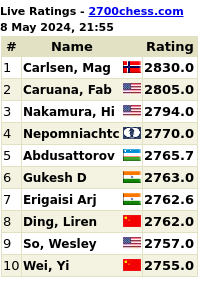


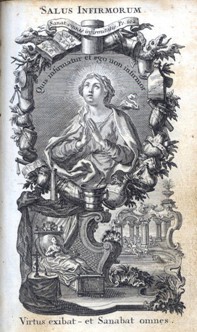
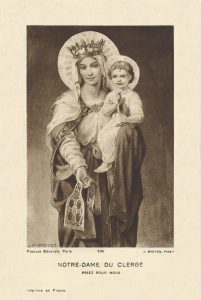
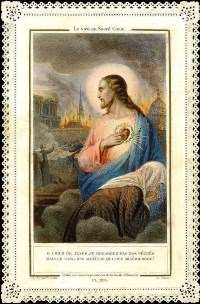



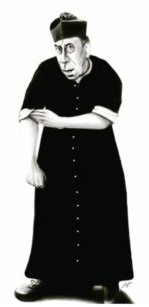


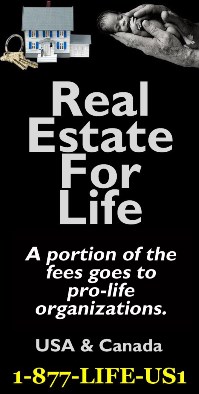




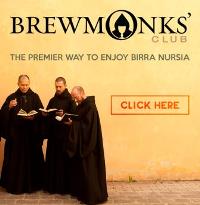
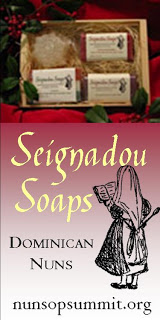







Lets hope for a nice “gravitar”!
I wonder how long it takes to generate?
two minutes
Let me give it a shot:
1) Click this link to go to the gravatar site registration page
2) Enter the email you used to register on WDTPRS, click signup [This is the most important step. Make sure you have the same email as you use on WDTPRS]
3) Go to your inbox, find the message from gravatar (check your spam if you don’t see it)
4) Click the link in the email
5) Once you click the link, complete the registration on the website
6) Click the link that says “Add one by clicking here!”
7) Select an image using any number of options shown (I’ll use “Upload from Hard drive”)
8) Select an image, upload it
9) Crop your image to your liking (Don’t forget it will be shown pretty small on sites)
10) Click “Crop and Finish!
11) Select a “rating” for your image (the rationale being you can upload multiple images, some of them questionable, but the questionable ones only show up if the site owner allows questionable images. Just click “G”. Anyone reading this shouldn’t really be uploading anything else)
12) If you have additional email addresses you also want to use this image for, click “add a new email“, and complete steps 2 – 4 again. This way, multiple email addresses can all be on the same account.
This should be everything. Someone correct me if I’ve missed anything.
That’s pretty easy-peasy.
I hope this worked…
That’s what I think too. Glancing at my list above makes it look waaaaaay too hard. You really just go to that first link, stick your email in the box, and follow the instructions. It shouldn’t take you 5 minutes to set up from scratch.
It was a little cranky — wouldn’t upload images from my computer or from my photobucket account — and I never was able to crop any image (could not click on and hold the margin of the cropping tool). But I finally was able to upload a pic from one of my Facebook photo files.
It needs to be cropped, though.
I’m checking to see if it worked – if so, it was easy! Ben Yankee, your instructions are perfect!
We shall see…
I think it worked….
Let me see if it worked
Testing…
This is a test…
This is only a test…try again?
GREAT! The variety will be nice.
Ahh! You’re Elizabeth D! I finally put the name with the face!
This is exciting!
Well… I hope this will be exciting lol.
we’ll see i seem to have a conflict with another wordpress account
Nice to see so many new icons bloom. Mine was grandfathered in, so to speak. I never dealt with gravatar, only with some other service whose name is now lost to me.
it worked, yippie, I was a cute kid wasn’t i
Is this thing on?
Testing…
Seems easy…
You have to send Fr. Z a really nice gift! ;-) Kidding!
oh oh!
Lesse
’twas simple enough. Grazie Ben Yanke!
Let a hundred new gravatars bloom! Let a hundred schools of thought contend!
OK let’s see if I did that right.
Technology melts in my presence. I have tried several times today and when I upload the picture to the Gravatar site,the result is a blank white page. oh. well.