Do you have a disciplined back up routine for your computer? Important files?
I read under another entry a comment from a reader whose mother has recently passed away. Her computer acquired a nasty virus and she almost lost all the photos of her mother in her last months of life.
It sends a shiver up my spine just thinking of the sorrow that would have caused.
Since much of our lives has now gone digital, make back ups of things. If you burn things onto DVDs and keep them in a safe place or if you have an external hard drive or if you send files to an off site server or cloud… whatever… I urge you warmly to develop a disciplined routine of backing up your important files.
I am sure many of you have your own nightmare stories or near disaster tales or happy bullet dodge anecdotes.
Finally, remember that we cannot have final trust in any created thing. All created things and people can be lost in the wink of an eye. Only God, who is eternal, is worthy of the throne of our heart.
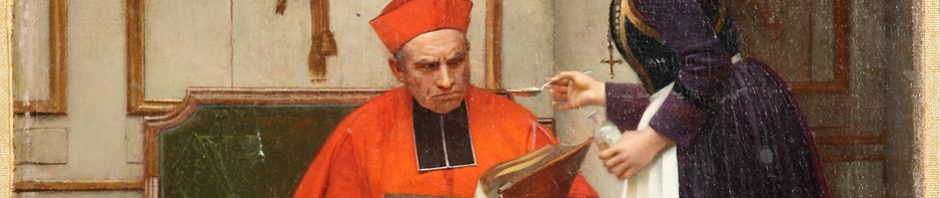





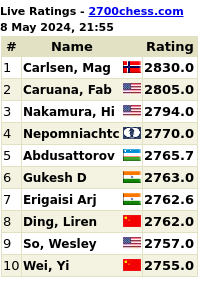


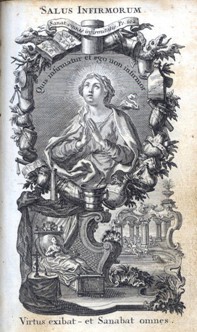
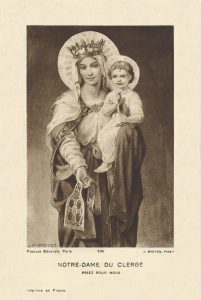
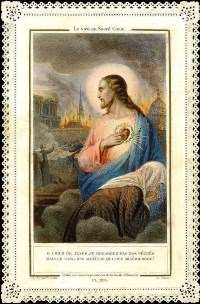
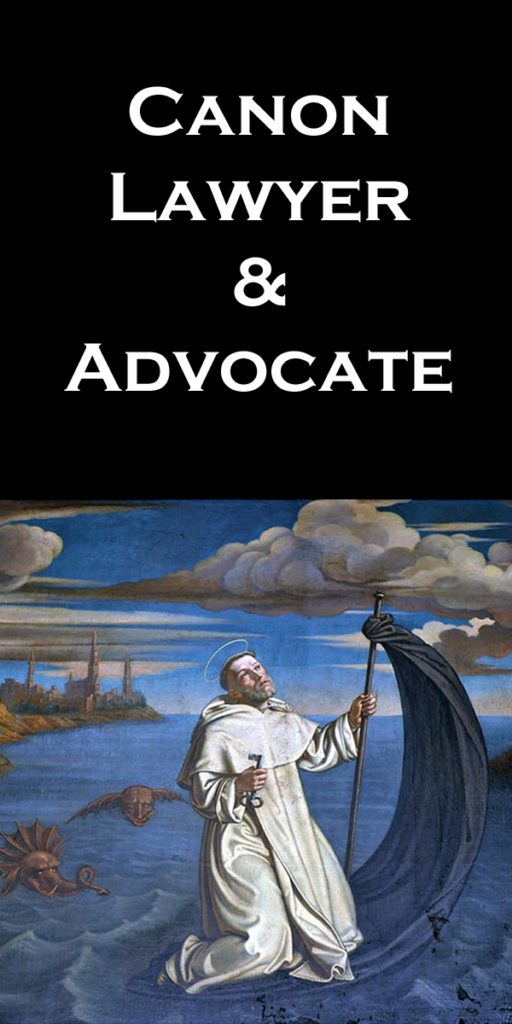



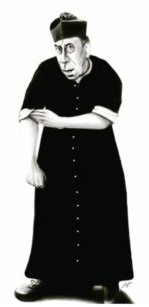






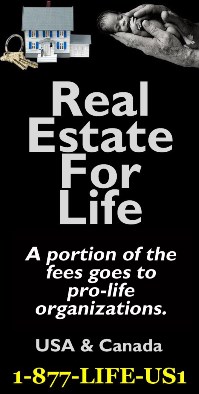
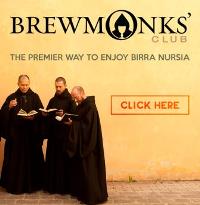
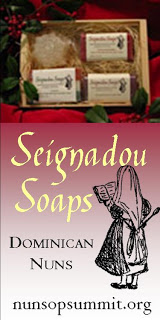








I almost lost everything because my Windows XP password expired. Interestingly enough, I learned my computer tech has a password to fix that.
The only thing that isn’t backed up is my other iPhone because I don’t know how. I thought syncing my phone to iTunes backed everything up, but, alas, I was wrong. How do I do it?
[HERE]
I learned the value of a back-up hard drive after my internal drive acquired the Apple Blue Screen of Death and I lost thousands of songs, which took me many hours to load!
Never lost much but I just bought a 3TB time capsule at the Apple store yesterday and everything is backed up now. And, it’s a really strong wireless router.
Last year I made two very important decisions: 1) to subscribe to Carbonite, and 2) to subscribe to LifeLock.
I was very lucky on both counts. I subscribed to LifeLock in February after buying a new car and discovering that I had a very good credit rating that I felt I should protect. Good thing. Last August while on vacation a couple of drug-addicted idiots who lived in my building decided to go scavenging in my storage unit and among other things took a strong box full of vital documents, including my birth certificate, social security card and other things suitable for stealing an ID. Lucky for me, their brains were so addled from the drugs that they didn’t have the ability to steal my ID effectively and were just looking for things they could convert to quick cash. How do I know this? Because they only stole small items that they could pawn. However, they also stole a half-empty bottle of bleach and a plastic measuring cup. They must have been thirsty, and not very bright.
Last summer shortly before I left for vacation, my hard drive decided to begin acting up. By the time I got it to the great techs at the local repair place, they’d determined it was registering 80% failure. Reloading some of the software was a hassle, but with a few simple clicks through the Carbonite software, I had completely retrieved my entire collection of documents and the like. It was after the theft of my vital docs that I decided to start scanning all of my documents into .pdf files (I have a very nice HP all-in-one) and storing them via Carbonite.
A few short months later the replacement hard drive failed, and once again it was a hassle reloading and reconfiguring everything, but thanks to Carbonite, I lost nothing.
I bought a used Toshiba laptop from my brother for $400 and it served me well for 4 years until lightening struck near our house last month. The power surge seemed to kill the laptop, but then it woke up and started working again for about a week before dying permanently. During that week I transferred everything important that hadn’t already been backed up. Fortunate indeed! And now I have a lovely new Macbook Air.
I can offer a few ideas that work for me, although of course your mileage may vary:
1) Check out Dropbox. For documents and other small files (things that aren’t photos, videos, or music) it’s great, as you get 2 GB for free. You can install the program directly on your computer and upload/download files through their website. If you take the first route, you can have the program essentially replace your “My Documents” folder and everything stays backed up automatically.
2) Google’s Picasa Web albums has been great for photo storage. They offer 1 GB for free; after that, the for-pay increments are very affordable (I bought something like 20 GB per YEAR for a measly $5 USD). Flickr is another choice in this department.
In the old days on DOS, I used to use chkdsk /f to check a drive. It fixes small errors before they become large. An ounce of prevention. You can still do that, and I do, occasionally, but on today’s large drives, it takes a very long time.
Much of my development work is done in virtual machines. All of the code I develop is routinely kept in a source control system, which is another form of backup. I do periodically back up the VM images, which are typically 30-40GB each. Takes about a minute per GB.
I’ve been way too lax about this. I need to hook up my external hard drive. If my computer were to fail it would be catastrophic.
You should have both on-site and off-site backups. You should not rely on only one backup program to create backups, because any given program can have a bug that takes time to discover and correct.
I use both Time Machine and Super Duper! to back up my Macintosh. These are both excellent programs, yet both have briefly had problems, the failure to back up modified data. Fortunately, the problems were at different times, so I always had an error-free backup. I have backups on both hard drives and on magneto-optical discs, a format not popular in the USA except among doctors, lawyers, and engineers who cannot tell a judge that the dog ate their backup.
If you are interested in optical backups, you should investigate the new Millenniata M-Disc.
If you use a Macintosh, you should pay attention to theforthcoming availability of the ZFS filesystem for Macintosh, which will be sold by the former Apple engineer who worked on the ZFS project at Apple. The name of the company is Tens Complement. The product is called ZEVO.
Originally posted in the MacFixIt Forums:
“If you do not have both a backup and an off-site backup of your files, you do not own them. You are simply borrowing them from Fate.”
@david andrew
However, they also stole a half-empty bottle of bleach and a plastic measuring cup. They must have been thirsty, and not very bright.
More than likely making a batch of Meth.
I keep double back-ups on memory sticks and DVD’s (DVD’s respond better to flooding) and keep them in a safe box.
For ID documents, I never store them all together. The reason being is if you need to replace your ID, you usually need more than one piece of ID. Lord help you if your wallet gets stolen with every piece of ID you own and you have an Alberta Driver’s licence you need to replace. Three pieces of government ID is needed to replace it, one being photo ID. No exceptions. It takes some real creativity and thinking to get a replacement (legally).
True story…eve of submitting doctoral thesis to the printers. Final commas and such. Blue screen of death on laptop upon restarting after tea break. Between hardcopies and the last backup, I only lost a few hours of work.
Backup up your work semper, semper per saecula saeculorum. Amen.
I have three back-ups consisting of two USB memory sticks and one external hard drive which I use in rotation. I use the “QuickShadow” backup program which simply detects and copies files which have changed since the previous back-up, and is not required to effect restoration.
@Father Z.: Thanks to your previous inspirations, dear Father, I recently purchased a 1Tb external HDD and made use of it for just such data backups. Your phrase which moved me was “not if, but when.”
Uncle: I hope you hope you used my amazon link to buy it!