 I hope you are not careless.
I hope you are not careless.
I am talking, of course, about using an Uninterrupted or Uninterruptible Power Source, or UPS.
These things are powerful surge protectors and back-up batteries which will keep your equipment running steady on in the case of power loss. They can give you time to shut things like computers down normally or keep them safe from momentary or short power outages. They come with software which will shut your computer down automatically if the battery runs low. Useful if you are away.
This morning I had a power outage and subsequent massive surge which blew away a big UPS which one of you kind readers had years ago sent me from my wishlist. I have my important electronic stuff plugged into these things. I am sure that, if I had not had that UPS, I would have lost something I would rather not have had to replace.
If you don’t have a UPS for your computer or some other thing that you would rather not replace, then allow me to say… GET ONE … NOW!
I have had the best performance and best customer service so far from ACP. If your UPS does its job and gets blown away in defense of your equipment, and it is under warranty, they send you a new unit. Sadly, this one that died today, a big 900VA, is a year over warranty. Sniff. But I have had great service from APC before. One of my UPSs was fried from a nearby lightning strike. APC sent me a new one right away. I would avoid Ultra, btw. Trust me on that.
 Here is a link to a small APC UPS unit, providing 6 outlets and 350VA for $45 on sale.
Here is a link to a small APC UPS unit, providing 6 outlets and 350VA for $45 on sale.
Here is a link to a larger APC UPS unit, providing 10 outlets 355 joules of surge protection and 1500VA for $189.
There are units in between as well. Many of them will condition or clean up your electricity, too. That is very important, I understand, for flat screen TVs. If I had one, there is no way I would not have a UPS with a conditioner for it from day one. Do some research on that.
Consider how much time and money it might take to replace your computer, not to mention what you have on your hard disk. You might want to get a large external hard drive for your disk back up, too. Here is a link to a 1TB External HD. Think about what is on your computer. Do you want to lose everything?
I really do mean to scare you when I say that it is not a matter of IF you are going to have a big power surge or a hard drive failure, it really is a matter of WHEN. If you don’t prepare for the day, you’re nuts. Spend a little now or, later on, cry cry cry.
To the kind soul who originally sent me that UPS that died this morning defending the mothership computer, thank you thank you thank you! I am going to add one to my wishlist again and, if an when it comes, if ever, I will write the person’s name who sent it on the top so that I won’t forget who you are.
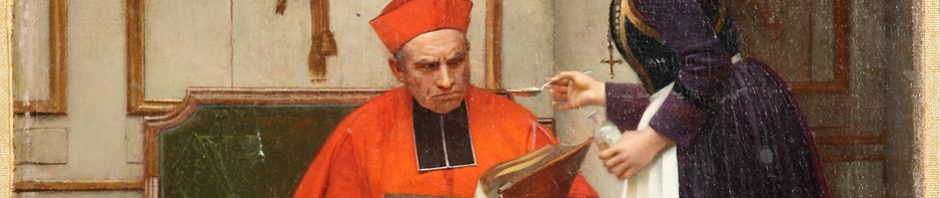





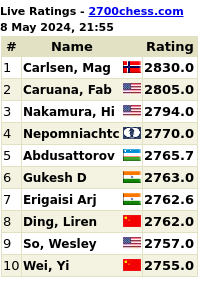


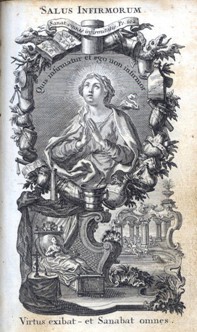
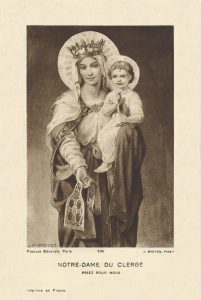
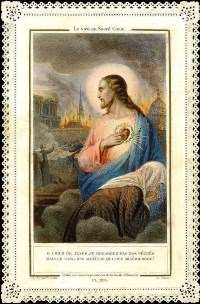
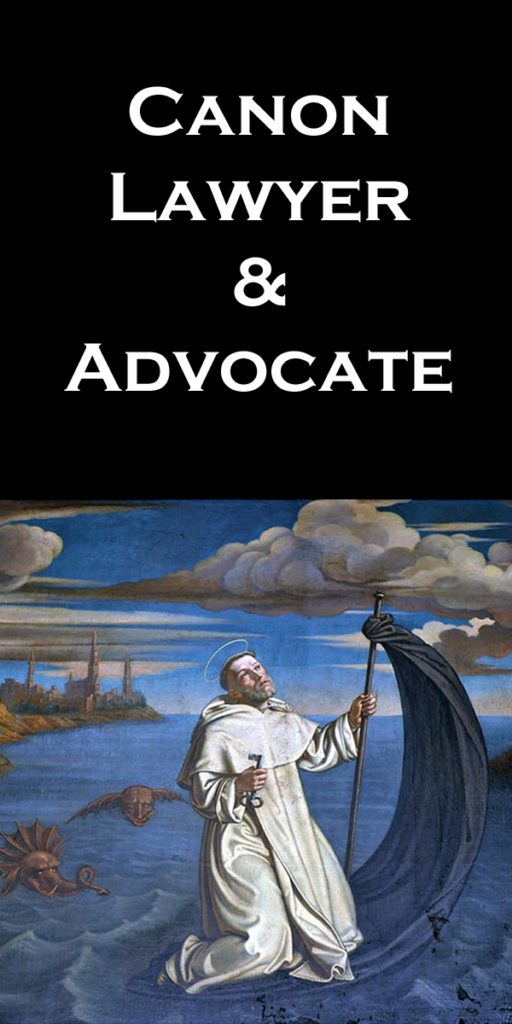



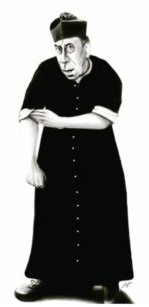






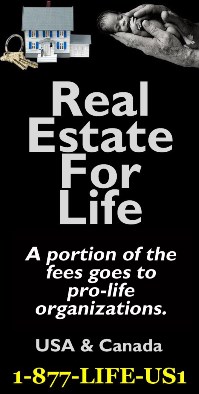
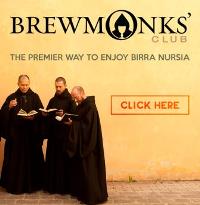
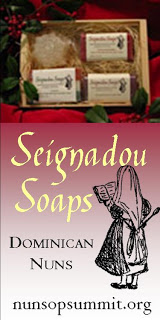








With this great free advertisement for their products maybe APC will consider replacing the one that gave up the ghost today.
JohnMa: The more important point is that I sincerely would like to save my readers here from the massive headaches and perhaps irrecoverable losses they could have from damage to their electronic stuff.
Also, I remember reading a story about a guy in NYC during that huge power loss a few years ago who had to have some medicine he needed kept cold in one of those small refrigerators. A UPS helped him out in a pinch.
There are a lot of reasons to have these things. Some are really serious but all of them are sound.
For example, think about missing an airplane, being late to work, missing an exam because your power went out while you were asleep and therefore your digital alarm clock was screwed up.
Thank you, Fr. Z. for bringing this up! My husband has been shopping for one of these-for a while now-and I will pass along your recommendations to help him focus his search.
This would be a good gift for kids going away to school or recent-grads, who may have their own computer plugged into a new apartment [or dorm!] outlet for the first time!
buffaloknit: Good point about the students.
Father,
Word.
My husband is the IT manager for his firm. We have UPSs on EVERYTHING, and scrubbers on all the delicate electronics. And yes, he is a big APC fan too. We have been with them since the firm started up, think we bought the very first APC they produced.
If you need it, it needs to be on a UPS (and if you don’t need it and won’t miss it, why do you have it?) [Do I hear an “Amen!”?]
Another good idea is a generator, especially if you live out in the country or in an area where ice storms or other power-interrupting events occur frequently. Or if you have medicine like the gentleman in NYC, or just if you don’t want all your frozen food to spoil or don’t want to freeze in the wintertime (if you have gas heat a small 3000w generator is more than adequate to power the furnace blower. If you have electric heat . . . not so much so.)
We live in Ice Storm Central, and I grew up in a longleaf pine forest. As a kid, I thought everybody had a generator.
I’m assuming I’ve already lost all my irreplaceable data off one of my computers. All my photos and videos from my road trips and vacations…will be gone! Not from viruses, “Y2K”, nor a fried computer, but from one of the most ridiculous things I’ve ever experienced, and never even foresaw… My Windows XP password expired while I was away, so I can’t log on to my laptop. After attempting all of Microsoft’s suggestions to reset it via the admin password, my only option is to restore it to it’s original state and reload Windows XP. Grrr! I haven’t done it yet, as I’m in denial that there’s no other options.
And no, nothing was backed up because the last time I used it was when memory sticks were absurd prices.
APX: I bet you could get into your drive by using a hard drive to USB connector/adapter. Here is a link to one. I lost a computer some time ago (motherboard) and got one of these things. I pulled the hard drive and hooked it up with my connector to a USB port on a different computer and, badda bing, total hard drive access joy. They cost about $7 and are really easy to hook up.
@Fr. Z
They cost about $7 and are really easy to hook up.
Oooo! I had a feeling there’d be some simple way of retrieving my data that someone more technologically adept would know of.
And let me guess, this is one of those things that if I take it to a computer place to get it done, they’ll charge me around $200 to do it and keep my computer for a week. Lol! I just got back my other computer because it was full of malware (I’m young and stupid. I failed to use protection.) Seven days and $200 later I got it back. All they did was run the recovery on it; I even backed it up for them. Grrr!! I could have done that!!!
Thank you so so so much!!! [Shucks… ‘t’wern’t nuthin’…]
I’ll second the recommendation for APC. They make solid equipment that you can plug in and forget about, which is essential for something that’s probably going to be behind your desk and out of sight for months or years.
Make sure you get one with enough VA to handle what you’re going to have plugged into it. (I think APC has a calculator for this at their web site.) [Good point!] The size of the batteries determines how long it can power your equipment, but VA is how much power it can output at once. If VA is too small, it won’t be able to handle taking over the full load immediately when the power goes out. 500 is probably enough for a basic PC, but 750 is better, and I got my 750VA for under $100. That also lets me plug one monitor into the battery-backed outlets, so I can see what I’m doing to shut things down manually if I need to.
To APX: here is something else that I wish I had known about before I (unwisely) restored my hard drive from a few month’s old backup, losing some critical files (which I thought were going to be backed up by my off-line backup service, until I found out that by restoring my hard drive, it also restored my backup state to the month’s old state… duh! Kind of my fault, but really a flaw in their backup state management, in my opinion… but I switched to a new off-site backup provider – more on that in a bit…)
But on to the suggestion that might help you access your data and be able to back it up to an external drive – a bootable CD-ROM that can handle the Windows file system and possibly be able to back up your data to an external drive if you have no other recourse. The one that I stumbled on and used to some success was “PE Builder” – http://www.nu2.nu/pebuilder/ (I am not associated with that site in any way, other than that I used it and it enabled me to boot my Windows system and access the hard drive.) It might work for you, and enable you to snag a backup of your data onto another external drive, in the event that you cannot use the other external gadget referenced above.
Just thought I would chime in with that. I do second Fr. Z’s recommendations for power backup, and data backup (although my experience with external hard-drive data backup is somewhat limited, and marginally successful.) I did find, after switching from my initial off-line backup provider to the Carbonite service (recommended by Kim Komando) that I had need to restore my data that was on my old failing computer to a new one. My external harddrive backup was being recalcitrant – not sure if it was a security feature where it realized I was trying to access the data from a different computer, and maybe it was ‘protecting’ it?) so I though that I would try the Carbonite ‘restore’ feature. I’ll have to say that it was almost like magic in that it restored all of the data and user accounts from the backup made at their site, to my computer, in a matter of a couple days. (Sounds like a long time, but consider the alternative?) I would definitely recommend it (and a local external harddrive backup, too.) (Probably should even swap the external harddrives at some interval because they are hardware that is subject to failure, as well.)
Great article and good reminder and advice, Fr. Z!
Ken
I am a firm believer in UPS after the 2008 ice storm we had here in Central Mass. We were running on a generator for 4 days and I foolishly tried to run my computer, fortunately I had a UPS. The generator had a loose connection in a plug which resulted in a 220V surge in one phase which literally smoked my UPS. I shudder to think of what would have happened to my computer if it had been hooked up directly.
Since I work from home most days I also have one on my cable modem, after a 1 second hiccup knocked me off one day, locked up the modem, and resulted in it taking an hour to get the system back up and running.
I also use Carbonite and can recommend it. It is very easy to set up.
If you enjoy being attacked on forums, try posting this link:
The Truth about MOVs.
First off all, I beg father’s indulgence for dwelling on a pet-question of mine I’ve been unable to get answered so far, but it is on-topic here, I’d say.
Interestingly, recommendations for stuff like this (and behavior with regards to electronics in case in case of thunderstorms) tend to differ from country to country. Judging from Fr. Z’s semi-annual – or is it quarterly? – post on the matter, UPS and surge protection is vital in at least his chunk of the US.
My experience in much of Europe is different though, and I wonder what the causes are. It seems that some electricty networks are much more vulerable than others; here in the Netherlands for example, surges are almost unheard off, and most power outages, especially the ones caused by thunderstorms, seem to be prevented by rerouting current in miliseconds; it then depends on the equipment itself if it even notices it. I suspect the grid-architecture plays a major role in it. The how and why, I’ve never been able to establish though, and that would indeed be a significant factor in purchasing this equipment.
Anyone who knows more?
I have an APC UPS and a line conditioner from which I run my PC and my laptop. The are both great! Back in May we had an internal flood at home – the connection to the toilet water tank broke during the night after everyone had gone to bed. The water pressure was heavy and the water was flowing for hours. When my husband came downstairs just before 5:00 am he first thought that the floor tiles were very shiny!! Then he realized that there was about an inch of water throughout our living room (26′ x 15′). The water may have been a little shallower in the corner where the line conditioner and the APC were, but they were both standing in water, with their green lights glowing.
I unplugged them both (and didn’t get shocked) and moved them to a dry place. The power cable for the lap-top was also in the water (the part with the “box”).
I live in Trinidad, West Indies. Although the power supply is a thousand times better than it was 30 years ago, we still get brown outs and black outs and surges. Both pieces of equipment are essential.
Everything survived! I did lose some art supplies, but my electronics were secure, and the line conditioner and the UPS are both still going strong.
It is true. It is only a matter of time before you have a surge that kills your computer or you have a hard drive crash. I had nothing backed up when my hard drive crashed last year, and I lost thousands of songs that I had taken off of my CD’s. I was so confident that nothing would ever happen to my hard drive that I foolishly got rid of my CD’s. Not too smart. Yes, get an external hard drive, and back everything up on there.
As a long time techie who has had a PC in his house since 1981, I will add yet another voice to the chorus singing the praises of having computer equipment on a UPS. I also have an APC unit that my computers, displays, powered speakers, printer and cable modem are plugged into. If you can do so, I think it wise to power all the equipment wired to a computer with the same UPS that powers the computer. In that way a surge can’t ‘back door’ its way in through an unprotected device’s interface wiring to your computer.
You can get a whole-house surge protector, too; but a battery-backup UPS (or a couple, if you need them) is a good idea. So is shutting down and unplugging your electronics if the forecast is for thunderstorms and you’re going to be at work all day, or out of town.
By the way – Charles E. Flynn makes a good point with his link – surge protectors burn out, and they don’t necessarily give you any external indication that they have burned out.
Those of you who live in areas where lightning is frequently a problem might want to make a note of the forthcoming (for several years now) hardware and subscription data service offered by Storm Shelter Technologies. It is amusing that automating the pulling of a plug took so long to get invented. It is less amusing that it costs so much to accomplish. The link is to their FAQ about lightning.
About eight years ago, I lived in a second floor apartment. My next door neighbor’s apartment suffered a direct hit from lightning, according to the fire department investigators. My digital telephone answering machine was slightly damaged, but every other electrical device was plugged into a Zero Surge device, and remained undamaged.
I’ll second the recommendation for Carbonite. It works quietly in the background. Being off-site, you will still have your data in case of fire or flood or evacuation, etc. An external drive, sitting right next to my iMac, does not give me the same comfort.
If I have a decent surge protector, why would I want a UPS for my home desktops? I’m not a computer genius, but why do I need to shut down my computer in the case of an outage?
RichR, surge protectors typically cost about $10, and you get what you pay for. They’ll protect against most small surges and flickers, but they won’t necessarily stand up to the massive surge lightning can cause.
On your second question: any time your computer is powered off unexpectedly, you can lose data. Modern operating systems are better at recovering from that than they used to be, but they’re still not infallible. A few minutes of battery time gives you a chance to shut down cleanly (or have software do it for you).
Aaron, thanks for the response. Is it possibleto run two computers off of one UPS?
Alright. We had just gotten one of these for our server at work, and I knew I needed one for home. I went ahead and bought one. Just installed it. I feel better, especially since the local power company announced we may be seeing rolling brownouts with all the air conditioning units drawing a lot of power off the grid. Hopefully it will be worth it.
Charles,
We are also radio amateurs, and we have lightning arrestors on all the antennas as well as the switch boxes (which are grounded as well).
Unfortunately, a direct hit doesn’t follow any of the rules and ignores lightning arrestors, switch boxes, and even unplugged cables. We had a direct hit at my parents’ house; it entered the house through the metal gutters and jumped from there to the house wiring. It blew all the switch and outlet covers into tiny little pieces. Then a large (about 4′ across) ball of orange fire rolled across the living room floor and into the fireplace, where it exploded with a huge wet bang. What a mess! Fortunately it was what the arson investigators call a “cold bolt” and did not set the house on fire. It ruined everything electronic on that side of the house though, whether it was plugged in or not.
What you do with the UPS and surge protectors is keep the secondary surges away, not Thor’s hammer.